5 upgrading the firmware, 6 edid handling, Section – Kramer Electronics VP-4x1CS User Manual
Page 19
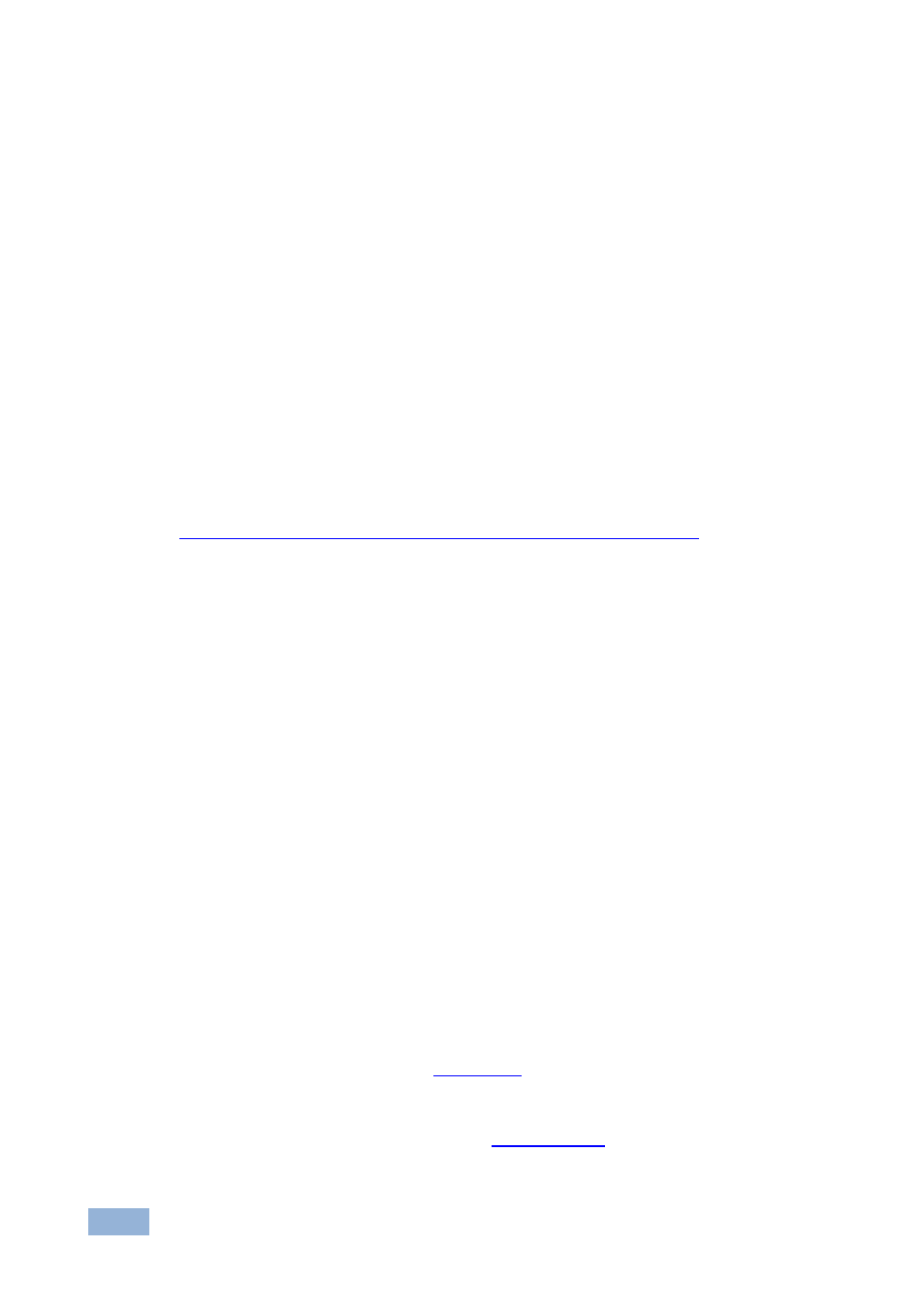
16
VP-4x1CS - Operating the VP-4x1CS 4x1 PC Graphics Clean Switcher
7.1.4
Resetting the Device to Factory Default Configuration
To reset the device to the factory default configuration:
1. Turn the device off.
2. Press and hold the Reset button on the rear panel of the device.
3. While holding the button depressed, turn the device on.
4. Hold the button depressed for a few seconds and release the button.
The configuration is reset to the factory default.
7.1.5
Upgrading the Firmware
For instructions on upgrading the firmware refer to the
“K-Upload” Guide (go to
7.1.6
EDID Handling
The monitor EDID is read and automatically written to all four inputs. When the
monitor is changed, the EDID automatically updates. When there is no device
connected to the output, the VP-4x1CS sends the EDID that was read from the
last device connected to the output.
7.2
Operating the VP-4x1CS Remotely Using the Embedded
Web Pages
You can use a Web browser to operate the VP-4x1CS using the embedded Web
pages.
The embedded Web pages can be used to remotely operate the VP-4x1CS using
a Web browser and an Ethernet connection.
Before attempting to connect:
Perform the procedures in
Ensure that the Java™ software is installed and functioning correctly on your
computer. If not, download it from
www.java.com
