Home screen navigation – Bell & Gossett 10-001-278 XLS Integrated Pump Controller User Manual
Page 8
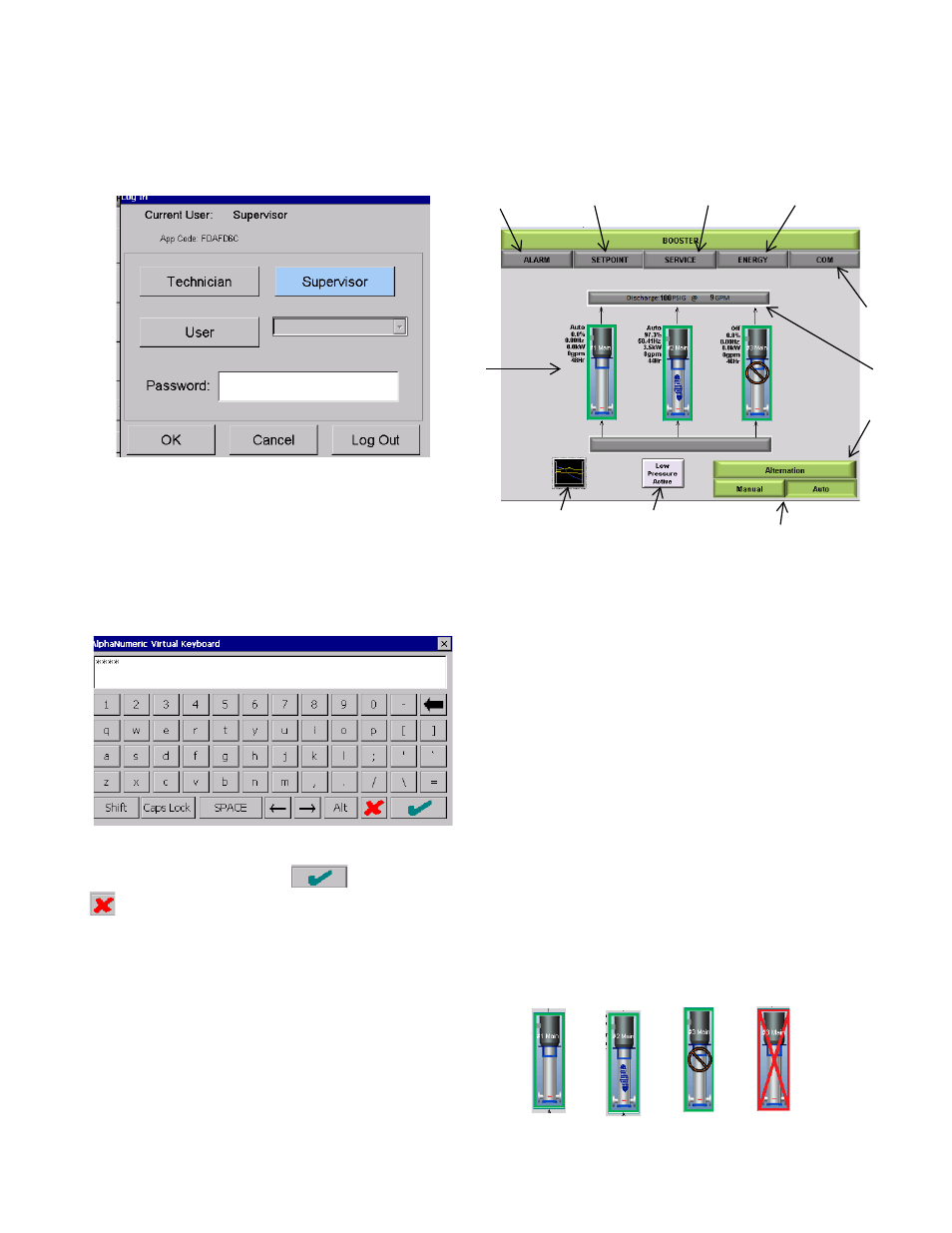
8
Only qualified Bell and Gossett Service Reps will have
access to the complete system parameters.
Tap [Log on/off] from the Service Screen to change
User type.
Figure 6 : Log in Screen
To log in as a Supervisor, tap [Supervisor], and
then tap on the empty Password field to enter the
Supervisor password. This will bring up an enhanced
screen shown in Figure 7. The default Supervisor
pass word is “1234”. This password should be
changed upon the first log in. Ensure you do not lose
this password as there is no way to recover if lost
Figure 7 : Log In Keypad
Enter your password and Tap
to log in, or
to exit without logging in.
Once back to the Log In screen tap [OK] to log in or
[Cancel] to abort. If Log in was successful the Service
Screen should appear as in Figure 5.
Tap [BOOSTER] to return to the Home Screen
Home Screen Navigation
The Booster home screen has been designed to mimic
the look of the configured booster and to allow for quick
visual cues for ease of navigation.
Figure 8: H o m e Screen Navigation
The Home screen has various buttons and information
blocks detailed below.
1. Pump Status
2. Station Discharge Status
3. Modes of Operation
4. Alternation Set-up
5. Low Pressure Override
6. System View
7. Alarm Tab
8. Setpoint Tab
9. Service Tab
10. Energy Tab
11. Communications Tab
PUMP STATUS
The Individual pumps for each will have multiple means
of status display both visually and with data.
1. Visual Pump Symbols:
Figure 9: P u m p S ym b o l s
3
5
6
11
10
7
8
2
4
1
Stand-By
Running
Off
Alarm
9
