Bell & Gossett 10-001-278 XLS Integrated Pump Controller User Manual
Page 14
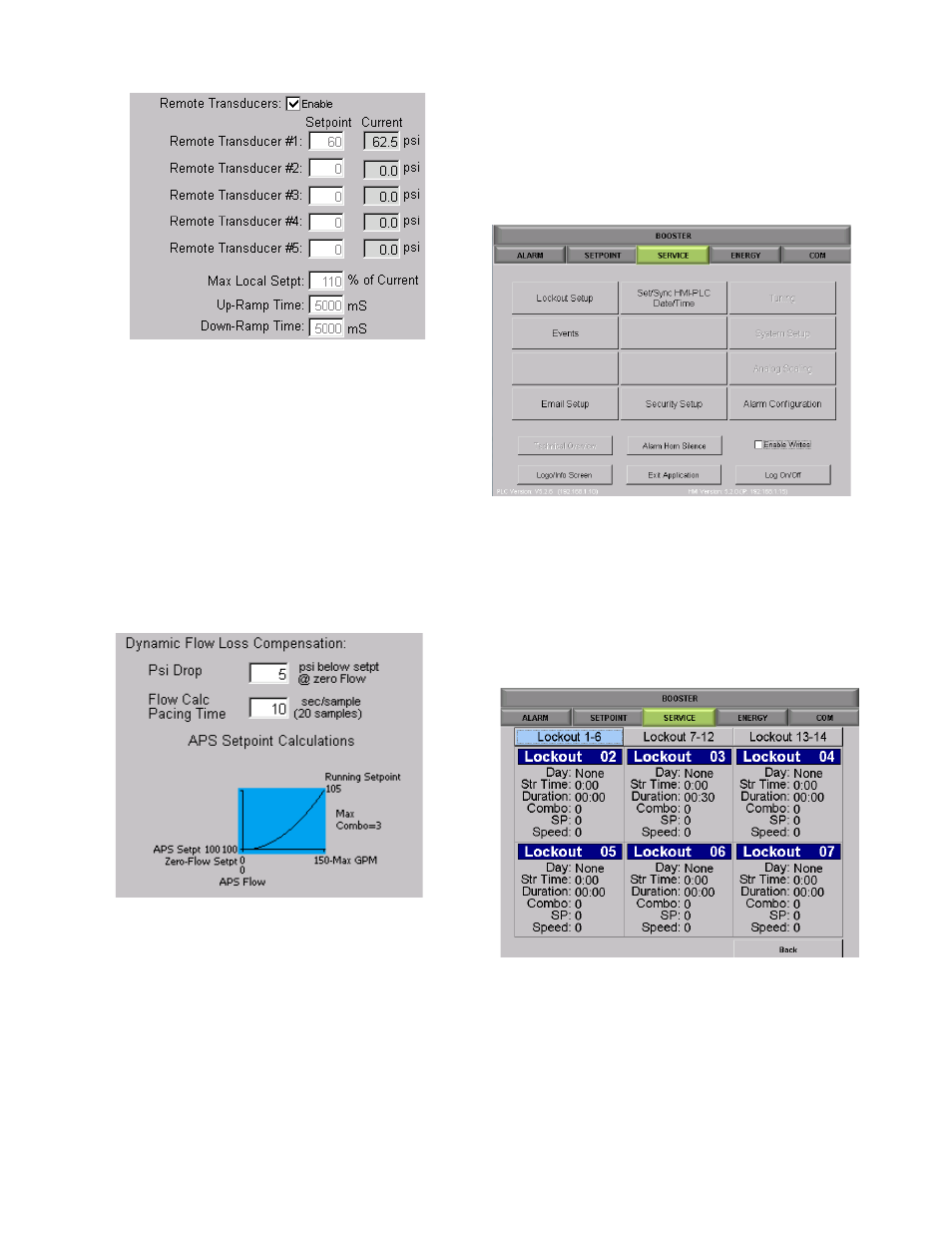
14
Figure 3 0 : Setpoint Detail D
e. This portion of the screen displays the Dynamic
Flow Compensation set up.
“Psi Drop” is the setpoint for the calculated
building losses in the system.
“Flow Calc Pacing Time” is the setpoint for the
rate at which the “Current Running Setpoint” will
change due to changes in system flow.
The graph is a representation of system curve
and the cross hairs will display where the station
is currently operating.
Figure 3 1 : Setpoint Detail E
SERVICE
The [SERVICE] tab will take you to the Service detail
screen. From this screen you will be able to access all of
the setup parameters for the station detailed in this
section.
Figure 32: Service Home Screen
1. [Lockout Setup]
Tap [Lockout Setup] from the SERVICE Menu.
The Lockout Setup will allow the station setpoints
to be scheduled during certain periods. An example
of using this parameter would be for scheduling
operation during “unoccupied” periods when
demand will be less.
Figure 33: Lockout Screen
Individual lockouts may be setup by tapping over
each lockout inset. Tapping any inset opens a
configuration window. The day, start time, and
duration may be entered in the interval tab at the
top. In the parameter tab, the combo number,
setpoint, and speed can be entered. Tap [Apply]
to save settings or [Close] to discard any changes.
