Bell & Gossett 10-001-278 XLS Integrated Pump Controller User Manual
Page 40
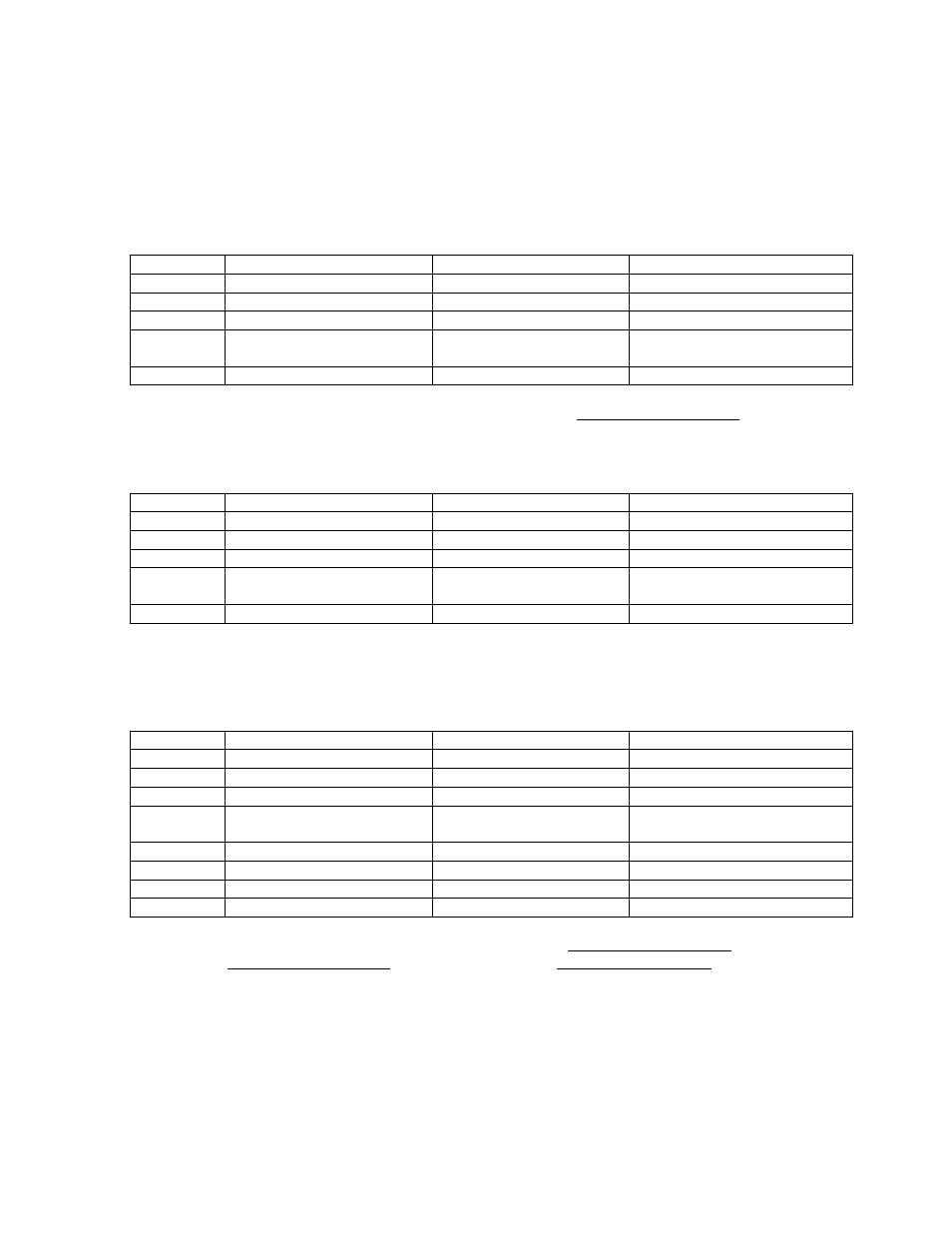
40
The user would access his station by requesting a web page atdefault port is
80 for HTTP). Note how the pump station router, the last in the line, redirects the port requests to
specific device (IP address) at the same port (80). All other routers are just passing along the
message, keeping the port #s essentially intact. That doesn’t have to be the case though, due to
requirements of the IT department, or because some web server may be located at some level in
the network, the network may have to look like this:
Router 1
Router 2
Pump Station Router
WAN
76.199.50.60
10.92.168.10
192.168.0.12
LAN
10.92.168.1
192.168.0.1
192.168.1.1
Port
Forwarding
2000->10.92.168.10:2000
2000->192.168.0.12:80
80->192.168.1.15:80
2010->10.92.168.10:2010
2010->192.168.0.12:8080
None (Router Configuration)
The user would access his station by requesting a web page atThe
“:2000” specifies the browser to request the data at port 2000 rather than the default port 80).
Note that the port # gets reset to 80 before the call to our router. In this case, no change of the
pump station router settings would be required. But we could, as follows.
Router 1
Router 2
Pump Station Router
WAN
76.199.50.60
10.92.168.10
192.168.0.12
LAN
10.92.168.1
192.168.0.1
192.168.1.1
Port
Forwarding
2000->10.92.168.10:2000
2000->192.168.0.12:2000
2000->192.168.1.15:80
2010->10.92.168.10:2010
2010->192.168.0.12:8080
None (Router Configuration)
When multiple pump stations are on the site, more than one port will need to be opened to be
able to access all of the stations, either simultaneously or one at a time. Bell & Gossett sets up each
HMI in a range. The first HMI is at IP address 192.168.1.15. The second is at 192.168.1.16.
The third is at 192.168.1.17, and so on. In the previous example, now with three HMIs to access:
Router 1
Router 2
Pump Station Router
WAN
76.199.50.60
10.92.168.10
192.168.0.12
LAN
10.92.168.1
192.168.0.1
192.168.1.1
Port
Forwarding
2000->10.92.168.10:2000
2000->192.168.0.12:2000
2000->192.168.1.15:80
2001->10.92.168.10:2001
2001->192.168.0.12:2001
2001->192.168.1.16:80
2002->10.92.168.10:2002
2002->192.168.0.12:2002
2002->192.168.1.17:80
2010->10.92.168.10:2010
2010->192.168.0.12:8080
None (Router Configuration)
The user would access Station 1 by requesting a web page attation 2
is located attation 3 is located at
