NOVUS Controller N1100 User Manual
Page 4
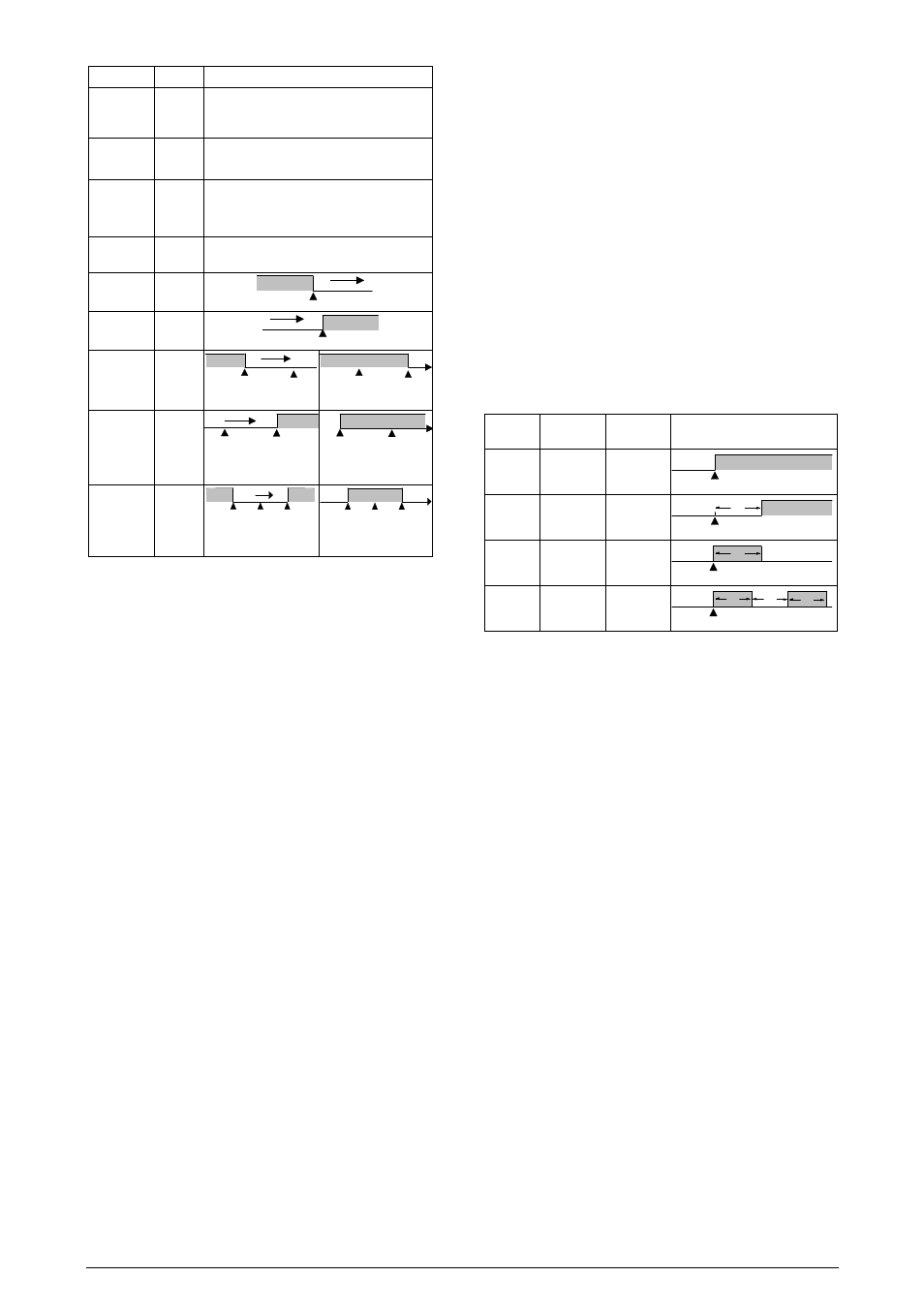
Controller N1100
NOVUS AUTOMATION
4/8
TYPE
PROMPT
ACTION
Disabled
off
off
off
off
No active alarm. This output can be used as a
digital output to be set by the serial
communication.
Sensor Break
(input Error)
ierr
ierr
ierr
ierr
Alarm will be ON if PV sensor breaks, input
signal is out of range or Pt100 is shorted.
Event Alarm
(ramp and
Soak)
rs
rs
rs
rs
Can be activated at a specific segment of ramp
and soak program.
Detection
resistance fail
rfail
rfail
rfail
rfail
Detects a heater broken condition
Low Alarm
lo
lo
lo
lo
SPAn
PV
High Alarm
ki
ki
ki
ki
SPAn
PV
LOW
Differential
difl
difl
difl
difl
SV
PV
SV - SPAn
positive SPAn
SV
PV
SV - SPAn
negative SPAn
HIGH
Differential
difk
difk
difk
difk
SV
PV
SV + SPAn
positive SPAn
SV
PV
SV + SPAn
negative SPAn
Differential
dif
dif
dif
dif
SV
PV
SV + SPAn
SV - SPAn
positive SPAn
SV
PV
SV - SPAn
SV + SPAn
negative SPAn
Table 3 - Alarm functions
Where SPAn means “SPA1
SPA1
SPA1
SPA1”, “SPA2
SPA2
SPA2
SPA2”, “SPA2
SPA2
SPA2
SPA2” and “SPA4
SPA4
SPA4
SPA4”.
•
Minimum value
It is activated when the measured value is below the value defined in
the alarm Setpoint.
•
Maximum value
It is activated when the measured value is above the value defined in
the alarm Setpoint.
•
Differential (or Band)
In this function, the parameters “SPA1
SPA1
SPA1
SPA1”, “SPA2
SPA2
SPA2
SPA2” represent the PV
deviation as compared to the main SP.
In a positive deviation, the differential alarm will be triggered when
the measured value is out of the range defined in:
( SP – Deviation) and (SP + Deviation)
In a negative deviation, the differential alarm will be triggered when
the measured value is within the range defined above.
•
Minimum differential
It is activated when the measured value is below the value defined in.
(SP - Deviation)
•
Maximum differential
It is activated when the measured value is above the value defined in:
(SP + Deviation)
ALARM TIMER FUNCTIONS
Alarms 1 and 2 can be programmed to have timer functions. The 3
modes of operation are:
•
pulse
•
delayed actuation
•
oscillator
The desired function can be achieved programming the parameters
“A1t1
A1t1
A1t1
A1t1”, “A1t2
A1t2
A1t2
A1t2”, “A2t1
A2t1
A2t1
A2t1” and “A2t2
A2t2
A2t2
A2t2” (see Table 4).
The LEDs associated to the alarms will light when the alarm condition
is recognized, not following the actual state of the output, which may
be temporarily OFF because of the temporization.
ALARM INITIAL BLOCKING
The initial blocking option inhibits the alarm from being recognized if
an alarm condition is present when the controller is first energized.
The alarm will actuate only after the occurrence of a non alarm
condition followed by a new occurrence for the alarm.
The initial blocking is disabled for the sensor break alarm function.
ALARM
FUNCTION
T1
T2
ACTION
Normal
0
0
Alarm Event
Alarm
Output
Delayed
0
1 s to 6500 s
Alarm Event
Alarm
Output
T2
Pulse
1 s to 6500 s
0
Alarm Event
Alarm
Output
T1
Oscillator 1 s to 6500 s 1 s to 6500 s
Alarm Event
Alarm
Output
alarme
T1
T2
T1
Table 4 - Advanced Timer Alarm (for alarms 1 or 2)
SOFT START
Defines the time interval for the output to reach its maximum value
(100 %). The soft start value is programmed in “SfSt
SfSt
SfSt
SfSt”. See also
parameters “ovLL
ovLL
ovLL
ovLL” and “ovkL
ovkL
ovkL
ovkL”.
SQUARE ROOT EXTRACTION
Available when input type 19 is selected. The indicator displays the
square root of the current signal input applied to terminals 10 and 11.
REMOTE SETPOINT
The remote Setpoint (SP) is enabled by an external digital signal in
either I/O3, I/O4 or I/O5, when programmed with the code 8 (Select
remote SP input).
An external resistor shunt of 100
Ω
is required between the terminals
9 and 10, as shown in Figure 6.
ANALOG RETRANSMISSION OF PV AND SP
The analog output, when not used for control purposes, is available
for retransmitting the SV and SP values in 0-20 or 4-20 mA. This
analog output is electrically isolated from other inputs and outputs.
The analog output signal is scaleable, with the output range determined
by the values programmed in the parameters “SPLL
SPLL
SPLL
SPLL” and “SPkL
SPkL
SPkL
SPkL”.
To obtain a voltage output, connect a resistor shunt to the current
output terminals (terminal 7 and 8).
