Ptol, Psp0 psp9, Pt1 pt9 – NOVUS N2020 Controller User Manual
Page 5: Pe1 pe9, Rpt.p
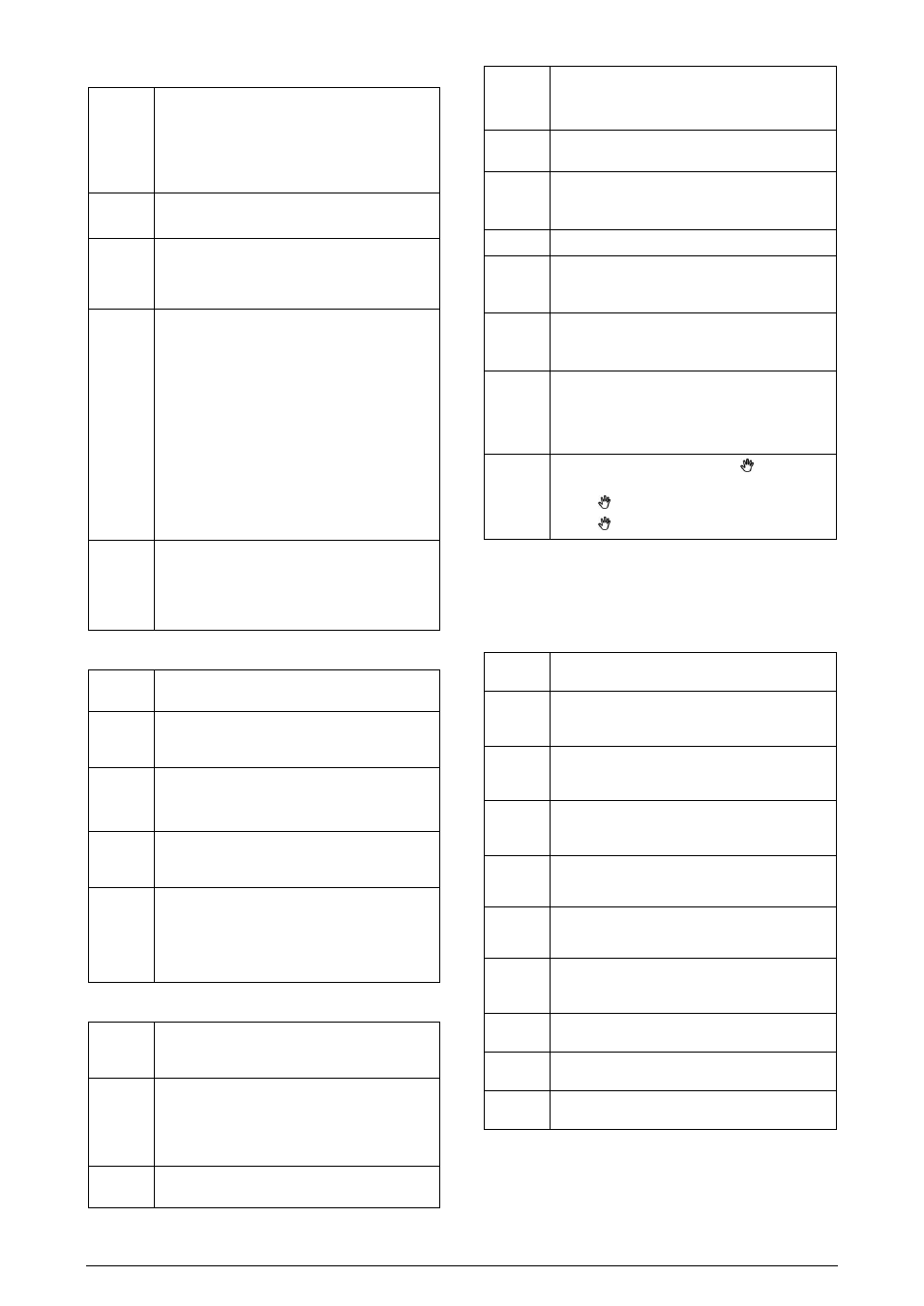
N2020 Controller
NOVUS AUTOMATION
5/7
PROGRAMS CYCLE
Ptol
Program Tolerance - Maximum admitted deviation of
PV with respect to SP. If exceeded, the program
execution is suspended (the internal timer freezes) until
the deviation be returns back within the defined
tolerance.
The value 0 (zero) disables the function.
Psp0
Psp9
Program SP’s, 0 to 9: Group of 10 values of SP that
define the Ramp and Soak profile segments.
Pt1
Pt9
Program Time - Time intervals of program
segments. Defines the time of duration, in minutes,
of each 9 program segments. Configurable between 0
and 9999 minutes.
Pe1
Pe9
Program event - Program Segment Alarm.
Parameters that define which alarms are to be
activated during the execution of a certain program
segment:
OFF
Do not start the alarm in this segment.
A1
Start alarm 1 when the program reaches
this segment.
A2
Start alarm 2 when the program reaches
this segment.
A1A2
Start alarm 1 and 2 when the program
reaches this segment.
The alarms chosen must have its function configured
as “rS”.
rPt.P
Repeat Program - Determines the number of times
which one program must be REPEATED besides the
first execution. Configurable between 0 and 9999
times. After the last execution, all controller outputs
are turned off ((RUN=OFF).
ALARMS CYCLE
Fva1
Fva2
Function Alarm. Defines the functions for the alarms
among the options of the Table 02.
Sp.a1
Sp.a2
Alarm SP: Value that defines the alarms actuation
point. For alarms programmed with functions of
Differential type, these parameters define deviations.
bla1
bla2
Blocking Alarm.
YES
Enables initial blocking.
NO
Inhibits initial blocking.
xya1
xya2
Alarm Hysteresis
. Defines the difference between the
value of PV at which the alarm is triggered and the
value at which it is turned off (in engineering units).
Flsh
Flash. Allows visual signalization of an alarm
occurrence by flashing the indication of PV in the
operation level.
YES
Enables the alarm signalization blinking PV.
NO
Disable the alarm signalization blinking PV.
INPUT CYCLE
Type
Input Type. Selects the input signal type to be
connected to the process variable input. Refer to
Table 01.
fltr
Digital Input Filter. Used to improve the stability of
the measured signal (PV). Adjustable between 0 and
20. In 0 (zero) it means filter turned off and 20 means
maximum filter. The higher the filter value, the slower
is the response of the measured value.
Dp.po
Decimal Point. Determines the presentation of the
decimal point.
vni t
Unit. Defines the temperature unit to be used:
(
Indication in Celsius.
f
Indication in Fahrenheit.
0ffs
Offset. Parameter that allows the user to correct the
PV value indicated.
Spll
SP Low Limit. Defines the SP lower limit. To 0-50
mV input type sets the lower range for SP and PV
indication.
Spxl
SP High Limit. Defines the SP upper limit.
1e.ov
Percentage value to be applied to the output when a
failure in the sensor connected to the controller input
occurs.
Lbd.t
Time interval for the LBD function. Defines the
maximum interval of time for the PV to react to a
control command. In minutes.
f.en
F Enable. Enables the utilization of F key to execute
the RUN function.
YES
Enables F key to execute the RUN function.
NO
Disables it.
m.en
M Enable. Enables the utilization of key to change
the control mode to Automatic or Manual.
YES
key enabled.
NO
key disable.
CALIBRATION CYCLE
All types of input are calibrated in the factory. If a new
calibration is required, it should be performed by a skilled
professional. If this cycle is accessed accidentally, do not
change its parameters.
pass
Password. This parameter is presented before the
protected cycles. See item Protection of Configuration.
(alib
Calibration. It enables the calibration possibility of
the controller. When are disabled, the related
parameters calibration are hidden.
inL(
Input Low Calibration. Enter the value
corresponding to the low scale signal applied to the
analog input.
ink(
Input High Calibration. Enter the value
corresponding to the full scale signal applied to the
analog input.
0vL(
Output Low Calibration. Analog output calibration.
Introduction of lower value present in the analog
output.
0vk(
Output High Calibration. Analogic output
calibration. Introduction of higher value present in the
analog output.
rstr
Restore. Restores the factory calibration for all inputs
and outputs, disregarding modifications carried out by
the user.
(j
Cold Junction. Temperature of controller cold
junction.
Pas.(
Password Change. Allows defining a new access
password, always different from zero.
Prot
Protection. Sets up the Level of Protection. See
Table 03.
