Rs485 interfaces – NOVUS AirGate-GPRS User Manual
Page 22
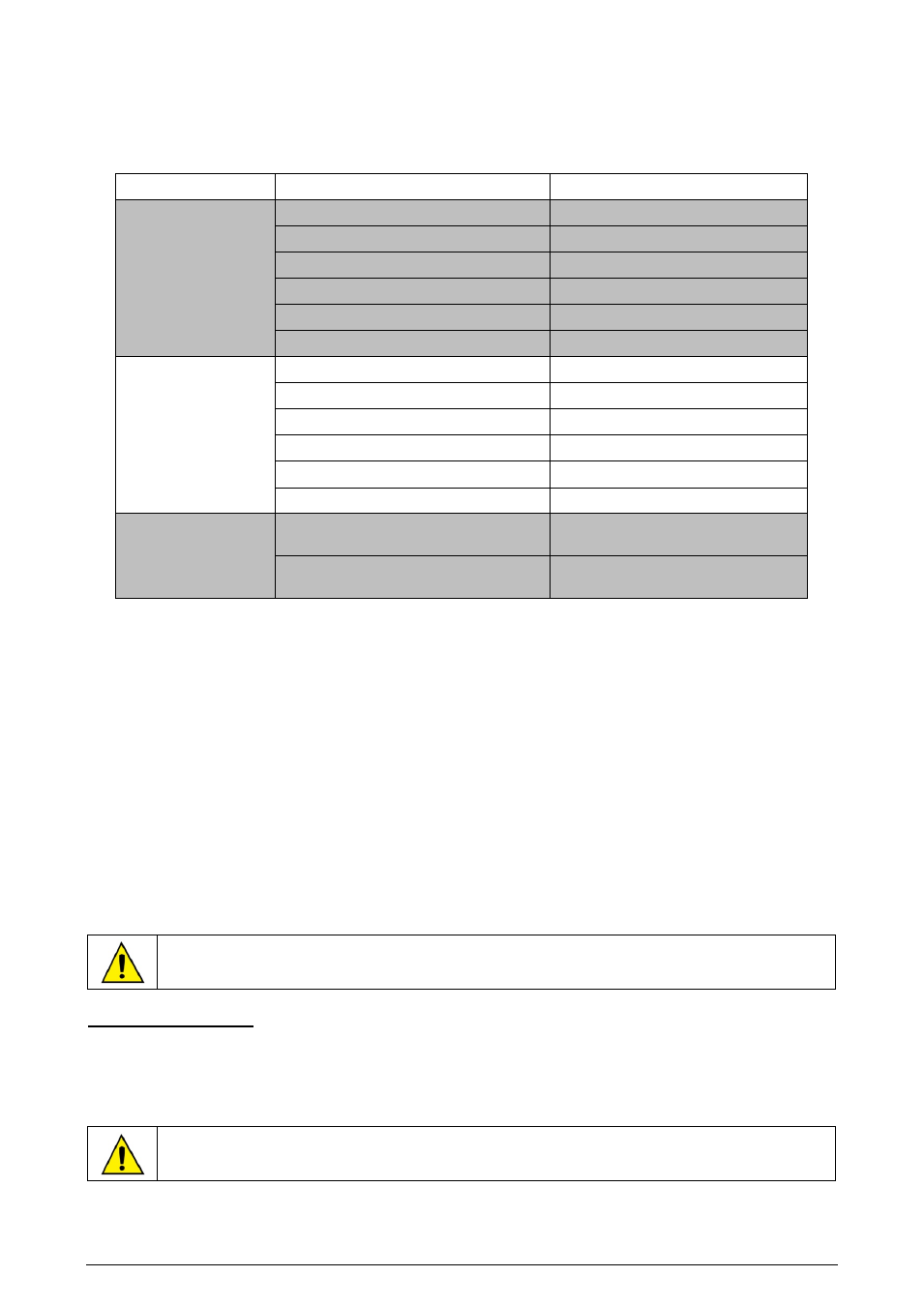
AirGate-GPRS
NOVUS AUTOMATION
22/29
Each type of analog signal input has a valid measurement range. However, normally the equipment is able to measure
the signals that surpass the limits of this range. The amount it can measure beyond the range depends on the type of
input configured and can vary even from equipment to equipment.
The following table lists what to expect in the recommendation of AirGate-GPRS according to the signal applied at the
input for each type of input that is configured.
TYPE OF INPUT
INPUT SIGNAL CONDITION
INDICATION
Voltage (V):
0 to 10 V
Within the range
Value read in input
Disconnected signal
Value close to 0 V
A bit above the upper limit
Value read in input *
A bit below the lower limit
Value read in input *
Way above upper limit
Configured error value
Way below lower limit
Configured error value
Current (mA):
4 to 20 mA
Within the range
Value read in input
Disconnected signal
Configured error value
A bit above the upper limit
Value read in input *
A bit below the lower limit
Value read in input *
Way above upper limit
Configured error value
Way below lower limit
Configured error value
Digital
Low voltage or closed contact
Value associated with the “0” logical
state
High voltage or open contact
Value associated with the “1” logical
state
(*) Note: The reference for the analog channel continues a bit beyond the limits specified for the type of selected input. However, in this condition the
preciseness is not guaranteed.
Table 02 – Measurement and indication of input by AirGate-GPRS
For each channel the digital filter used in the Reading should be chosen, with valid values between "0" (no filter) and "20"
(maximum filter): the larger the filter value, the smaller the oscillation read at the input, but the slower the response of the
channel to changes in the entry signal.
For each channel, there should be a unique name (tag) given that will be used to reference the channel. The type of
input that will be connected to that channel should also be chosen, and the position of the internal jumpers should be
modified according to the type of entry. Also, the desired unit of the measured value can by entered.
Also, the input indication range should be chosen, i.e. what the channel should indicate when the input is at its lowest
value and what it should indicate when it is at its highest value (highest and lowest values considering the work range of
the AirGate-GPRS for the type of entry chosen, or for digital input chosen, or for digital inputs, values associated with
logic states “0” and “1”) Example: Chosen the input type 4 to 20 mA and connected to a pressure transmitter of 0 to 2
bar. In this case, the minimum value chosen for the input configuration should be “0.0” and a maximum value of “2.0”. All
the resolution and exactness available will be contained in the chosen range.
When some equipment is used in the analog inputs that is connected to the electrical grid (example: voltage simulator),
you should use another interface for the reading other than the USB. In some cases, some noise and offsets in the
Reading has occurred due to the influence of the USB cable connection, probably due to ground loops.
Whenever the type of input changes, make sure the internal jumpers are placed in the correct position!
RS485 INTERFACES
The AirGate-GPRS has two RS485 interfaces. One of them always acts as a Modbus master, i.e., several slaves can be
connected to it. The second can be configured as a second master (with more connected slaves), as a Modbus slave (to
be connected to the RS485 master with a PLC or a computer with a Supervisor) or even disabled.
Both interfaces are completely independent and can be configured with baud rate, parity, or number of stop bits that are
different from each other.
When using both RS485 interfaces as Modbus masters, you may not place slaves with the same address in
both buses.
