Airgate-gprs operation, Gprs interface, Authentication and other details – NOVUS AirGate-GPRS User Manual
Page 21: Without authentication, Open authentication, Analog or digital input
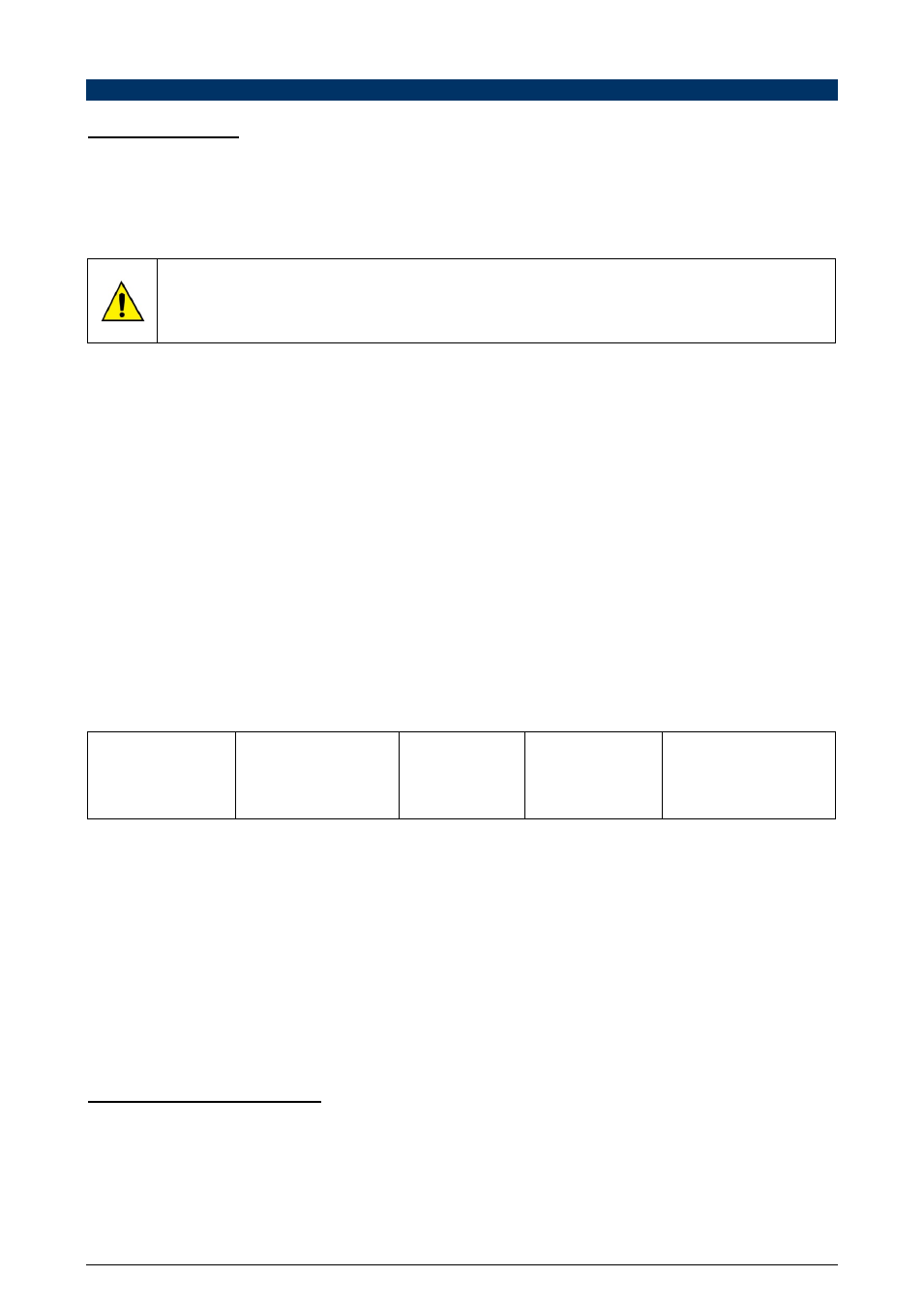
AirGate-GPRS
NOVUS AUTOMATION
21/29
AIRGATE-GPRS OPERATION
GPRS INTERFACE
The AirGate-GPRS allows a RS485/Modbus RTU network to be accessed remotely using the cellular network (GSM –
Global System for Mobile Communications). Also, it allows text messages (SMS-Short Message Service) to be sent to
notify alarm conditions and to indicate equipment status.
As soon as AirGate-GPRS is turned on, as long as there is a SIM Card in the internal connector and the equipment is
configured properly, it attempts to connect to a remote (machine-to-machine) server to make their registers and remote
consultations available. This connection is made via GPRS in cellular phone networks that use GSM technology.
The use of remote access requires an Internet connectivity service!
NOVUS offers a remote server option. Search the website for the specific service documentation.
If using another connectivity service, see the section “Authorization and Other Details” for the connection
details for the configuration and acceptance of AirGate-GPRS in the remote server.
Once connected, it waits the receipt of Modbus commands using the remote server. Upon receiving these commands, it
checks the need to forward them to possible slaves of the RS485/Modbus RTU network that are connected to it and
sends the received answer from the slave back to the server.
AirGate-GPRS constantly monitors the state of the connection. Once it perceives a disconnect with the cellular network
or with the remote server, it immediately attempts to reconnect, in order to always keep the path open for new remote
requests and to the sending of SMS messages of alarm or status notification.
The correct configuration of this interface is made up of connection parameters with the cellular network, dependent of
the carrier used, and also the connection parameters, authentication and communication with the remote server.
AUTHENTICATION AND OTHER DETAILS
The AirGate-GPRS will connect with the IP and the configured gates. If, instead of na IP, a URL was configured to
access the remote server, this name will be resolved by the equipment and the connection will be made the same way.
Three levels of authentication may be selected: without authentication, simple authentication, and NAP.
WITHOUT AUTHENTICATION
After the connection, no package is transmitted by the AirGate-GPRS except the user application data.
OPEN AUTHENTICATION
After the connection, in a time frame of up to 5 seconds, the AirGate-GPRS will send an authentication package with the
following format:
String “NOVUS-”.
Serial number of
AirGate-GPRS
(8
digits) in ASCII.
Character “-“.
Code “0105-” in
ASCII.
Firmware version for
AirGate-GPRS
(4
characters) Example:
“1.03”.
As an example, AirGate-GPRS with a serial number 12546890 and firmware version 1.03 would have an authentication
package equal to “NOVUS-12546890-0105-1.03”.
AirGare-GPRS awaits an “OK” response (ASCII) from the server. If this answer does not arrive in one second, the
authentication package will be resent.
The “keep alive” packets are packets that are sent approximately every 90 seconds in cases where there is no Modbus
traffic on the GPRS interface. These packets are to maintain the connection open to speed up the Modbus
communication when necessary.
The “keep alive” is a subset of the authentication package, with only the two first fields. For the previous example, the
“keep alive” packet would equal “NOVUS-12546890”.
NAP
NAP is a proprietary authentication protocol of NOVUS. Since it is reinforced by cryptography and with other security
features, it is the level of authentication suggested to be used with “Sensor Anywhere”.
ANALOG OR DIGITAL INPUT
AirGate-GPRS has two channels for the reading of analog or digital variables. The type of accepted signals are: 0 to 10
V; 4 to 20 mA and digital. The exactness of these types of signals is described in the Specifications section. The
connection of these signals is described in the Connections and Installation section.
These analog inputs use an analog/digital (A/D) high resolution (12 bits) and precision converter. The enabled channels
will be read every 100 ms.
