Utilities, Backing up and restoring your edge solo data, 37 backing up your edge solo data – HID EDGE Solo v120 User Guide User Manual
Page 41: 37 restoring your edge solo data from a backup, Chapter 8. utilities, Backing up your edge solo data, Restoring your edge solo data from a backup
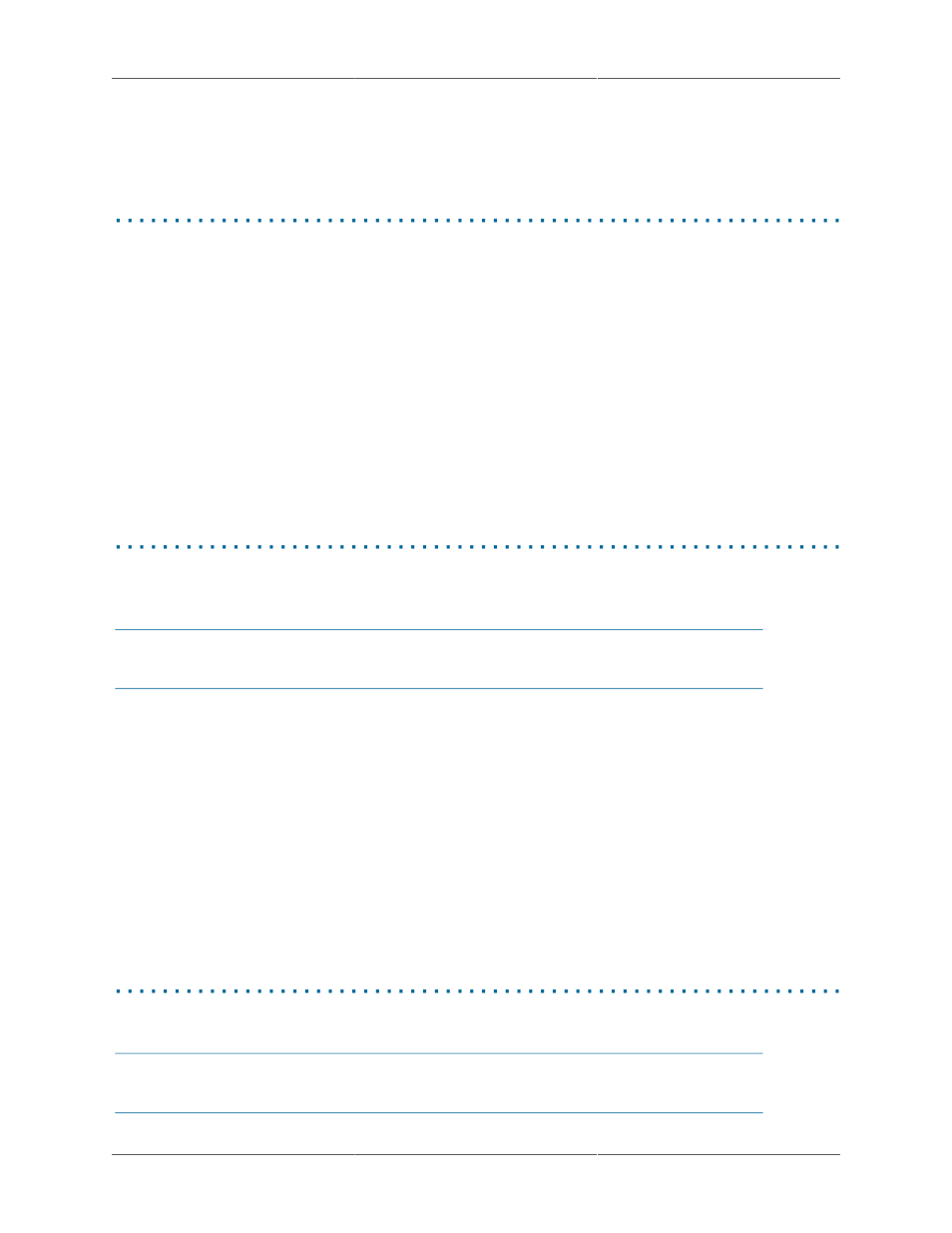
37
Chapter 8. Utilities
Backing Up and Restoring Your Edge Solo Data
You should periodically back up your Edge Solo data. You may need to restore data from your
backup if you need replace your Edge Solo and when you upgrade to another product.
The following sections describe how to back up and restore your data:
• "Backing Up Your Edge Solo Data"
• "Restoring Your Edge Solo Data from a Backup"
• "Updating Firmware"
• "Managing Multiple Doors"
Backing Up Your Edge Solo Data
You should periodically back up your Edge Solo data. You may need to restore data from your
backup if you need to replace your Edge Solo.
NOTE: The backup process may take up to an hour to complete.
The backup process stores a file with your data on your computer’s or a network hard drive.
To back up your data:
1. Click Backup Now.
• The backup file is generated
• When complete, your browser uses its standard download process.
2. Save the file as you would other downloaded files.
Restoring Your Edge Solo Data from a Backup
You may need to restore data from your backup if you need to replace your Edge Solo.
NOTE: The restore process may take up to an hour to complete.
