3 procedure 3: configure the security policy, Procedure 3: configure the security policy – HID ActivID AAA OOB & SSL User Manual
Page 10
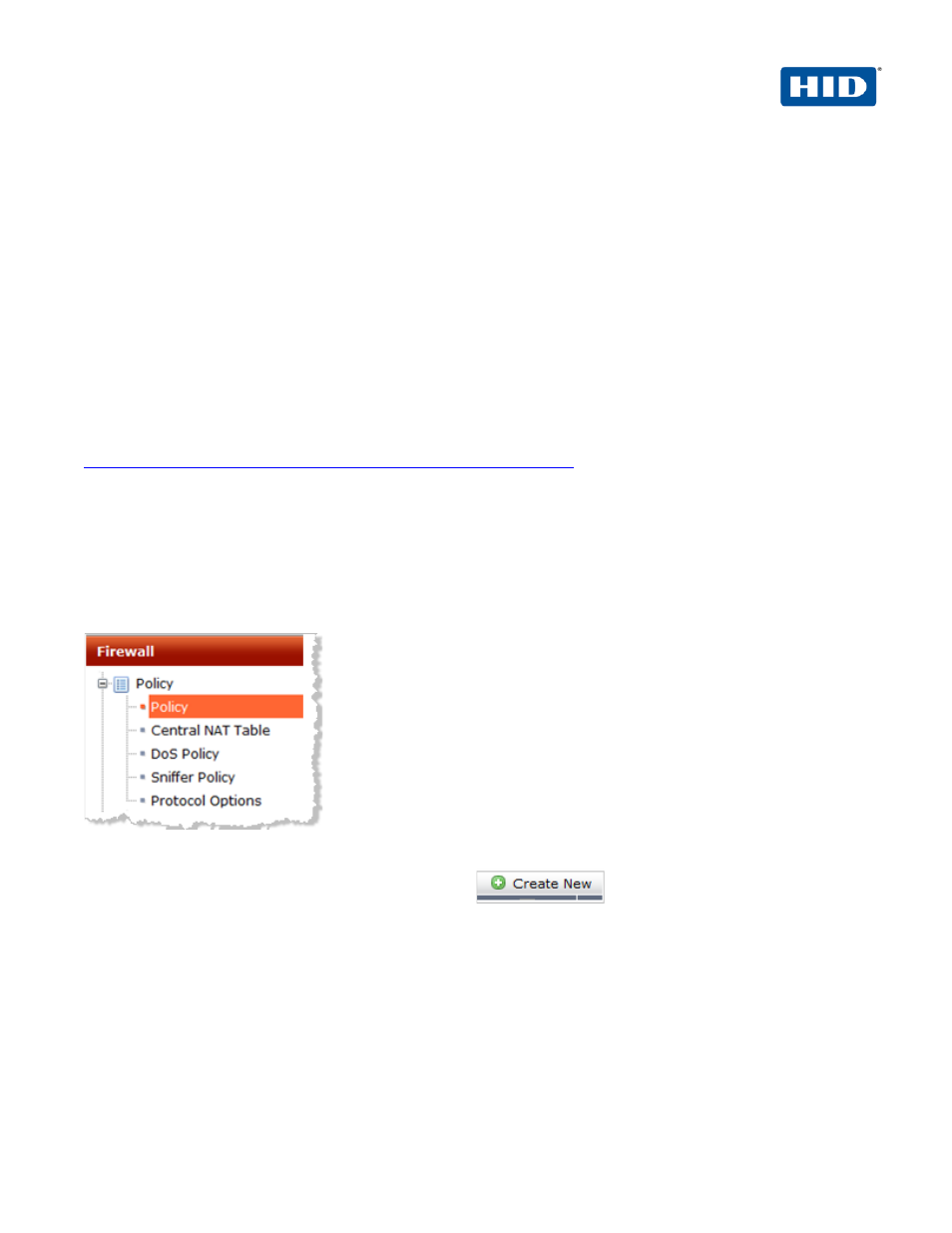
4TRESS AAA Out-of-Band Authentication (SMS) and SSL VPN Fortinet | Integration Handbook
External Release | © 2012-2013 HID Global Corporation/ASSA ABLOY AB. All rights reserved.
Page | 10
• Bookmarks—Bookmarks are used as links to internal network resources. When a bookmark is selected
from a bookmark list, a pop-up window appears with the web page. Telnet, VNC, and RDP require a
browser plug-in. FTP and Samba replace the bookmarks page with an HTML file-browser.
• Connection Tool—Use the Connection Tool widget to connect to an internal network resource without
adding a bookmark to the bookmark list. You select the type of resource and specify the URL or IP
address of the host computer.
• Tunnel Mode—If your Web portal provides tunnel mode access, then you have to configure the Tunnel
Mode widget. These settings determine how tunnel mode clients are assigned IP addresses.
3. Click Apply.
For more information on how to customize this portal, refer to the document, Fortigate-sslvpn-40-mr3.pdf (full
name: Fortinet SSL VPN ForiOS™ Handbook v3 for FortiOS 4.0 MR3). Locate the document at the following
URL:
3.3
Procedure 3: Configure the Security Policy
To create an SSL-VPN security policy – Web-based manager, perform the following steps.
1. Logged into the FortiGate Web console, navigate to Policy > Policy > Policy.
2. Click Create New (located in the pane to the right).
