1 - power analysis, Step 1 - identify system components, Step 2 - create system layout – HID EDGE EVO Solo ESH400-K Networked Controller Installation Guide User Manual
Page 2: Power analysis, Standard networked controller
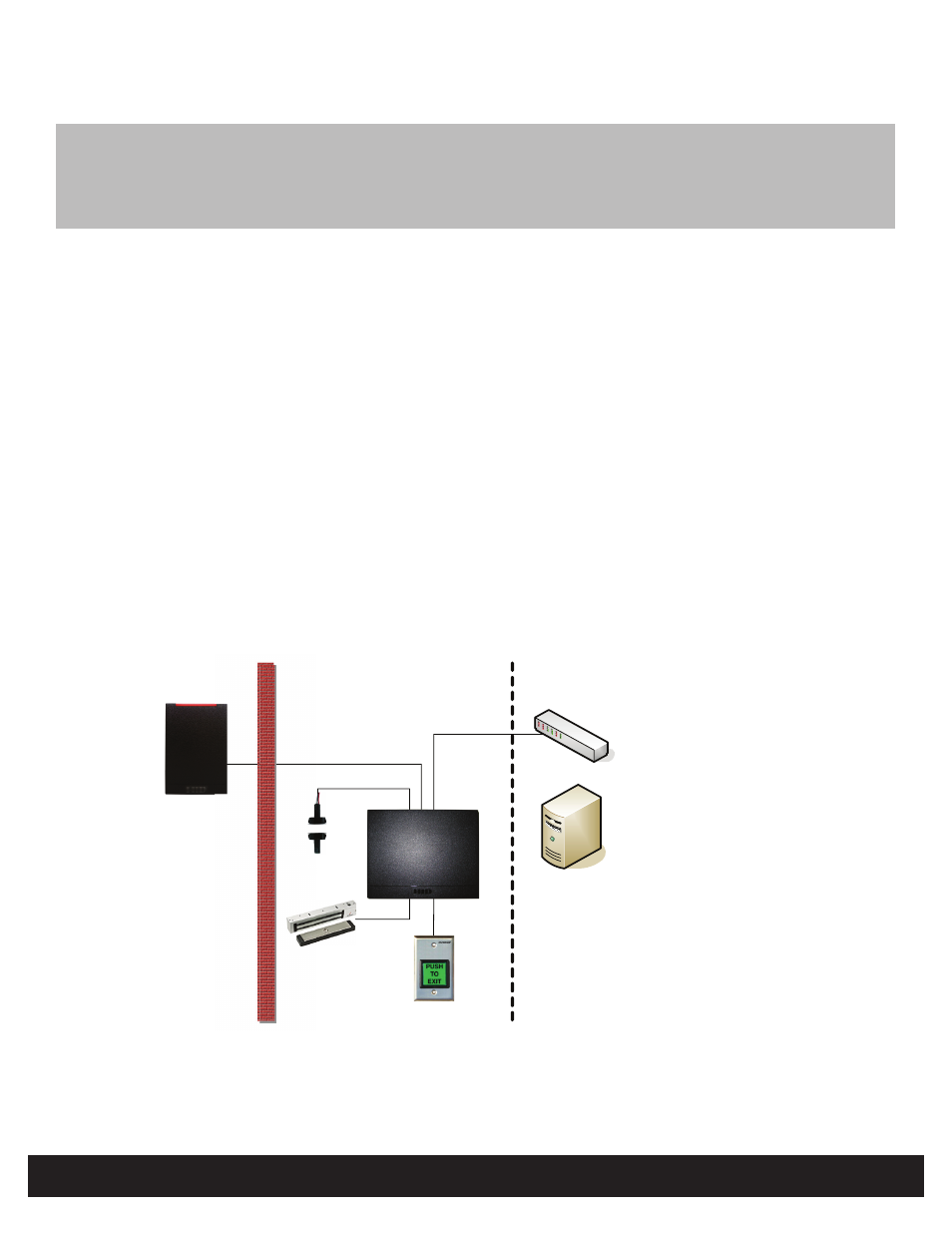
Standard Networked Controller
EH400-K
82000-921, D.1
INSTALLATION GUIDE
2
©2009 - 2012 HID Global Corporation. All rights reserved.
0.4 Amp (PoE Input, 9.6 W)
Before starting installation, determine which components will be used in the system and analyze the power requirements to avoid
over-loading the EDGE EVO Hi-O Networked Controller & Reader (EH400-K).
The steps that follow illustrate sizing power requirements for the system.
Step 1 - Identify System Components
Identify the components that will be used in the system. A typical installation may include the following components:
•
Door Position Switch – Detects when the door is open or closed.
•
Magnetic Lock – Holds the door locked.
•
Request to Exit (REX) Switch – Unlocks the door when exiting the secured area.
•
EDGE EVO Hi-O Standard Networked Controller (EH400-K) – Provides access control and manages all
peripherals around the door.
•
iCLASS Wiegand Reader – Provides entry into the secured area.
Step 2 - Create System Layout
Using the components identified in “Step 1 - Identify System Components” on page 2, create the system layout.
In this example, the EH400-K is connected to the remote server through an Ethernet connection and manages door
peripherals over the Hi-O bus. Controlling downstream door peripherals, the EH400-K is a fully integrated single-door
controller offering discrete I/O and Wiegand/Clock-and-Data interfaces to external readers. The EH400-K receives inputs
from the Door Position Switch and REX Switch to drive the Magnetic Lock output.
Unprotected
Area
Protected Area
Physical Access
Control Server
(real-time functions
not required )
Remote Area
Wiegand
Ethernet Switch
Ethernet Data
Door Position
Switch
Magnetic Lock
REX Switch
Wiegan
Door P
Swi
Mag
cted
ne
Wiegand Reader
EH400-K
Figure 1 - System Layout Example
1
Power Analysis
