Nikon 880 User Manual
Page 87
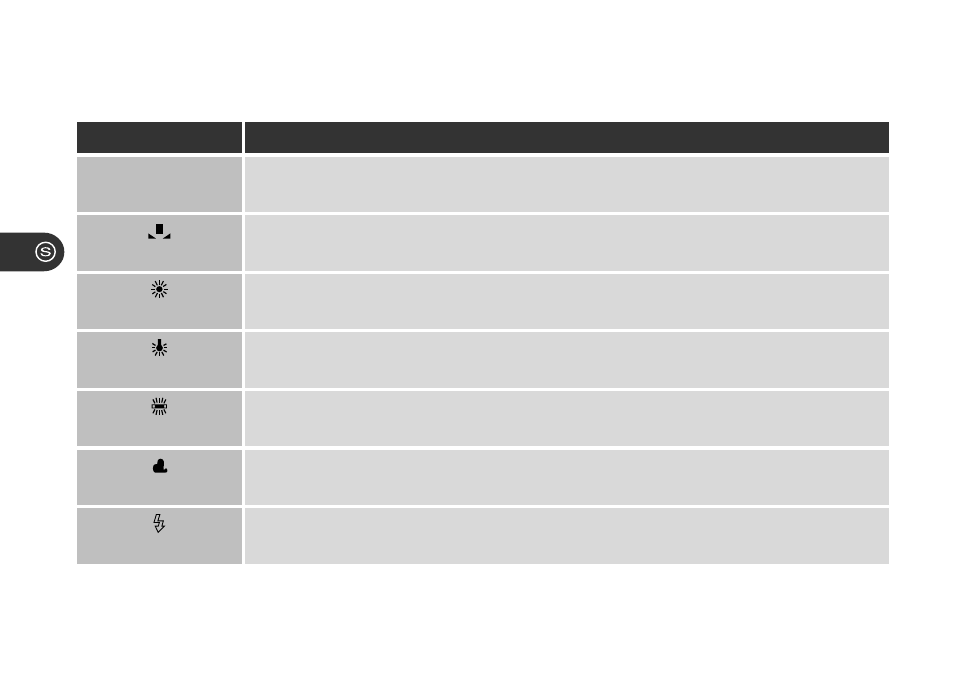
82
Choosing a White-Balance Setting
In P, A, M, or CSM modes, white balance can be chosen from the WHITE BALANCE sub-menu. The
following options are available:
Option
Description
A
Auto
White balance automatically adjusted to suit lighting conditions. Best setting in
most circumstances.
White Bal Preset
White or neutral gray object used as reference to set white balance under
unusual lighting conditions
Fine
White balance set for direct sunlight
Incandescent
Use when taking photographs indoors under incandescent light
Fluorescent
Use when taking photographs indoors under fluorescent light
Cloudy
Use when taking photographs under overcast skies
Speedlight
White balance set to match light produced by flash
See also other documents in the category Nikon Cameras:
- D800 (48 pages)
- D800 (472 pages)
- D800 (38 pages)
- N80 (116 pages)
- n65 (116 pages)
- D300 (452 pages)
- D80 (162 pages)
- F100 (57 pages)
- D200 (48 pages)
- D200 (221 pages)
- D40X (139 pages)
- D100 (212 pages)
- D60 (204 pages)
- D40 (139 pages)
- Coolpix S3000 (184 pages)
- Coolpix L110 (156 pages)
- F3 (3 pages)
- F3 (71 pages)
- D50 (148 pages)
- D700 (472 pages)
- COOLPIX-P100 (216 pages)
- COOLPIX-S8100 (220 pages)
- D90 (300 pages)
- D90 (2 pages)
- D3000 (68 pages)
- D3000 (216 pages)
- D5000 (256 pages)
- D3100 (224 pages)
- D300s (432 pages)
- EM (34 pages)
- FG (34 pages)
- fe (49 pages)
- fe2 (66 pages)
- f2 (70 pages)
- n2000 (54 pages)
- COOLPIX P500 (252 pages)
- Coolpix S550 (2 pages)
- Coolpix 5400 (4 pages)
- Coolpix 775 (2 pages)
- Coolpix 2500 (120 pages)
- Coolpix S4 (28 pages)
- Coolpix S4 (8 pages)
- Coolpix S560 (172 pages)
- SQ (116 pages)
- Coolpix 990 (50 pages)
