Nikon 880 User Manual
Page 46
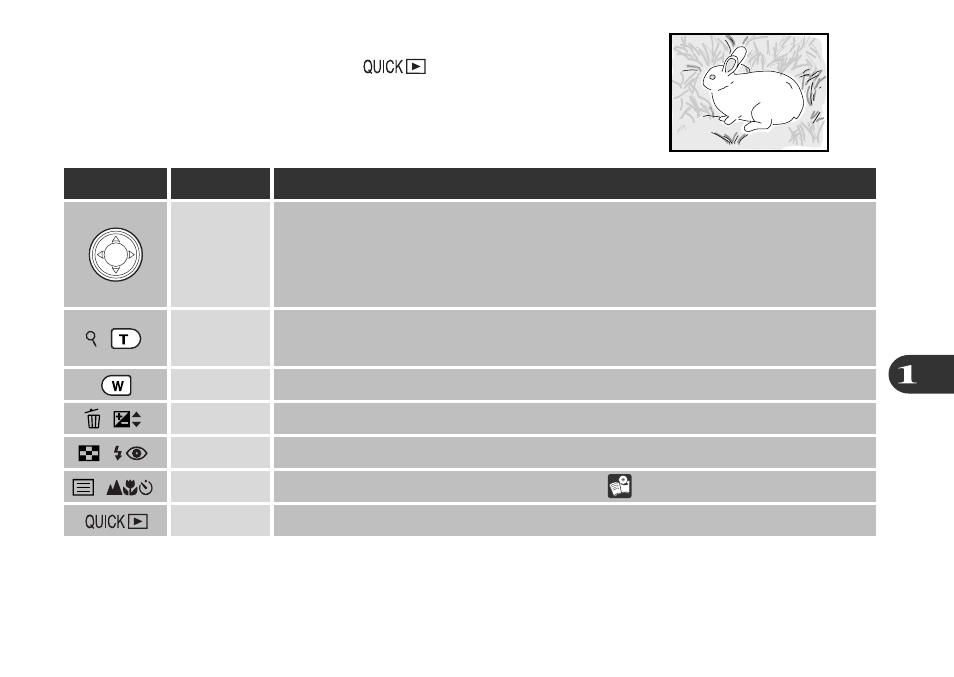
41
Full-Screen Review
From quick-review mode, press the
button to enter full-
screen review mode. The photograph displayed in quick-review
mode will be displayed full screen. The following operations can be
performed in full-screen review mode:
2000.04.25
14:20
14:20
NORMAL
NORMAL
5/9
]
[
100NIKON
0005.JPG
0005.JPG
Button
Operation
Function
Press
View other photographs in current folder. Press up or left to view photo-
graphs recorded before current photo, down or right to view images re-
corded after current photo. Hold down to scroll rapidly to desired frame
number.
(
)
Press
Zoom in on current photograph (use multi selector to view other areas of
image)
Press
Cancel zoom
(
)
Press
Display menu of nine thumbnail images (see overleaf)
Press
Return to shooting mode
(
)
Press
Display next page of photo information (
114)
(
)
Press
Select current photograph for deletion
- D800 (472 pages)
- D800 (38 pages)
- D800 (48 pages)
- N80 (116 pages)
- n65 (116 pages)
- D300 (452 pages)
- D80 (162 pages)
- F100 (57 pages)
- D200 (48 pages)
- D200 (221 pages)
- D40X (139 pages)
- D100 (212 pages)
- D60 (204 pages)
- D40 (139 pages)
- Coolpix S3000 (184 pages)
- Coolpix L110 (156 pages)
- F3 (3 pages)
- F3 (71 pages)
- D50 (148 pages)
- D700 (472 pages)
- COOLPIX-P100 (216 pages)
- COOLPIX-S8100 (220 pages)
- D90 (2 pages)
- D90 (300 pages)
- D3000 (68 pages)
- D3000 (216 pages)
- D5000 (256 pages)
- D3100 (224 pages)
- D300s (432 pages)
- EM (34 pages)
- FG (34 pages)
- fe (49 pages)
- fe2 (66 pages)
- f2 (70 pages)
- n2000 (54 pages)
- COOLPIX P500 (252 pages)
- Coolpix S550 (2 pages)
- Coolpix 5400 (4 pages)
- Coolpix 775 (2 pages)
- Coolpix 2500 (120 pages)
- Coolpix S4 (28 pages)
- Coolpix S4 (8 pages)
- Coolpix S560 (172 pages)
- SQ (116 pages)
- Coolpix 990 (50 pages)
