Nikon 880 User Manual
Page 137
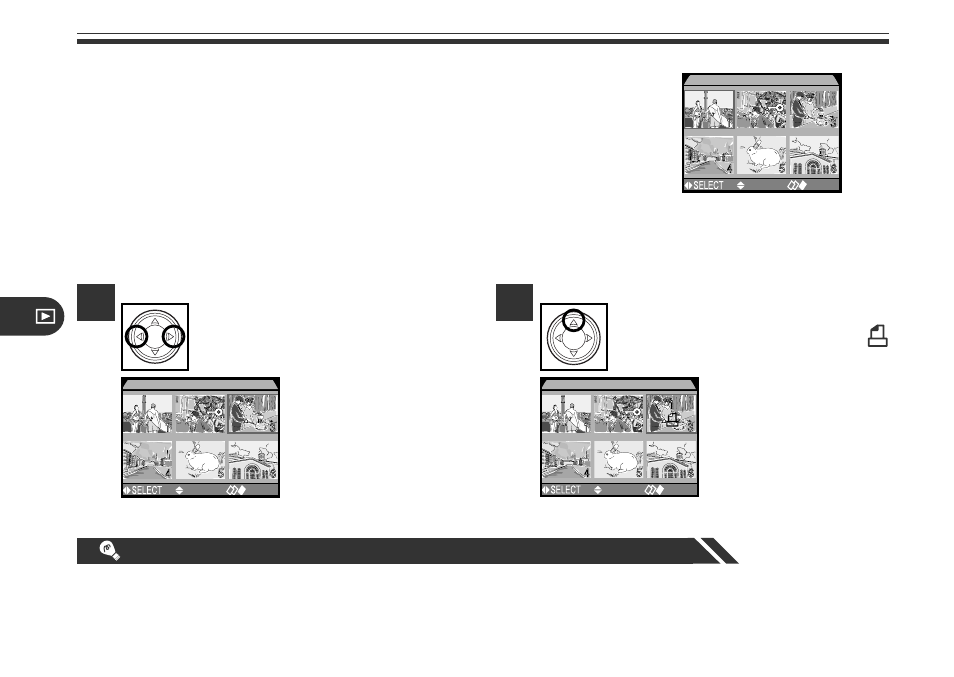
132
Preparing Photographs for Printing: The Print-Set Menu
The Print Set option in the playback menu is used to create digital
“print orders” that specify the photographs to be printed, the num-
ber of prints, and the information to be included with each print.
This information is stored on the memory card in Digital Print Or-
der Format (DPOF). The card can then be removed from the cam-
era and inserted in a DPOF-compatible device—whether your per-
sonal photo printer or a photofinisher’s print system—and the se-
lected images printed directly from the card.
Press up to select image for printing.
Selected images are marked by
icon.
DONE
SET
1
2
DONE
SET
Press to left or right to highlight de-
sired thumbnail
DONE
SET
To delete print-order files when they are no longer needed, select Print Set from the Delete sub-
menu.
- D800 (472 pages)
- D800 (38 pages)
- D800 (48 pages)
- N80 (116 pages)
- n65 (116 pages)
- D300 (452 pages)
- D80 (162 pages)
- F100 (57 pages)
- D200 (48 pages)
- D200 (221 pages)
- D40X (139 pages)
- D100 (212 pages)
- D60 (204 pages)
- D40 (139 pages)
- Coolpix S3000 (184 pages)
- Coolpix L110 (156 pages)
- F3 (3 pages)
- F3 (71 pages)
- D50 (148 pages)
- D700 (472 pages)
- COOLPIX-P100 (216 pages)
- COOLPIX-S8100 (220 pages)
- D90 (300 pages)
- D90 (2 pages)
- D3000 (68 pages)
- D3000 (216 pages)
- D5000 (256 pages)
- D3100 (224 pages)
- D300s (432 pages)
- EM (34 pages)
- FG (34 pages)
- fe (49 pages)
- fe2 (66 pages)
- f2 (70 pages)
- n2000 (54 pages)
- COOLPIX P500 (252 pages)
- Coolpix S550 (2 pages)
- Coolpix 5400 (4 pages)
- Coolpix 775 (2 pages)
- Coolpix 2500 (120 pages)
- Coolpix S4 (28 pages)
- Coolpix S4 (8 pages)
- Coolpix S560 (172 pages)
- SQ (116 pages)
- Coolpix 990 (50 pages)
