Nikon 880 User Manual
Page 59
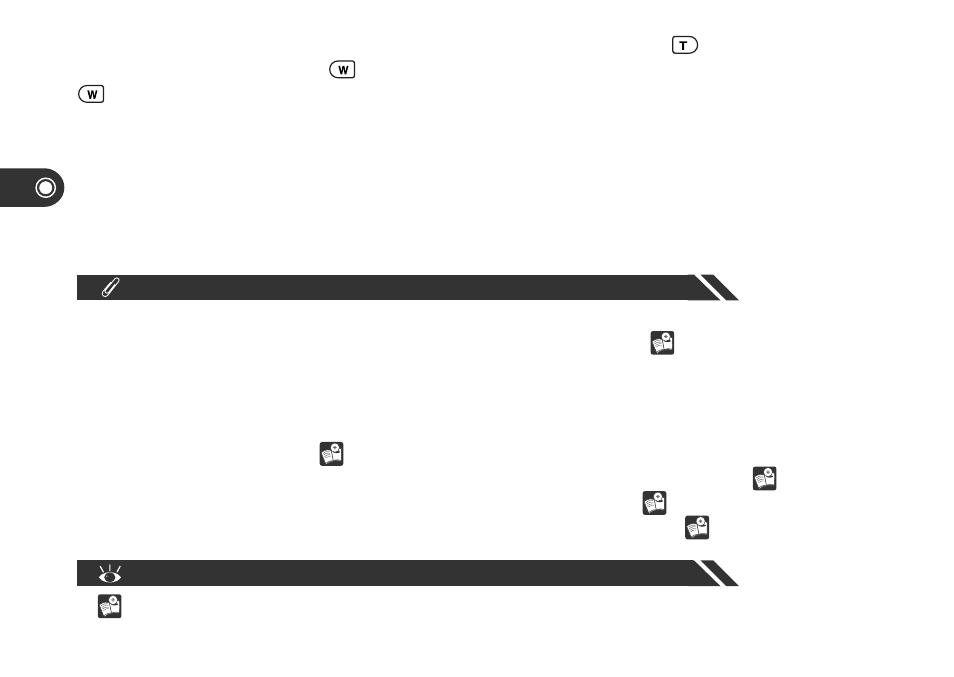
54
Digital zoom enlarges the center portion of the image to fill the frame. Because only the center portion
of the image appears in the final photograph, center-weighted metering (
86) is used, and the center
focus area is automatically selected.
Digital zoom is only available when the monitor is on or the camera is connected to a television set. It
can not be used when:
• image-quality is set to HI (
138)
• a setting of Black & White is chosen in the IMAGE ADJUSTMENT sub-menu (
94)
• Ultra HS or Movie is chosen in the CONTINUOUS sub-menu (
88)
• the Digital Zoom item in the CONTROLS sub-menu is not checked (
155)
66
Focus-area selection
While digital zoom is in effect, the zoom factor increases each time the
button is pressed, to a
maximum of 4.0
×
. Pressing the
button decreases the zoom factor. To cancel digital zoom, press the
button until the zoom indicator disappears.
Pg.
For more information on:
- D800 (472 pages)
- D800 (38 pages)
- D800 (48 pages)
- N80 (116 pages)
- n65 (116 pages)
- D300 (452 pages)
- D80 (162 pages)
- F100 (57 pages)
- D200 (48 pages)
- D200 (221 pages)
- D40X (139 pages)
- D100 (212 pages)
- D60 (204 pages)
- D40 (139 pages)
- Coolpix S3000 (184 pages)
- Coolpix L110 (156 pages)
- F3 (3 pages)
- F3 (71 pages)
- D50 (148 pages)
- D700 (472 pages)
- COOLPIX-P100 (216 pages)
- COOLPIX-S8100 (220 pages)
- D90 (300 pages)
- D90 (2 pages)
- D3000 (68 pages)
- D3000 (216 pages)
- D5000 (256 pages)
- D3100 (224 pages)
- D300s (432 pages)
- EM (34 pages)
- FG (34 pages)
- fe (49 pages)
- fe2 (66 pages)
- f2 (70 pages)
- n2000 (54 pages)
- COOLPIX P500 (252 pages)
- Coolpix S550 (2 pages)
- Coolpix 5400 (4 pages)
- Coolpix 775 (2 pages)
- Coolpix 2500 (120 pages)
- Coolpix S4 (28 pages)
- Coolpix S4 (8 pages)
- Coolpix S560 (172 pages)
- SQ (116 pages)
- Coolpix 990 (50 pages)
