Nikon 880 User Manual
Page 52
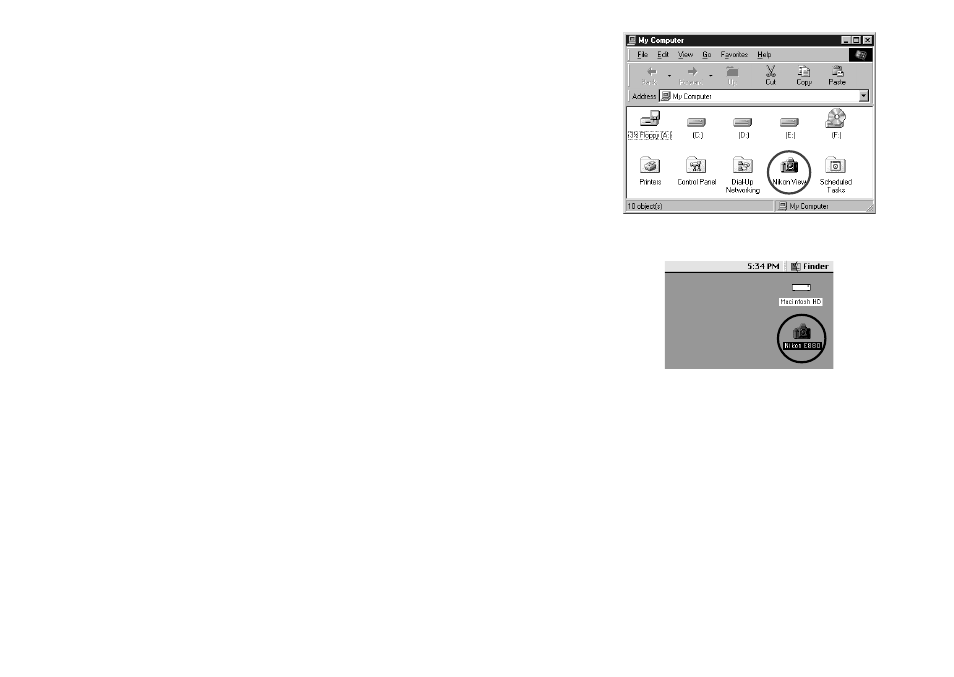
47
Once the camera is connected, a camera icon will appear in the
My Computer window (Windows computers) or on the desk-
top (Macintosh computers). Double-click the icon to view the
contents of the camera’s memory card. Nikon View shows the
images stored on the memory card as icons or thumbnails (small
previews) that can be dragged and dropped into another folder
for storage, or directly into an application for immediate use (note
that images can not be saved to the camera from the computer).
Camera icon (Windows)
Camera icon (Macintosh)
•
PC card adapter or PC-card reader
If your computer is equipped with a PC-card reader, or if you have a computer with a PC-card slot
and a PC-card adapter, you can remove the memory card from your camera and inser t it in the
computer’s card slot or card drive, where it will function as another disk drive.
- D800 (472 pages)
- D800 (38 pages)
- D800 (48 pages)
- N80 (116 pages)
- n65 (116 pages)
- D300 (452 pages)
- D80 (162 pages)
- F100 (57 pages)
- D200 (48 pages)
- D200 (221 pages)
- D40X (139 pages)
- D100 (212 pages)
- D60 (204 pages)
- D40 (139 pages)
- Coolpix S3000 (184 pages)
- Coolpix L110 (156 pages)
- F3 (3 pages)
- F3 (71 pages)
- D50 (148 pages)
- D700 (472 pages)
- COOLPIX-P100 (216 pages)
- COOLPIX-S8100 (220 pages)
- D90 (2 pages)
- D90 (300 pages)
- D3000 (68 pages)
- D3000 (216 pages)
- D5000 (256 pages)
- D3100 (224 pages)
- D300s (432 pages)
- EM (34 pages)
- FG (34 pages)
- fe (49 pages)
- fe2 (66 pages)
- f2 (70 pages)
- n2000 (54 pages)
- COOLPIX P500 (252 pages)
- Coolpix S550 (2 pages)
- Coolpix 5400 (4 pages)
- Coolpix 775 (2 pages)
- Coolpix 2500 (120 pages)
- Coolpix S4 (28 pages)
- Coolpix S4 (8 pages)
- Coolpix S560 (172 pages)
- SQ (116 pages)
- Coolpix 990 (50 pages)
