File numbering: the seq. numbers menu – Nikon 880 User Manual
Page 158
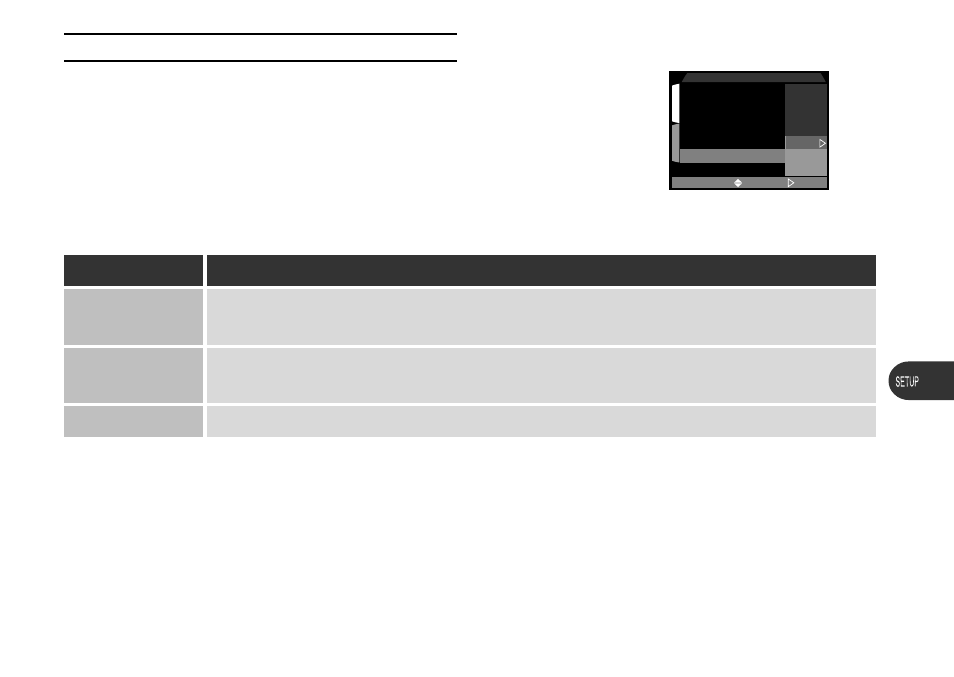
153
File Numbering: The Seq. Numbers Menu
The photographs and movies your camera creates are stored as
image files. Each file is assigned a name consisting of “DSCN” fol-
lowed by a four-digit number assigned automatically by the camera.
Although all photographs in any given folder will have different names,
photographs in different folders may share the same name, causing
confusion when the files are copied to a computer. This can be
prevented using the options in the Seq. Numbers menu.
1
2
SELECT
SET
Folders
Monitor Options
Auto Off
Seq. Numbers
CF Card Format
SEQ. NUMBERS
On
Off
Reset
Image Quality
Image Size
Option
Description
On
When new folder is created, numbering continues from last number used. All files
will have unique names.
Off
When new folder is created, numbering begins from 0001. Files in different folders
may have the same name.
Reset
Resets sequential numbering to lowest number available on card
- D800 (38 pages)
- D800 (48 pages)
- D800 (472 pages)
- N80 (116 pages)
- n65 (116 pages)
- D300 (452 pages)
- D80 (162 pages)
- F100 (57 pages)
- D200 (221 pages)
- D200 (48 pages)
- D40X (139 pages)
- D100 (212 pages)
- D60 (204 pages)
- D40 (139 pages)
- Coolpix S3000 (184 pages)
- Coolpix L110 (156 pages)
- F3 (71 pages)
- F3 (3 pages)
- D50 (148 pages)
- D700 (472 pages)
- COOLPIX-P100 (216 pages)
- COOLPIX-S8100 (220 pages)
- D90 (300 pages)
- D90 (2 pages)
- D3000 (68 pages)
- D3000 (216 pages)
- D5000 (256 pages)
- D3100 (224 pages)
- D300s (432 pages)
- EM (34 pages)
- FG (34 pages)
- fe (49 pages)
- fe2 (66 pages)
- f2 (70 pages)
- n2000 (54 pages)
- COOLPIX P500 (252 pages)
- Coolpix S550 (2 pages)
- Coolpix 5400 (4 pages)
- Coolpix 775 (2 pages)
- Coolpix 2500 (120 pages)
- Coolpix S4 (8 pages)
- Coolpix S4 (28 pages)
- Coolpix S560 (172 pages)
- SQ (116 pages)
- Coolpix 990 (50 pages)
