Nikon 880 User Manual
Page 100
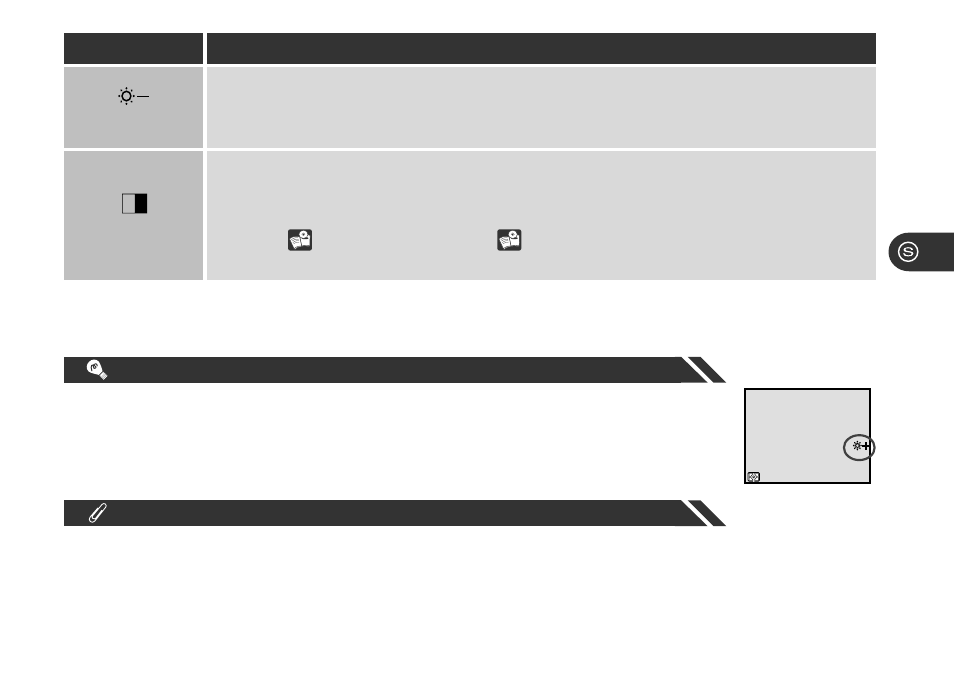
95
Option
Description
Darken Image
Decreases brightness of mid-tones in image, without affecting detail in highlights or
shadows. This setting can be used on images that will be output on computer
monitor or printer if device tends to produce images that are too bright.
Black & White
Image converted to black and white. Black-and-white images require same amount
of memory as color images, but show higher level of detail. When this option is in
effect, view through lens shown in monitor is in black and white. White-balance
settings (
81) and digital zoom (
52) can not be used while this option is in
effect.
Only one image adjustment setting can be used at a time. Selecting a new image-adjustment option
cancels the previous setting.
The effects of adjustments to brightness and contrast are not visible in the monitor.
An image-adjustment icon appears in the monitor at settings other than Normal
and Auto.
P 1/60 F2.8
NORMAL
NORMAL
[
10
]
- D800 (472 pages)
- D800 (38 pages)
- D800 (48 pages)
- N80 (116 pages)
- n65 (116 pages)
- D300 (452 pages)
- D80 (162 pages)
- F100 (57 pages)
- D200 (48 pages)
- D200 (221 pages)
- D40X (139 pages)
- D100 (212 pages)
- D60 (204 pages)
- D40 (139 pages)
- Coolpix S3000 (184 pages)
- Coolpix L110 (156 pages)
- F3 (3 pages)
- F3 (71 pages)
- D50 (148 pages)
- D700 (472 pages)
- COOLPIX-P100 (216 pages)
- COOLPIX-S8100 (220 pages)
- D90 (300 pages)
- D90 (2 pages)
- D3000 (68 pages)
- D3000 (216 pages)
- D5000 (256 pages)
- D3100 (224 pages)
- D300s (432 pages)
- EM (34 pages)
- FG (34 pages)
- fe (49 pages)
- fe2 (66 pages)
- f2 (70 pages)
- n2000 (54 pages)
- COOLPIX P500 (252 pages)
- Coolpix S550 (2 pages)
- Coolpix 5400 (4 pages)
- Coolpix 775 (2 pages)
- Coolpix 2500 (120 pages)
- Coolpix S4 (28 pages)
- Coolpix S4 (8 pages)
- Coolpix S560 (172 pages)
- SQ (116 pages)
- Coolpix 990 (50 pages)
