81 keeping colors true: the white-balance menu – Nikon 880 User Manual
Page 86
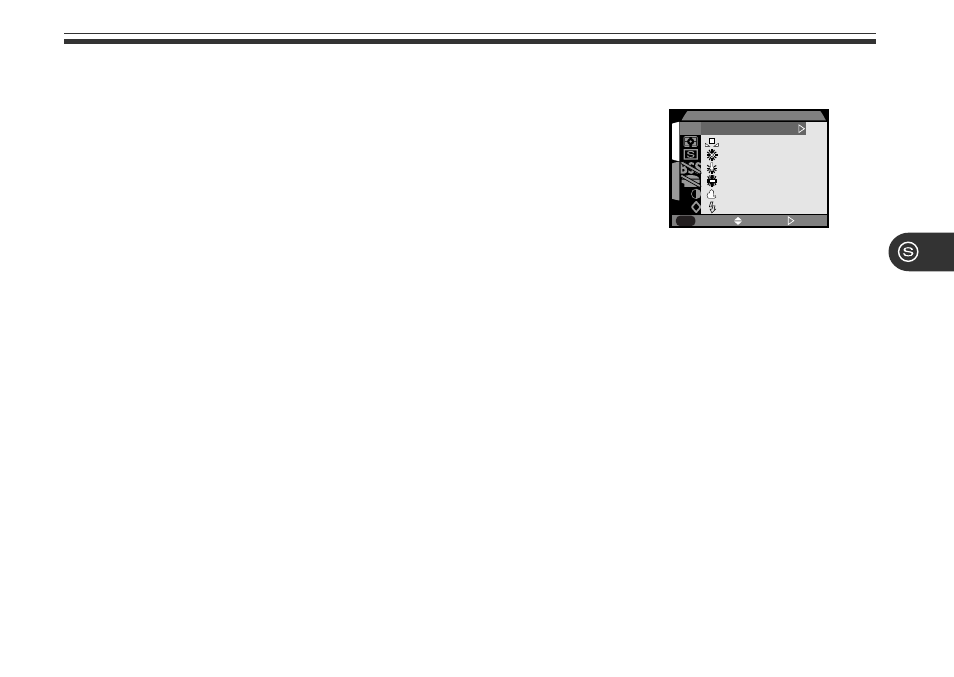
81
Keeping Colors True: The White-Balance Menu
O F F
1
2
MENU
A
SELECT
SET
A
A
A
Auto
White
hite Bal Preset
set
Fine
Incandescent
Incandescent
Fluorescent
Fluorescent
Cloudy
loudy
Speedlight
WHITE BALANCE
What Is “White Balance”?
The color of the light reflected by an object depends on the color
of the light source. The human brain is able to detect and compen-
sate for such changes in color, with the result that a white object will
look white to humans whether viewed in sunlight, under overcast
skies, or indoors under incandescent or fluorescent lighting. To a
camera, however, the “whites” produced by these different sources
of light vary in color, some being slightly blue and others yellow or
red. A digital camera can adjust colors according to lighting so that
colors that appear white to the human eye also appear white when
viewed in the final photograph. This adjustment is called “white
balance.”
- D800 (472 pages)
- D800 (38 pages)
- D800 (48 pages)
- N80 (116 pages)
- n65 (116 pages)
- D300 (452 pages)
- D80 (162 pages)
- F100 (57 pages)
- D200 (48 pages)
- D200 (221 pages)
- D40X (139 pages)
- D100 (212 pages)
- D60 (204 pages)
- D40 (139 pages)
- Coolpix S3000 (184 pages)
- Coolpix L110 (156 pages)
- F3 (3 pages)
- F3 (71 pages)
- D50 (148 pages)
- D700 (472 pages)
- COOLPIX-P100 (216 pages)
- COOLPIX-S8100 (220 pages)
- D90 (300 pages)
- D90 (2 pages)
- D3000 (68 pages)
- D3000 (216 pages)
- D5000 (256 pages)
- D3100 (224 pages)
- D300s (432 pages)
- EM (34 pages)
- FG (34 pages)
- fe (49 pages)
- fe2 (66 pages)
- f2 (70 pages)
- n2000 (54 pages)
- COOLPIX P500 (252 pages)
- Coolpix S550 (2 pages)
- Coolpix 5400 (4 pages)
- Coolpix 775 (2 pages)
- Coolpix 2500 (120 pages)
- Coolpix S4 (28 pages)
- Coolpix S4 (8 pages)
- Coolpix S560 (172 pages)
- SQ (116 pages)
- Coolpix 990 (50 pages)
