Nikon 880 User Manual
Page 136
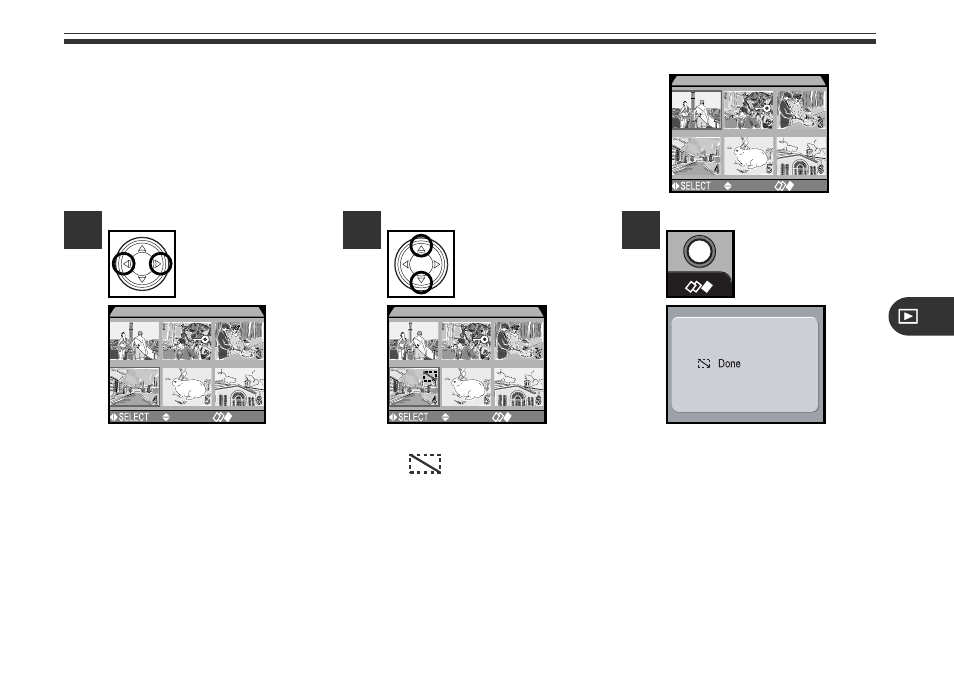
131
Hiding Images During Playback: The Hide-Image Menu
SET
HIDE IMAGE
DONE
Press up or down
to select image to
be hidden
SET
HIDE IMAGE
DONE
1
2
SET
HIDE IMAGE
DONE
Press to complete
operation
3
Press to left or
right to highlight
desired thumbnail
When creating a slide show or showing photographs to an audi-
ence, you may want to use the Hide Image option to hide some
of the photographs in the current folder. Hidden images are only
visible in the Hide Image menu. They can not be deleted in single-
image playback or from the Delete sub-menu.
Selected images are marked
by
icon. Repeat steps 1
and 2 to select more images.
To deselect, highlight and
press multi selector up or
down.
To exit without changing hid-
den status of images, press
MENU button
See also other documents in the category Nikon Cameras:
- D800 (472 pages)
- D800 (38 pages)
- D800 (48 pages)
- N80 (116 pages)
- n65 (116 pages)
- D300 (452 pages)
- D80 (162 pages)
- F100 (57 pages)
- D200 (48 pages)
- D200 (221 pages)
- D40X (139 pages)
- D100 (212 pages)
- D60 (204 pages)
- D40 (139 pages)
- Coolpix S3000 (184 pages)
- Coolpix L110 (156 pages)
- F3 (3 pages)
- F3 (71 pages)
- D50 (148 pages)
- D700 (472 pages)
- COOLPIX-P100 (216 pages)
- COOLPIX-S8100 (220 pages)
- D90 (2 pages)
- D90 (300 pages)
- D3000 (68 pages)
- D3000 (216 pages)
- D5000 (256 pages)
- D3100 (224 pages)
- D300s (432 pages)
- EM (34 pages)
- FG (34 pages)
- fe (49 pages)
- fe2 (66 pages)
- f2 (70 pages)
- n2000 (54 pages)
- COOLPIX P500 (252 pages)
- Coolpix S550 (2 pages)
- Coolpix 5400 (4 pages)
- Coolpix 775 (2 pages)
- Coolpix 2500 (120 pages)
- Coolpix S4 (28 pages)
- Coolpix S4 (8 pages)
- Coolpix S560 (172 pages)
- SQ (116 pages)
- Coolpix 990 (50 pages)
