Nikon 880 User Manual
Page 143
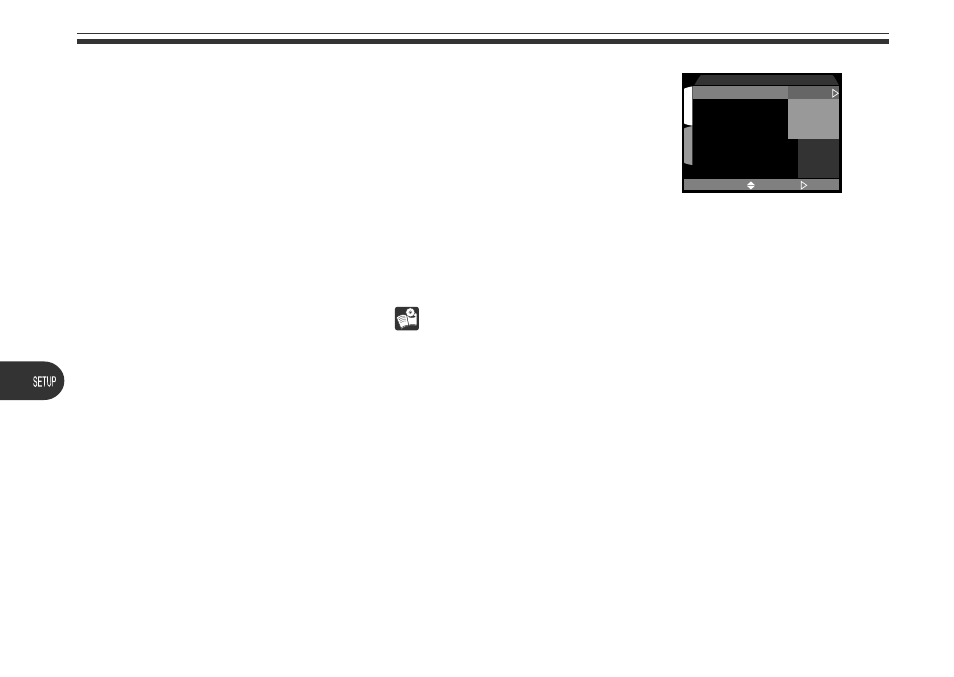
138
The Image-Quality Menu
To reduce memory requirements, images are compressed using JPEG
compression. JPEG compression analyzes images in blocks of 8
×
8
pixels and selectively reduces detail within each block. At higher
compression ratios the block pattern becomes more visible and
there may be noticeable loss of detail. The actual effect depends on
the size of the image when reproduced on a monitor or printer and
on the type of subject.
1
2
SELECT
SET
Folders
Monitor Options
Auto Off
Seq. Numbers
CF Card Format
IMAGE QUALITY
HI
FINE
NORMAL
BASIC
Image Quality
Image Size
You can control the amount of compression using the image-quality sub-menu. Image-quality settings
can be accessed from the SETUP-mode menu and the Image Size & Quality sub-menu in the
P•A•M and CSM SHOOTING menus (
78). Changes to image quality in any of these menus apply
to all modes. Note, however, that an image-quality setting of HI becomes FINE in AUTO and SCENE
modes, reverting to HI when the mode dial is turned to P, A, M, or CSM.
