The playback menu – Nikon 880 User Manual
Page 125
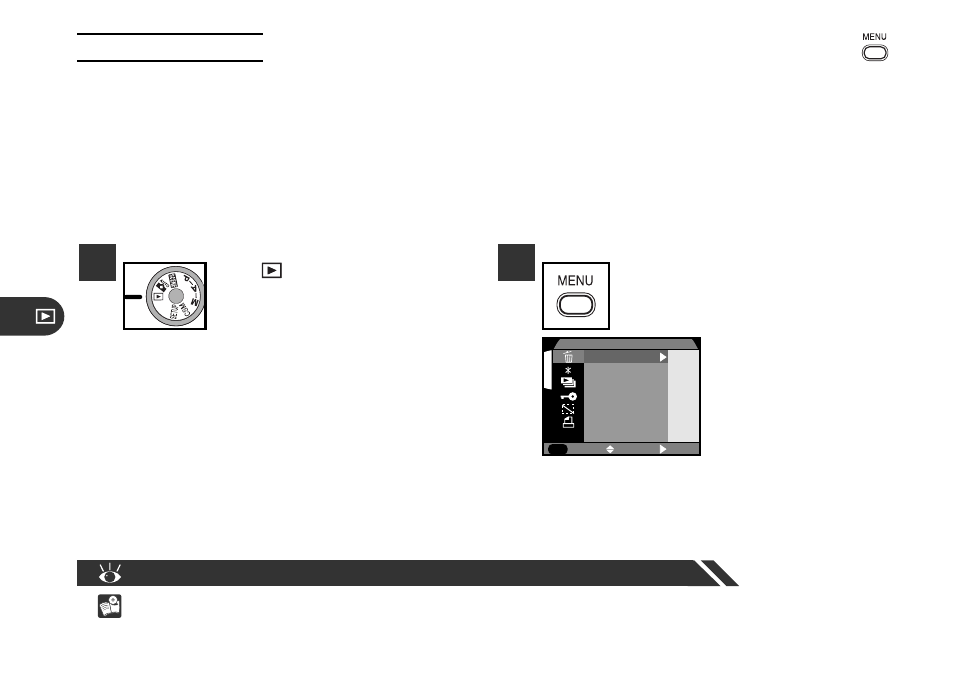
120
The Playback Menu
The playback menu contains options for deleting images, folders, and print-order files, for protecting
images from deletion or hiding images during playback, and for playing photographs back one after the
other in automatic “slide shows.” You can also create digital “print orders” for printing photographs on
a device compatible with the Digital Print Order Format (DPOF), and set the length of time before the
monitor turns off automatically in playback mode.
To display the playback menu:
1
2
O F F
1
MENU
SELECT
SET
PLAY BACK MENU
Delete
Folders
Slide Show
Protect
Hide Image
Print Set
Auto Off
30S
Select
Press
12
Using the menus
Pg.
For more information on:
See also other documents in the category Nikon Cameras:
- D800 (472 pages)
- D800 (38 pages)
- D800 (48 pages)
- N80 (116 pages)
- n65 (116 pages)
- D300 (452 pages)
- D80 (162 pages)
- F100 (57 pages)
- D200 (48 pages)
- D200 (221 pages)
- D40X (139 pages)
- D100 (212 pages)
- D60 (204 pages)
- D40 (139 pages)
- Coolpix S3000 (184 pages)
- Coolpix L110 (156 pages)
- F3 (3 pages)
- F3 (71 pages)
- D50 (148 pages)
- D700 (472 pages)
- COOLPIX-P100 (216 pages)
- COOLPIX-S8100 (220 pages)
- D90 (300 pages)
- D90 (2 pages)
- D3000 (68 pages)
- D3000 (216 pages)
- D5000 (256 pages)
- D3100 (224 pages)
- D300s (432 pages)
- EM (34 pages)
- FG (34 pages)
- fe (49 pages)
- fe2 (66 pages)
- f2 (70 pages)
- n2000 (54 pages)
- COOLPIX P500 (252 pages)
- Coolpix S550 (2 pages)
- Coolpix 5400 (4 pages)
- Coolpix 775 (2 pages)
- Coolpix 2500 (120 pages)
- Coolpix S4 (28 pages)
- Coolpix S4 (8 pages)
- Coolpix S560 (172 pages)
- SQ (116 pages)
- Coolpix 990 (50 pages)
