Language choose language for menus and messages, Date set date and time, Setup menu, page 2 – Nikon 880 User Manual
Page 141
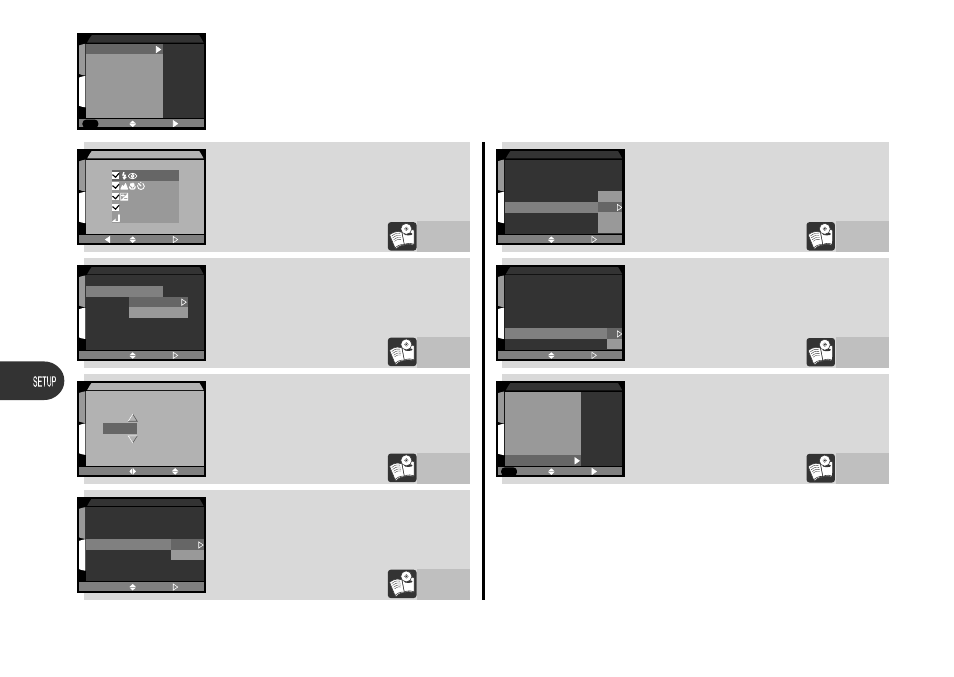
136
PAGE1
1
2
MENU
SELECT
SET
Controls
Pic data/Confirm
Date
Video Mode
Language
Distance Units
Reset All
SET-UP2
Controls
Specify what settings are restored
when camera turned on
1
2
SELECT
SET
BK
save
save
save
Digital Zoom
Done
CONTROLS
155
Language
Choose language for menus and
messages
1
2
SELECT
SET
LANGUAGE
Controls
Pic data/Confirm
Date
Video Mode
Language
Distance Units
Reset All
E
D
F
J
159
Pic Data/Confirm
Save photo information in text for-
mat; control visual shutter-release
confirmation
Video Mode
1
2
SELECT
SET
PIC DATA/CONFIRM
Controls
Pic data/Confirm
Date
Language
Distance Units
Reset All
Shot Confirm
info.txt
156
Distance Units
Choose units used for manual fo-
cus from meters and feet
1
2
SELECT
SET
DISTANCE UNITS
Controls
Pic data/Confirm
Date
Video Mode
Language
Distance Units
Reset All
m
ft
159
Date
Set date and time
1
2
SELECT
SET
2 0 0 0 . 0 0 . 0 0
0 0 : 0 0
Y
M
D
DATE
158
Reset All
Reset menu settings for all modes
to default values
PAGE1
1
2
MENU
SELECT
SET
Controls
Pic data/Confirm
Date
Video Mode
Language
Distance Units
Reset All
SET-UP2
160
Video Mode
Choose standard used for video
output from NTSC and PAL
1
2
SELECT
SET
VIDEO MODE
Controls
Pic data/Confirm
Date
Video Mode
Language
Distance Units
Reset All
NTSC
PAL
158
Setup Menu, Page 2
