Nikon COOLPIX-S8100 User Manual
Page 98
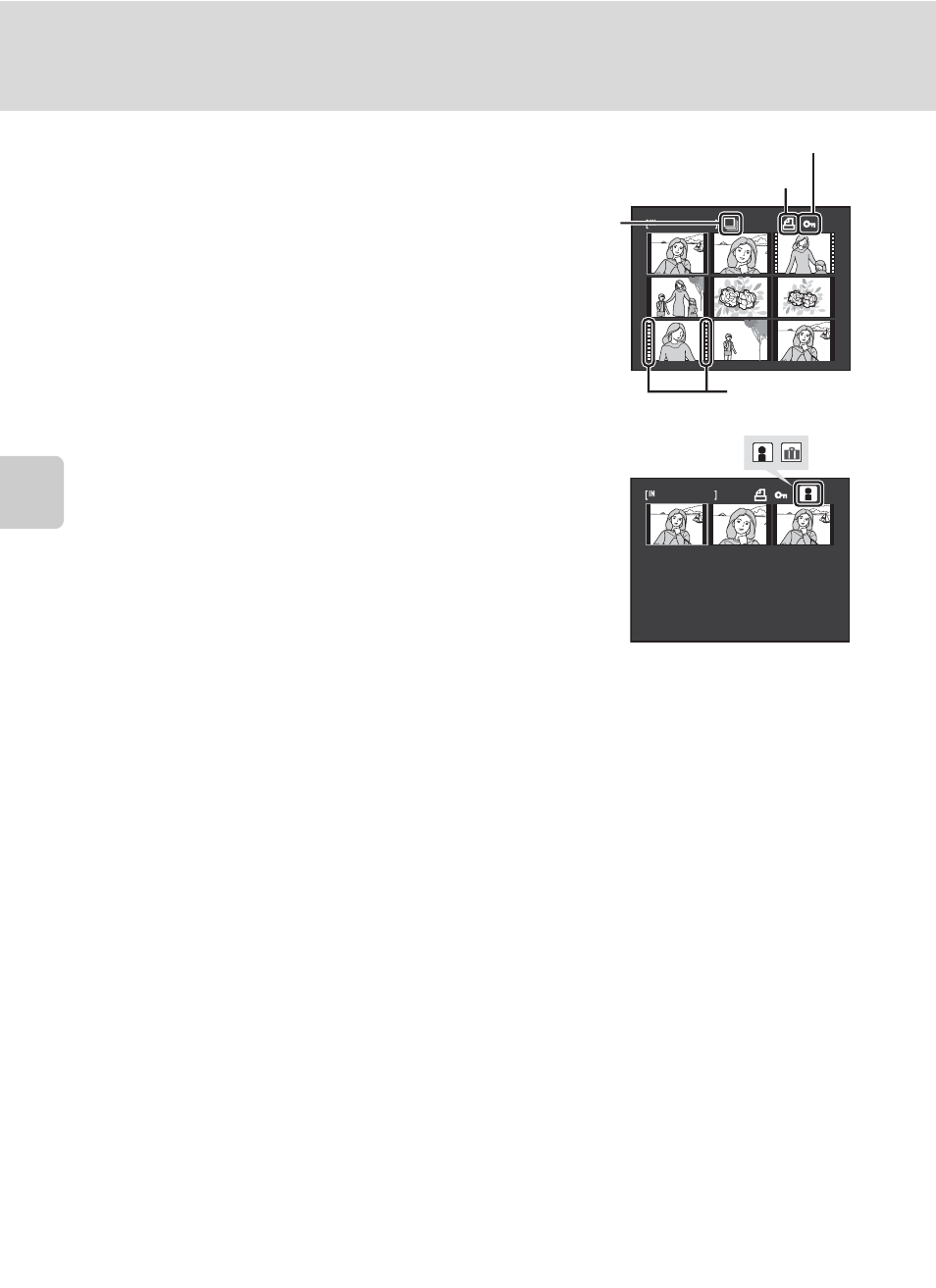
86
Viewing Multiple Images: Thumbnail Playback
Mor
e on
Pla
yb
ac
k
C
Thumbnail Playback Mode Display
When images marked using
Print set (A 109) or
Protect (A 114) are selected, the icons shown on the
right are displayed with them.
The icon shown on the right is displayed when an
image in a sequence (
A 83) is selected.
Movies are displayed as film frames.
C
Thumbnail Display in Favorite Pictures Mode
and Auto Sort Mode
• When thumbnails are displayed in favorite pictures mode
(
A 92), the icon of the album being played back is displayed at
the top right of the monitor.
• In auto sort mode (
A 100), the current image’s category icon is
displayed at the top right of the monitor.
1 / 1 0
Film frames
Print set icon
Protect icon
Sequence
display
1 / 3
See also other documents in the category Nikon Cameras:
- D800 (472 pages)
- D800 (38 pages)
- D800 (48 pages)
- N80 (116 pages)
- n65 (116 pages)
- D300 (452 pages)
- D80 (162 pages)
- F100 (57 pages)
- D200 (48 pages)
- D200 (221 pages)
- D40X (139 pages)
- D100 (212 pages)
- D60 (204 pages)
- D40 (139 pages)
- Coolpix S3000 (184 pages)
- Coolpix L110 (156 pages)
- F3 (3 pages)
- F3 (71 pages)
- D50 (148 pages)
- D700 (472 pages)
- COOLPIX-P100 (216 pages)
- D90 (300 pages)
- D90 (2 pages)
- D3000 (68 pages)
- D3000 (216 pages)
- D5000 (256 pages)
- D3100 (224 pages)
- D300s (432 pages)
- EM (34 pages)
- FG (34 pages)
- fe (49 pages)
- fe2 (66 pages)
- f2 (70 pages)
- n2000 (54 pages)
- COOLPIX P500 (252 pages)
- Coolpix S550 (2 pages)
- Coolpix 5400 (4 pages)
- Coolpix 775 (2 pages)
- Coolpix 2500 (120 pages)
- Coolpix S4 (28 pages)
- Coolpix S4 (8 pages)
- Coolpix S560 (172 pages)
- SQ (116 pages)
- Coolpix 990 (50 pages)
