Changing movie recording settings, A 132) – Nikon COOLPIX-S8100 User Manual
Page 144
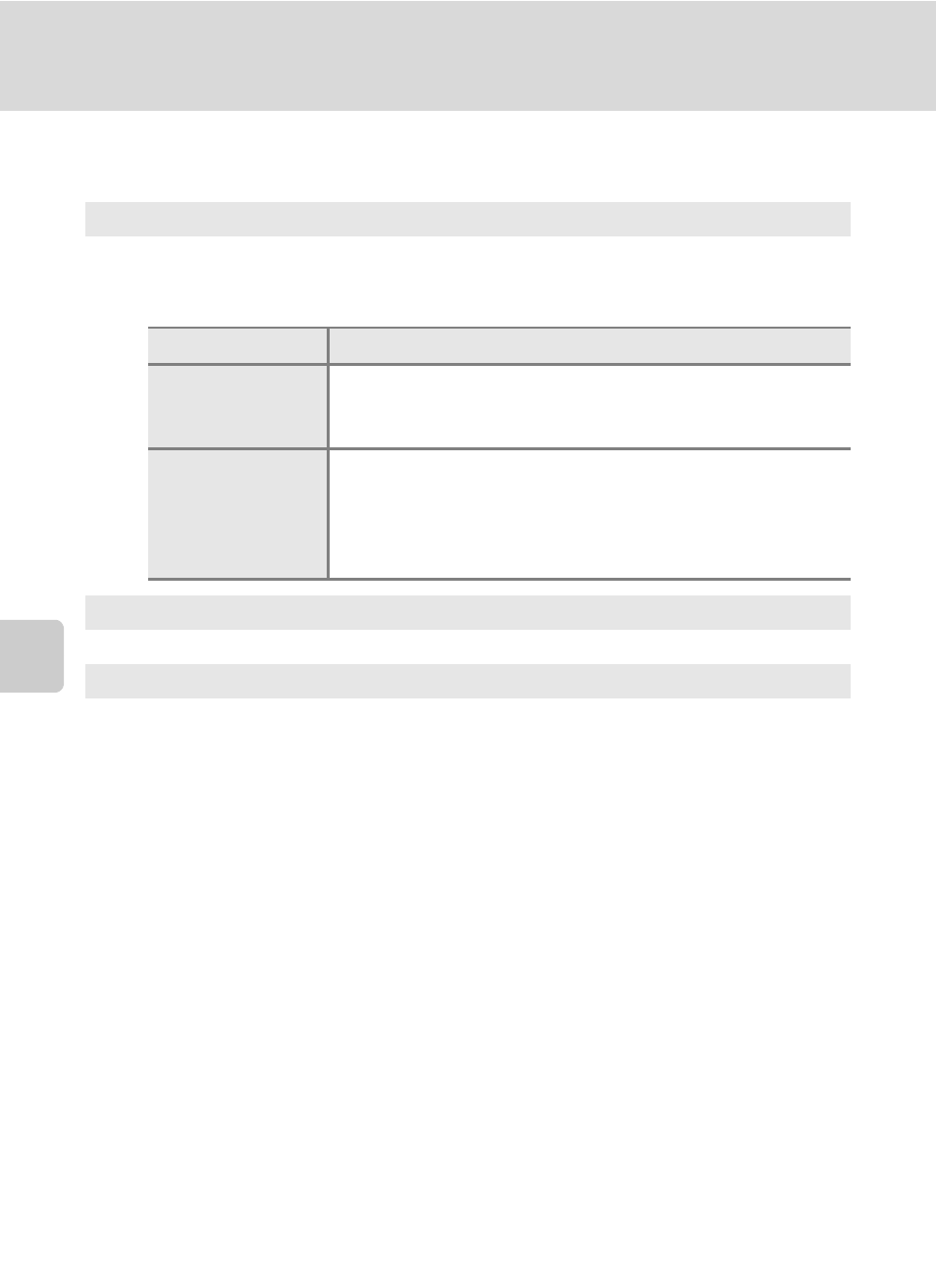
132
Recording Movies
M
o
vie
Rec
o
rdi
n
g
and Playback
Changing Movie Recording Settings
The following options can be adjusted from the movie menu.
D
Movie options
The camera can record normal speed movies and high speed (HS) movies, which can
be played back in slow motion or fast motion.
Select
Movie or HS movie according to the type of movie that should be recorded.
I
Autofocus mode
Select how the camera focuses during movie recording.
Y
Wind noise reduction
Set whether or not to reduce wind noise during movie recording.
Option
Description
Movie
(default setting)
Normal speed movies are recorded.
Options for recording normal speed movies can be selected
(
HS movie
HS movies are recorded. Options for recording HS movies can
be selected.
• Select whether the camera records normal speed movies or
HS movies (slow motion or fast motion movies) when
movie recording starts.
- D800 (472 pages)
- D800 (38 pages)
- D800 (48 pages)
- N80 (116 pages)
- n65 (116 pages)
- D300 (452 pages)
- D80 (162 pages)
- F100 (57 pages)
- D200 (48 pages)
- D200 (221 pages)
- D40X (139 pages)
- D100 (212 pages)
- D60 (204 pages)
- D40 (139 pages)
- Coolpix S3000 (184 pages)
- Coolpix L110 (156 pages)
- F3 (3 pages)
- F3 (71 pages)
- D50 (148 pages)
- D700 (472 pages)
- COOLPIX-P100 (216 pages)
- D90 (300 pages)
- D90 (2 pages)
- D3000 (216 pages)
- D3000 (68 pages)
- D5000 (256 pages)
- D3100 (224 pages)
- D300s (432 pages)
- EM (34 pages)
- FG (34 pages)
- fe (49 pages)
- fe2 (66 pages)
- f2 (70 pages)
- n2000 (54 pages)
- COOLPIX P500 (252 pages)
- Coolpix S550 (2 pages)
- Coolpix 5400 (4 pages)
- Coolpix 775 (2 pages)
- Coolpix 2500 (120 pages)
- Coolpix S4 (28 pages)
- Coolpix S4 (8 pages)
- Coolpix S560 (172 pages)
- SQ (116 pages)
- Coolpix 990 (50 pages)
