Deleting images in a sequence, A 84) – Nikon COOLPIX-S8100 User Manual
Page 96
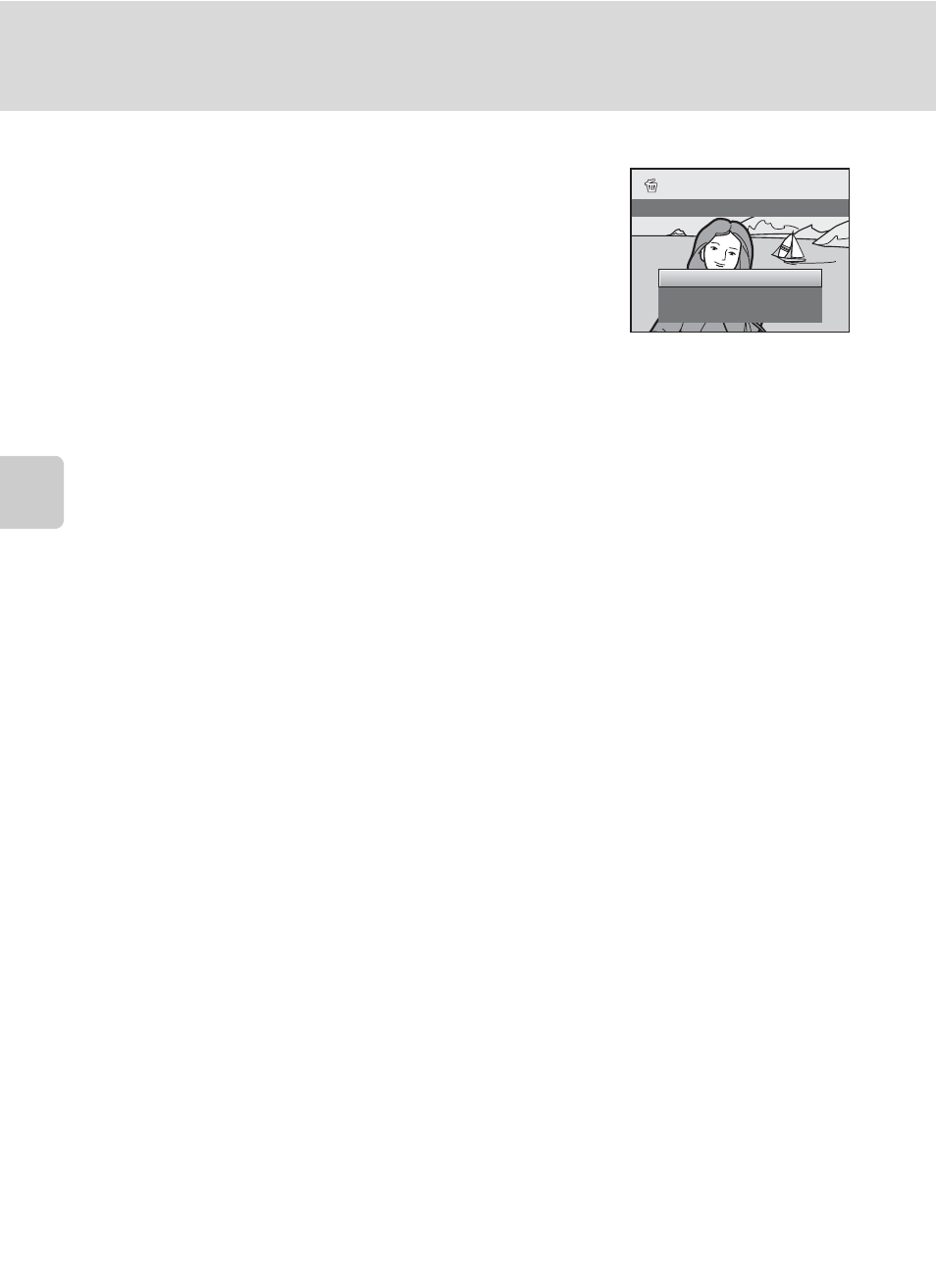
84
Operations in Full-frame Playback Mode
Mor
e on
Pla
yb
ac
k
Deleting Images in a Sequence
If images in a sequence are selected and the
l button
is pressed when
Sequence display options is set to
Key picture only, the deletion method can be
selected.
•
Erase current picture: Delete only the image that is
displayed (
A 29).
•
Erase selected images: Select images for deletion
(
•
Erase entire sequence: Delete all images in the sequence that is being played
back.
• To exit without deleting, press the rotary multi selector
J.
Erase current picture
Erase entire sequence
Erase selected images
Delete
B
Note on Sequence
Images captured continuously with cameras other than the COOLPIX S8100 cannot be displayed as
a sequence.
C
Playback Menu Options Available When Using Sequence
When the
d button is pressed during key picture playback, the following menu operations are
available for the images in that sequence.
1
Press the
d button after displaying individual images. Settings can be applied to individual
images.
2
When the
d button is pressed during key picture playback, the same settings can be applied to
all images in that sequence. Press the
d button after displaying individual images to apply
settings to individual images.
• Quick retouch
1
(
• D-Lighting
1
(
• Skin softening
1
(
• Print set
2
• Slide show (
• Protect
2
• Rotate image
1
(
• Small picture
1
(
• Voice memo
1
• Copy
2
• Choose key picture (
• Favorite pictures
2
(
