Wind noise reduction, A 136 – Nikon COOLPIX-S8100 User Manual
Page 148
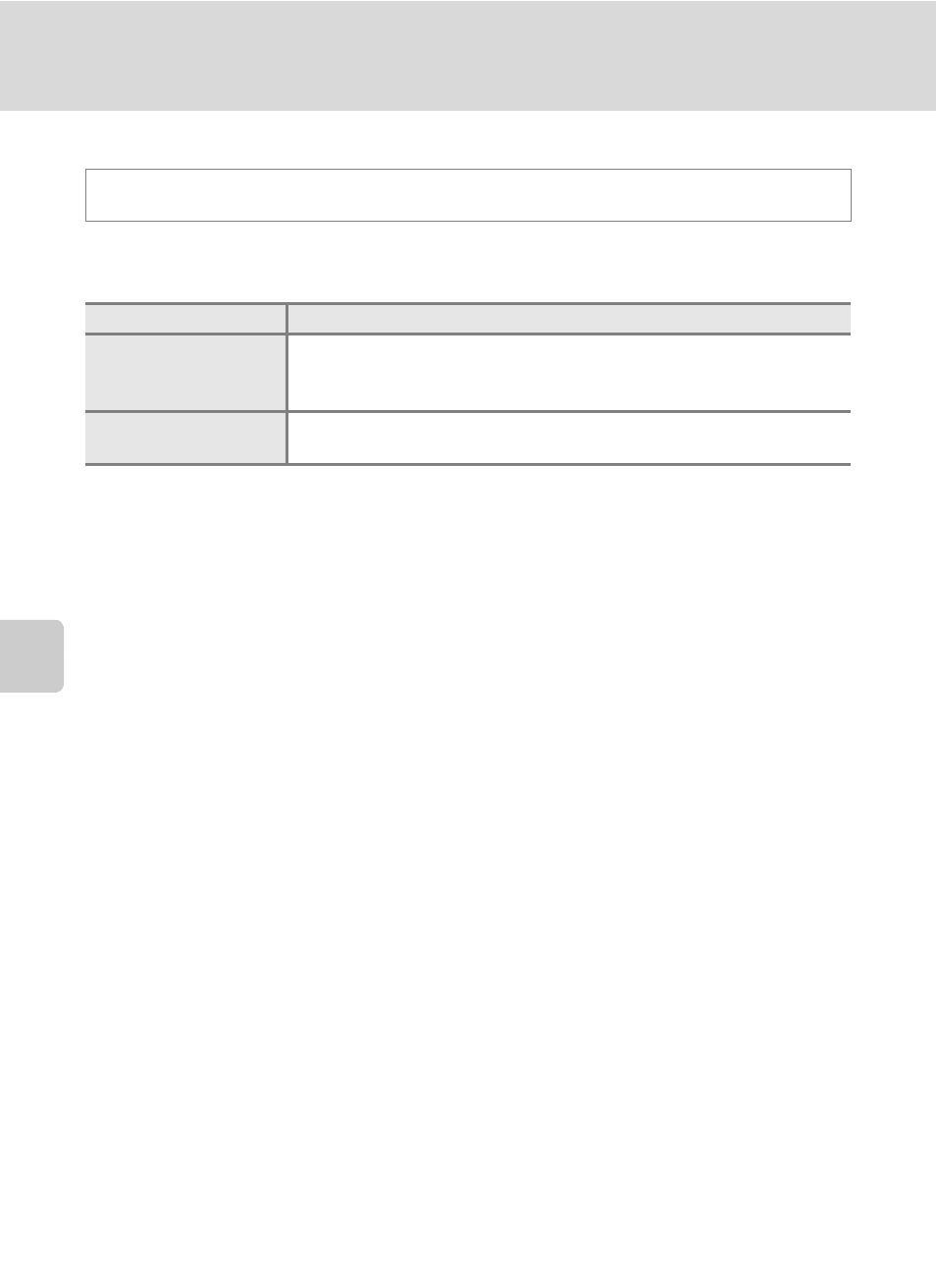
136
Recording Movies
M
o
vie
Rec
o
rdi
n
g
and Playback
Wind Noise Reduction
Select whether wind noise is reduced when shooting with
Movie options in the
shooting menu set to
Movie.
The wind noise reduction setting can be confirmed in the monitor when shooting
(
A 6). When
Off is selected, an icon for the current setting is not displayed.
Switch to shooting mode M d M D (Movie) (A 133) M Wind noise reduction
Option
Description
Y On
Reduces the sound heard when wind passes over the microphone.
Use when recording movies in locations with strong winds. Other
sounds may become difficult to hear during playback.
k Off
(default setting)
Wind noise reduction is not enabled.
See also other documents in the category Nikon Cameras:
- D800 (472 pages)
- D800 (38 pages)
- D800 (48 pages)
- N80 (116 pages)
- n65 (116 pages)
- D300 (452 pages)
- D80 (162 pages)
- F100 (57 pages)
- D200 (48 pages)
- D200 (221 pages)
- D40X (139 pages)
- D100 (212 pages)
- D60 (204 pages)
- D40 (139 pages)
- Coolpix S3000 (184 pages)
- Coolpix L110 (156 pages)
- F3 (3 pages)
- F3 (71 pages)
- D50 (148 pages)
- D700 (472 pages)
- COOLPIX-P100 (216 pages)
- D90 (300 pages)
- D90 (2 pages)
- D3000 (216 pages)
- D3000 (68 pages)
- D5000 (256 pages)
- D3100 (224 pages)
- D300s (432 pages)
- EM (34 pages)
- FG (34 pages)
- fe (49 pages)
- fe2 (66 pages)
- f2 (70 pages)
- n2000 (54 pages)
- COOLPIX P500 (252 pages)
- Coolpix S550 (2 pages)
- Coolpix 5400 (4 pages)
- Coolpix 775 (2 pages)
- Coolpix 2500 (120 pages)
- Coolpix S4 (28 pages)
- Coolpix S4 (8 pages)
- Coolpix S560 (172 pages)
- SQ (116 pages)
- Coolpix 990 (50 pages)
