Using the flash, Raising and lowering the flash, A 30) – Nikon COOLPIX-S8100 User Manual
Page 42: A 30) ca, 30) may, A 30), the camera
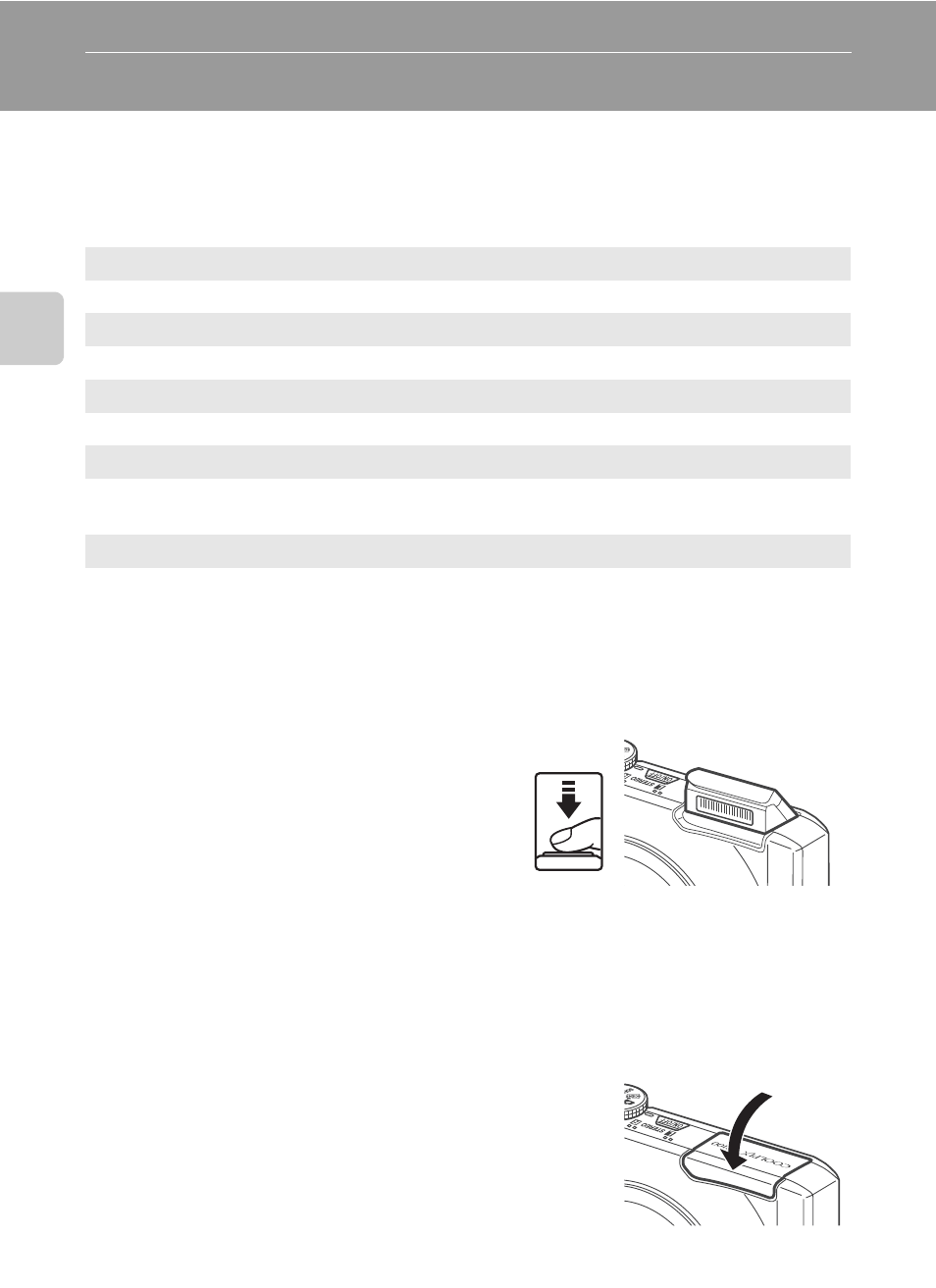
30
Bas
ic Ph
otography an
d Pl
ayba
ck
: A
(Auto)
M
o
de
Using the Flash
The flash mode can be set to match the shooting conditions.
• When
ISO sensitivity is set to Auto, the flash has a range of 0.5-4.0 m (1 ft.
8 in.-13 ft.) at the maximum wide-angle zoom position and a range of 0.5-2.5 m
(1 ft. 8 in.-8 ft. 2 in.) at the maximum telephoto zoom position.
Raising and Lowering the Flash
• Auto flash (U auto, V auto with red-
eye reduction, or Y slow sync): if the
subject is dimly lit, the flash automatically
pops up when the shutter-release button
is pressed halfway. The camera determines
whether or not the flash pops up based on
the brightness of the subject and the
settings used during shooting.
• W off: The flash does not pop up, even when the shutter-release button is
pressed halfway. The camera can shoot pictures with the flash lowered.
• X fill flash: The flash pops up when the shutter-release button is pressed
halfway during shooting.
When not taking pictures, lower the flash.
Lower the flash by gently pushing it down, being careful
not to pinch fingers or other objects.
U
Auto
Flash fires automatically when lighting is dim.
V
Auto with red-eye reduction
Reduce “red-eye” in portraits (
W
Off
Flash will not fire even when lighting is dim.
X
Fill flash
Flash fires whenever a picture is taken. Use to “fill-in” (illuminate) shadows and
backlit subjects.
Y
Slow sync
Auto flash mode is combined with slow shutter speed.
Suited to evening and night portraits that include background scenery.
Flash illuminates main subject; slow shutter speeds are used to capture
background at night or under dim lighting.
