Nikon COOLPIX-S8100 User Manual
Page 11
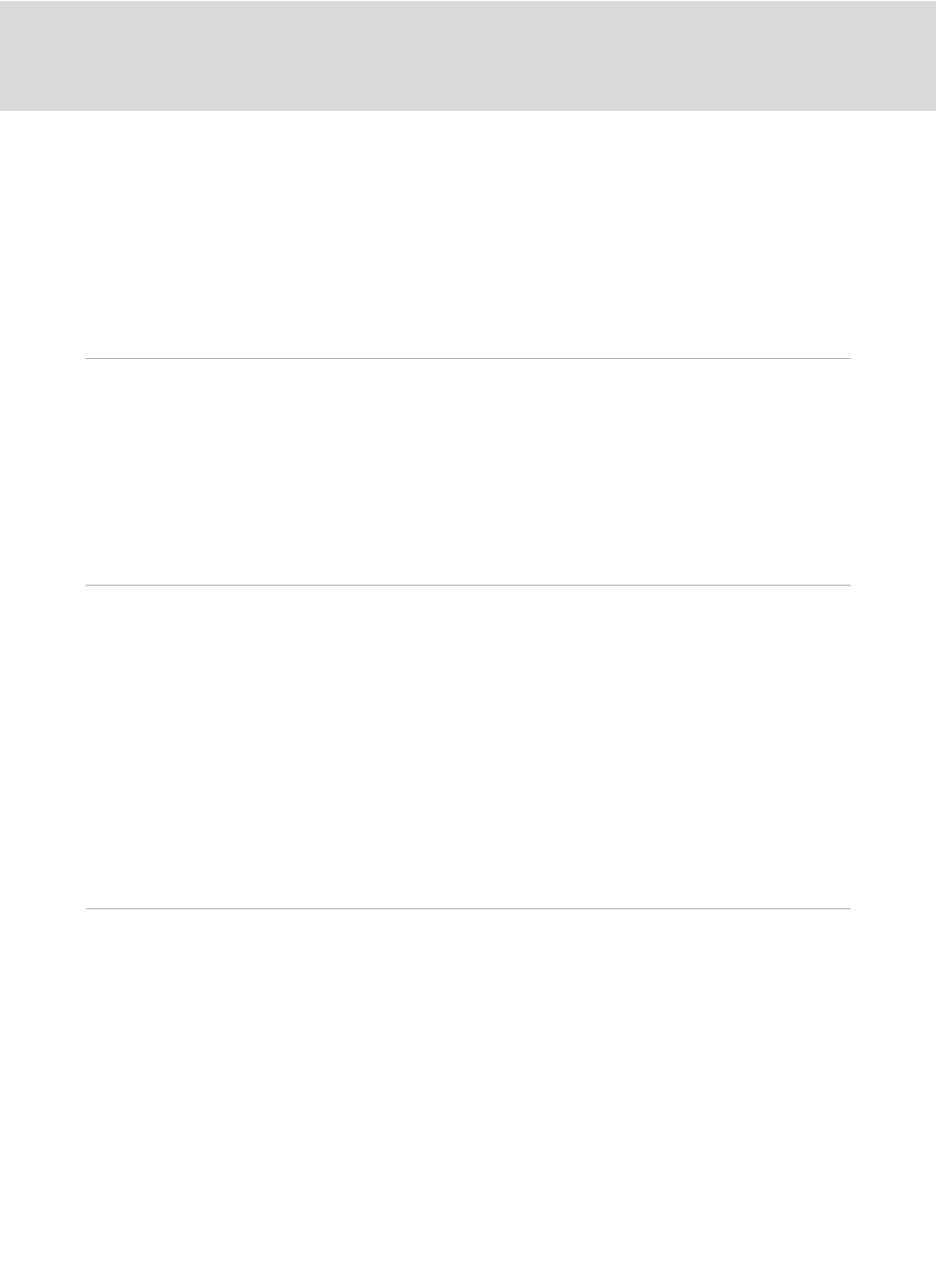
ix
Table of Contents
a Print Set (Creating a DPOF Print Order).......................................................................................109
b Slide Show..................................................................................................................................................... 113
d Protect ............................................................................................................................................................ 114
f Rotate Image................................................................................................................................................ 116
E Voice Memo....................................................................................................................................................117
h Copy (Copy Between Internal Memory and Memory Card) .......................................... 119
C Sequence Display Options.................................................................................................................. 121
C Choose Key Picture ................................................................................................................................. 121
Editing Functions .............................................................................................................................. 122
Image Editing ..................................................................................................................................... 124
k Quick Retouch: Enhancing Contrast and Saturation.......................................................... 124
I D-Lighting: Enhancing Brightness and Contrast ................................................................... 125
e Skin Softening: Softening Skin Tones ........................................................................................... 126
g Small Picture: (Decreasing Image Size) ....................................................................................... 127
a Crop: Creating a Cropped Copy........................................................................................................128
Capturing Still Images While Recording Movies ........................................................................... 131
Changing Movie Recording Settings ................................................................................................... 132
Movie of Movie Options (Normal Speed Movie Type) .............................................................. 134
Autofocus Mode .............................................................................................................................................. 135
Wind Noise Reduction................................................................................................................................... 136
Recording Movies in Slow Motion and Fast Motion (HS Movie)...................................... 137
Connecting to a TV........................................................................................................................... 143
Connecting to a Computer............................................................................................................ 145
Before Connecting the Camera............................................................................................................... 145
Transferring Images from a Camera to a Computer................................................................... 146
Charging While Connecting to a Computer ................................................................................... 150
Connecting the Camera to a Printer..................................................................................................... 152
Printing Images One at a Time................................................................................................................. 153
Printing Multiple Images.............................................................................................................................. 154
