Viii – Nikon COOLPIX-S8100 User Manual
Page 10
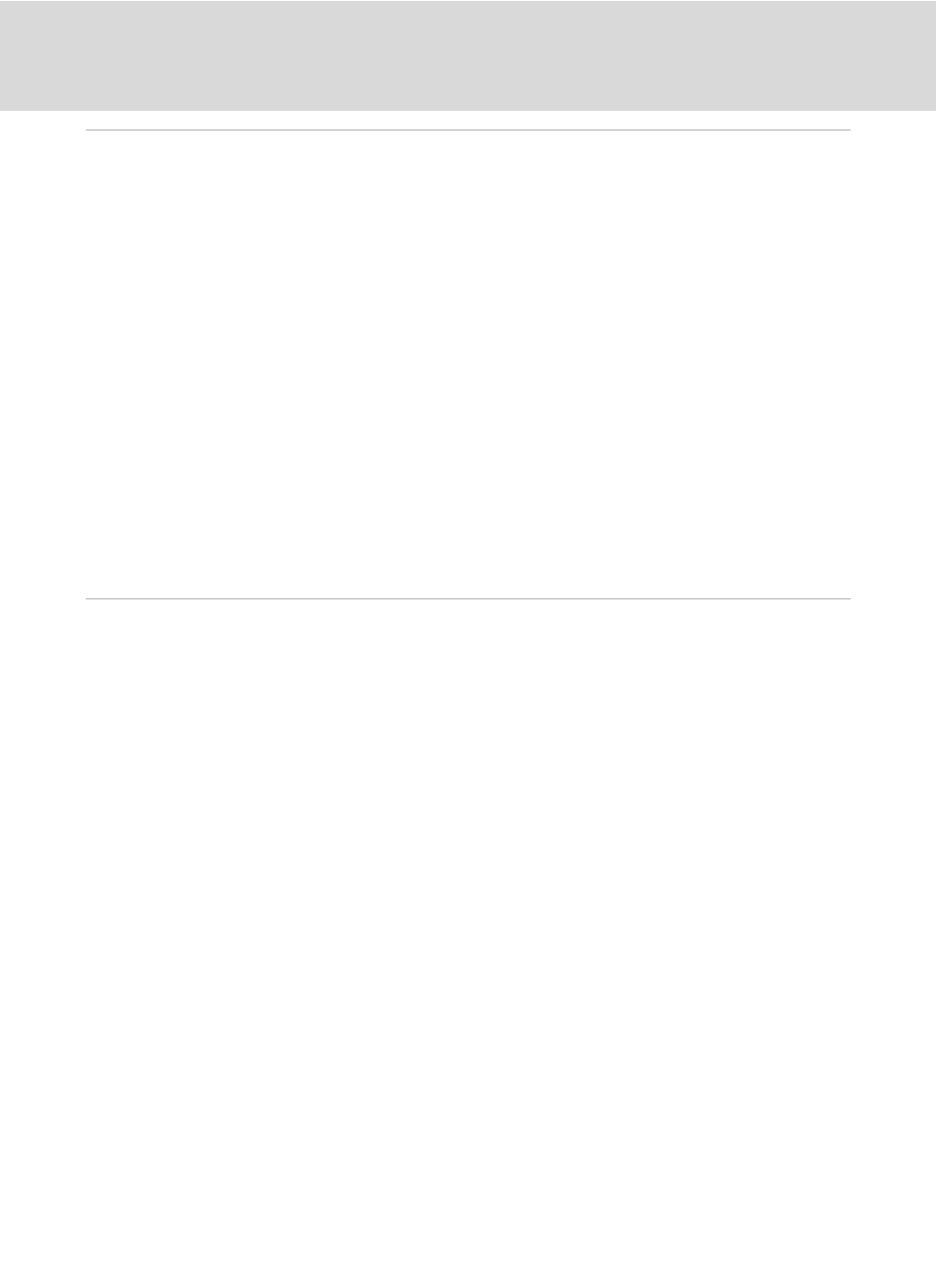
viii
Table of Contents
Selecting a Shooting Mode (Mode Dial)......................................................................................42
Changing A (Auto) Mode Settings (Shooting Menu) ...........................................................43
Image Mode (Image Quality/Image Size).............................................................................................44
White Balance (Adjusting Hue) ...................................................................................................................46
Metering....................................................................................................................................................................48
ISO Sensitivity.........................................................................................................................................................49
AF Area Mode ........................................................................................................................................................50
Autofocus Mode...................................................................................................................................................54
Shooting in the Scene Mode Selected by the Camera (Scene Auto Selector) .............56
Choosing a Scene and Shooting (Scene Mode Types and Characteristics)....................58
Shooting for a Panorama................................................................................................................................68
Displaying the Histogram and Shooting Information ..................................................................82
Playing Images Captured Using Continuous Shooting Mode (Sequence).....................83
Taking a Closer Look: Playback Zoom ..........................................................................................88
Playing Back Images by Category..................................................................................................90
Sorting Favorite Images (Favorite Pictures Mode)...................................................................92
Adding Images to an Album ........................................................................................................................92
Viewing Images in an Album .......................................................................................................................94
Removing Images From an Album ..........................................................................................................95
Using Favorite Pictures Mode......................................................................................................................96
Favorite Pictures Menu ....................................................................................................................................96
Changing the Album Icons ...........................................................................................................................97
Viewing Images in Auto Sort Mode ...................................................................................................... 100
Operations in Auto Sort Mode ................................................................................................................. 103
Auto Sort Menu ................................................................................................................................................. 103
Viewing Images in List by Date Mode ................................................................................................. 104
Operations in List by Date Mode ............................................................................................................ 106
List by Date Menu ............................................................................................................................................ 106
