Nikon D100 User Manual
Page 61
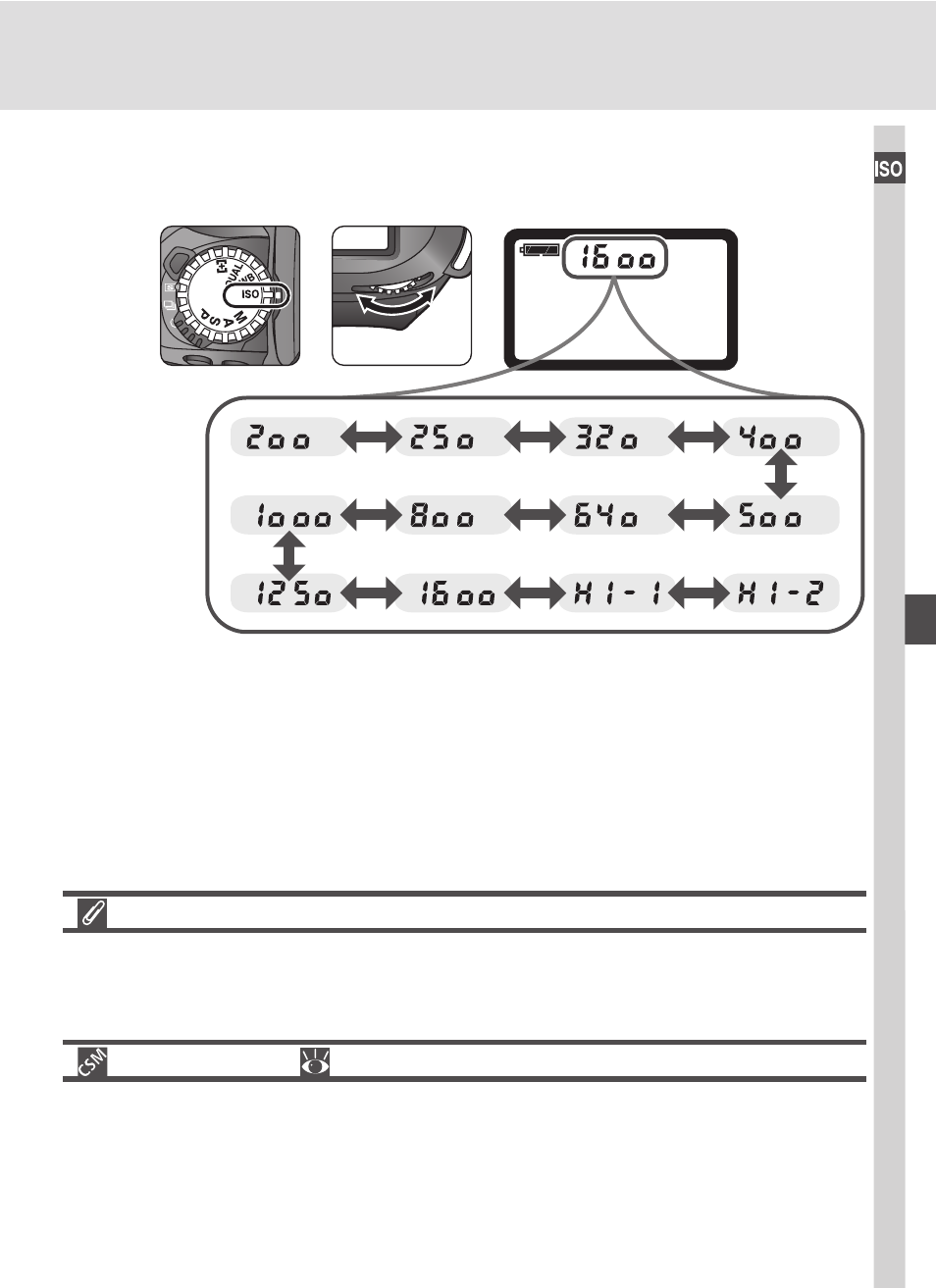
49
Taking Photographs—Sensitivity (ISO Equivalency)
The Function Dial
Pictures can only be taken when the function dial is set to P, S, A, or M. When the
function dial set to ISO, the shutter release will be disabled. At settings of QUAL, WB,
and ISO, ISO can not be selected in the shooting menu.
3—ISO Auto (
148)
When ON is selected for Custom Setting 3 (ISO Auto), the camera will automatically
vary sensitivity from the value selected by the user to help ensure optimum exposure.
Sensitivity can not be set to HI-1 or HI-2 while ISO Auto is on, and ON can not be
selected for ISO Auto is when ISO is set to HI-1 or HI-2. If a flash is used when ISO
Auto is on, ISO will be fixed at the value selected by the user.
The Function Dial
With the function dial set to ISO, rotate the main command dial to cycle
through sensitivity settings as shown below.
- D800 (48 pages)
- D800 (472 pages)
- D800 (38 pages)
- N80 (116 pages)
- n65 (116 pages)
- D300 (452 pages)
- D80 (162 pages)
- F100 (57 pages)
- D200 (48 pages)
- D200 (221 pages)
- D40X (139 pages)
- D60 (204 pages)
- D40 (139 pages)
- Coolpix S3000 (184 pages)
- Coolpix L110 (156 pages)
- F3 (3 pages)
- F3 (71 pages)
- D50 (148 pages)
- D700 (472 pages)
- COOLPIX-P100 (216 pages)
- COOLPIX-S8100 (220 pages)
- D90 (2 pages)
- D90 (300 pages)
- D3000 (68 pages)
- D3000 (216 pages)
- D5000 (256 pages)
- D3100 (224 pages)
- D300s (432 pages)
- EM (34 pages)
- FG (34 pages)
- fe (49 pages)
- fe2 (66 pages)
- f2 (70 pages)
- n2000 (54 pages)
- COOLPIX P500 (252 pages)
- Coolpix S550 (2 pages)
- Coolpix 5400 (4 pages)
- Coolpix 775 (2 pages)
- Coolpix 2500 (120 pages)
- Coolpix S4 (28 pages)
- Coolpix S4 (8 pages)
- Coolpix S560 (172 pages)
- SQ (116 pages)
- Coolpix 990 (50 pages)
