Making edges more distinct: image sharpening – Nikon D100 User Manual
Page 152
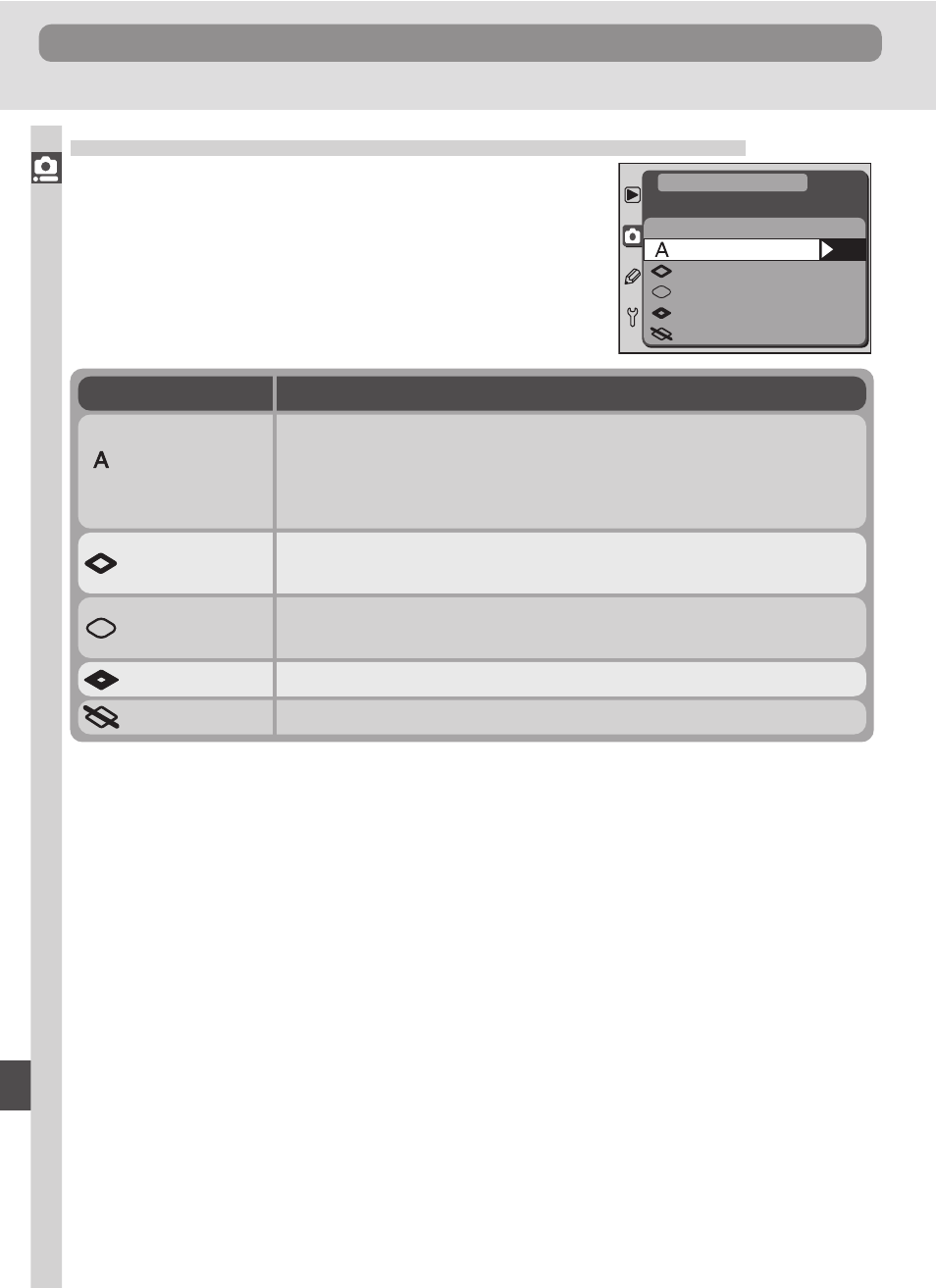
The Shooting Menu
Menu Guide—The Shooting Menu
140
OK
Image Sharpening
Auto
Normal
Low
High
None
SHOOTING MENU
Making Edges More Distinct: Image Sharpening
When you take a photograph, the camera auto-
matically processes the image to increase the dis-
tinction between light and dark areas, making the
picture appear sharper. The options in the Image
Sharpening menu give you control over the
amount of sharpening performed.
Option
Description
The camera automatically adjusts sharpening according to the
subject and how other camera settings are adjusted. Amount
of sharpening performed varies from shot to shot. For best
results, use a type G or D lens.
(default)
Auto
Camera performs same standard level of sharpening on all im-
ages.
Normal
Sharpening performed, but edges are not sharpened as much
as they are in Normal mode.
Low
Images processed for increased sharpness.
High
No sharpening performed.
None
- D800 (48 pages)
- D800 (472 pages)
- D800 (38 pages)
- N80 (116 pages)
- n65 (116 pages)
- D300 (452 pages)
- D80 (162 pages)
- F100 (57 pages)
- D200 (48 pages)
- D200 (221 pages)
- D40X (139 pages)
- D60 (204 pages)
- D40 (139 pages)
- Coolpix S3000 (184 pages)
- Coolpix L110 (156 pages)
- F3 (3 pages)
- F3 (71 pages)
- D50 (148 pages)
- D700 (472 pages)
- COOLPIX-P100 (216 pages)
- COOLPIX-S8100 (220 pages)
- D90 (300 pages)
- D90 (2 pages)
- D3000 (68 pages)
- D3000 (216 pages)
- D5000 (256 pages)
- D3100 (224 pages)
- D300s (432 pages)
- EM (34 pages)
- FG (34 pages)
- fe (49 pages)
- fe2 (66 pages)
- f2 (70 pages)
- n2000 (54 pages)
- COOLPIX P500 (252 pages)
- Coolpix S550 (2 pages)
- Coolpix 5400 (4 pages)
- Coolpix 775 (2 pages)
- Coolpix 2500 (120 pages)
- Coolpix S4 (8 pages)
- Coolpix S4 (28 pages)
- Coolpix S560 (172 pages)
- SQ (116 pages)
- Coolpix 990 (50 pages)
