Making a selection, Exiting the menus – Nikon D100 User Manual
Page 135
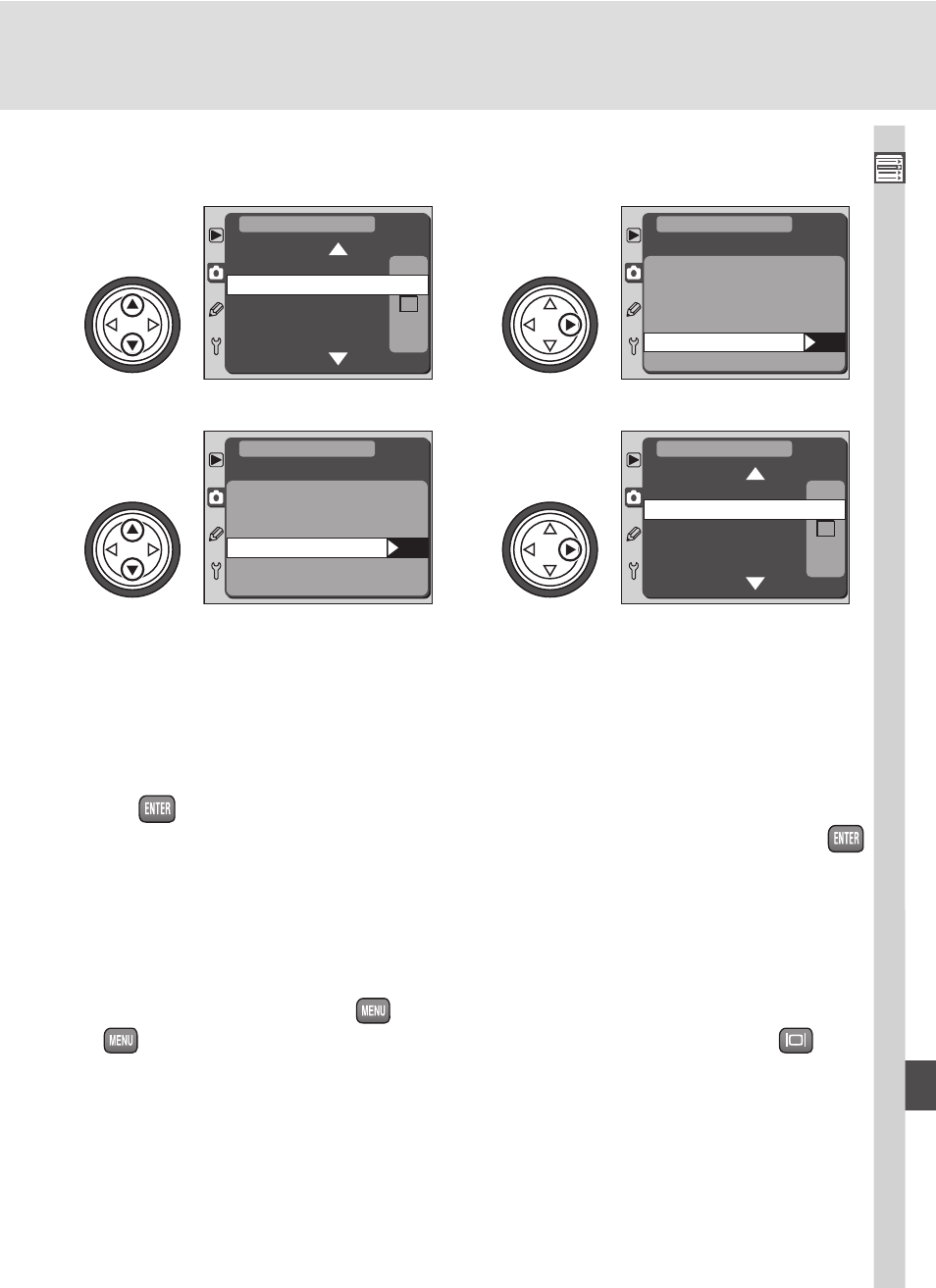
123
Menu Guide—Using Camera Menus
Highlight menu item
1
Bank Select
Image Quality
Resolution
White Bal
ISO
A
NORM
A
200
L
SHOOTING MENU
Display options
2
OK
Image Quality
NEF (Raw)
TIFF-RGB
JPEG Fine
JPEG Normal
JPEG Basic
SHOOTING MENU
Highlight option
3
OK
Image Quality
NEF (Raw)
TIFF-RGB
JPEG Fine
JPEG Normal
JPEG Basic
SHOOTING MENU
Make selection and
return to main menu
4
Bank Select
Image Quality
Resolution
White Bal
ISO
A
FINE
A
200
L
SHOOTING MENU
Making a Selection
To modify settings for an item in the current menu:
• Some menu items are not available when images are being recorded to the
memory card or when the function dial is set to QUAL, WB, or ISO.
• To return to the previous menu without making a selection, press the multi
selector to the left.
• The
button performs the same function as pressing the multi selector
to the right. In some cases, a selection can only be made using the
button.
• The selection for some options is made from a sub-menu. Repeat steps 3
and 4 to make a selection from a sub-menu.
Exiting the Menus
To exit the menus, press the
button (if a menu option is highlighted, press
the
button twice). You can also exit the menus by pressing the
but-
ton to turn the monitor off or by turning the camera off. To exit the menus
and focus the camera for the next shot, press the shutter-release button half-
way.
