The command dials – Nikon D100 User Manual
Page 24
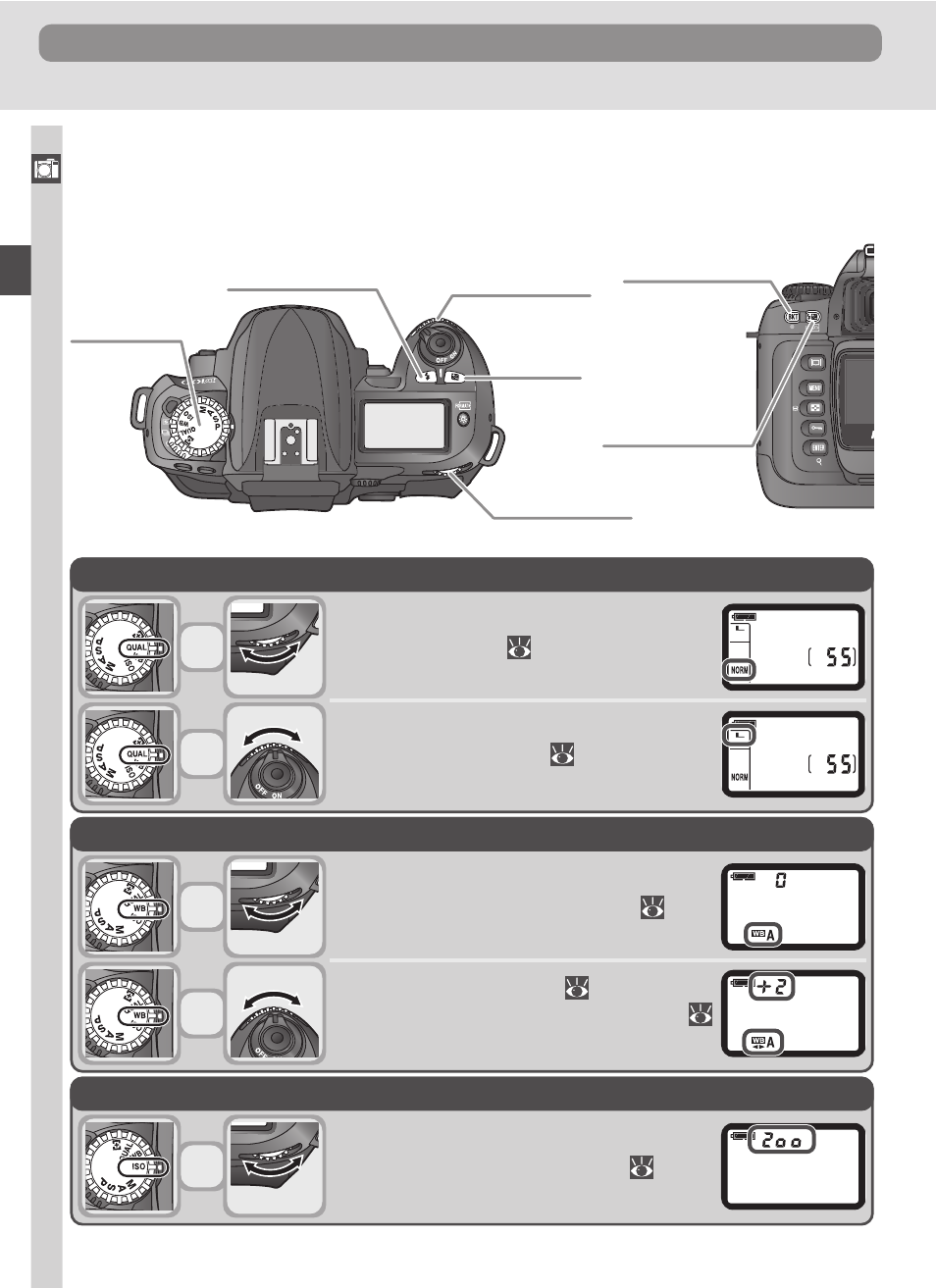
12
Intr
oduction—Getting to Know the Camera
Getting to Know the Camera
The Command Dials
The main- and sub-command dials are used alone or in combination with
other controls to adjust a variety of settings.
+
+
Image quality and size
Choose an image size (
47)
Set image quality (
46)
+
+
White balance
Fine-tune white balance (
53–54)/mea-
sure a value for preset white balance (
56)
Choose a white balance setting (
52)
+
Sensitivity (ISO equivalency)
Set sensitivity (ISO equivalency;
49)
Flash sync
mode button
Function dial
Sub-command
dial
Exposure
compensation
button
Main command
dial
Bracketing button
Flash exposure
compensation
button
See also other documents in the category Nikon Cameras:
- D800 (472 pages)
- D800 (38 pages)
- D800 (48 pages)
- N80 (116 pages)
- n65 (116 pages)
- D300 (452 pages)
- D80 (162 pages)
- F100 (57 pages)
- D200 (48 pages)
- D200 (221 pages)
- D40X (139 pages)
- D60 (204 pages)
- D40 (139 pages)
- Coolpix S3000 (184 pages)
- Coolpix L110 (156 pages)
- F3 (3 pages)
- F3 (71 pages)
- D50 (148 pages)
- D700 (472 pages)
- COOLPIX-P100 (216 pages)
- COOLPIX-S8100 (220 pages)
- D90 (300 pages)
- D90 (2 pages)
- D3000 (68 pages)
- D3000 (216 pages)
- D5000 (256 pages)
- D3100 (224 pages)
- D300s (432 pages)
- EM (34 pages)
- FG (34 pages)
- fe (49 pages)
- fe2 (66 pages)
- f2 (70 pages)
- n2000 (54 pages)
- COOLPIX P500 (252 pages)
- Coolpix S550 (2 pages)
- Coolpix 5400 (4 pages)
- Coolpix 775 (2 pages)
- Coolpix 2500 (120 pages)
- Coolpix S4 (28 pages)
- Coolpix S4 (8 pages)
- Coolpix S560 (172 pages)
- SQ (116 pages)
- Coolpix 990 (50 pages)
