Adjusting contrast: tone compensation, Auto – Nikon D100 User Manual
Page 153
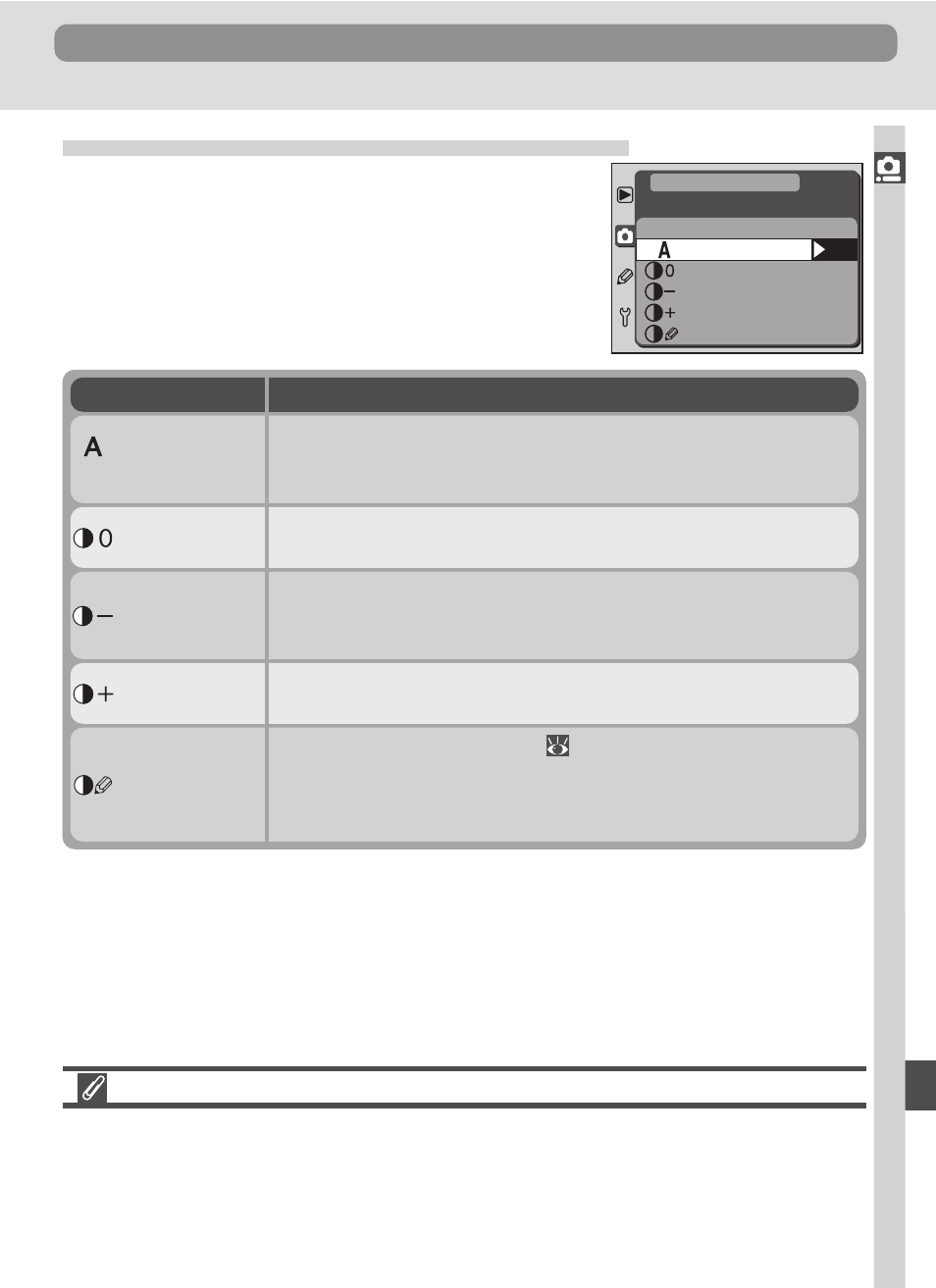
Shooting Options
Menu Guide—The Shooting Menu
141
Adjusting Contrast: Tone Compensation
As photographs are saved to the memory card,
they are processed to adjust the distribution of
tones in the image, enhancing contrast. The op-
tions in the Tone Comp. menu give you control
over the type of processing performed.
Auto
Even when shooting the same type scene, the curve chosen by the camera in A (Auto)
mode may vary with the position of your subject or the amount of the frame it occu-
pies. To shoot several shots with the same tone compensation, choose one of the other
tone curves.
OK
Tone Comp.
Auto
Normal
Less contrast
More contrast
Custom
SHOOTING MENU
Option
Description
Camera uses same standard curve for all images. This option is
suited to most types of scene, whether dark or bright.
This curve produces “softer” images. If you are shooting a
portrait in direct sunlight, this option can be used to prevent
bright areas of the image from being “washed out” by glare.
Choose this curve to preserve detail when taking shots of misty
landscapes and other low-contrast subjects.
If you have Nikon Capture 3
*
(
170), you can define your own
tone curve and download it to the camera. Custom is used to
select this user-defined curve. If no curve has been download-
ed to the camera, this option is equivalent to Normal.
Normal
Less
Contrast
More
Contrast
Custom
Camera automatically optimizes contrast by selecting the ap-
propriate curve. Curve selected varies from image to image.
For best results, use a type G or D lens.
(default)
Auto
* This feature is not available when the D100 is used with the Macintosh version of
Nikon Capture 3.
