Nikon D100 User Manual
Page 32
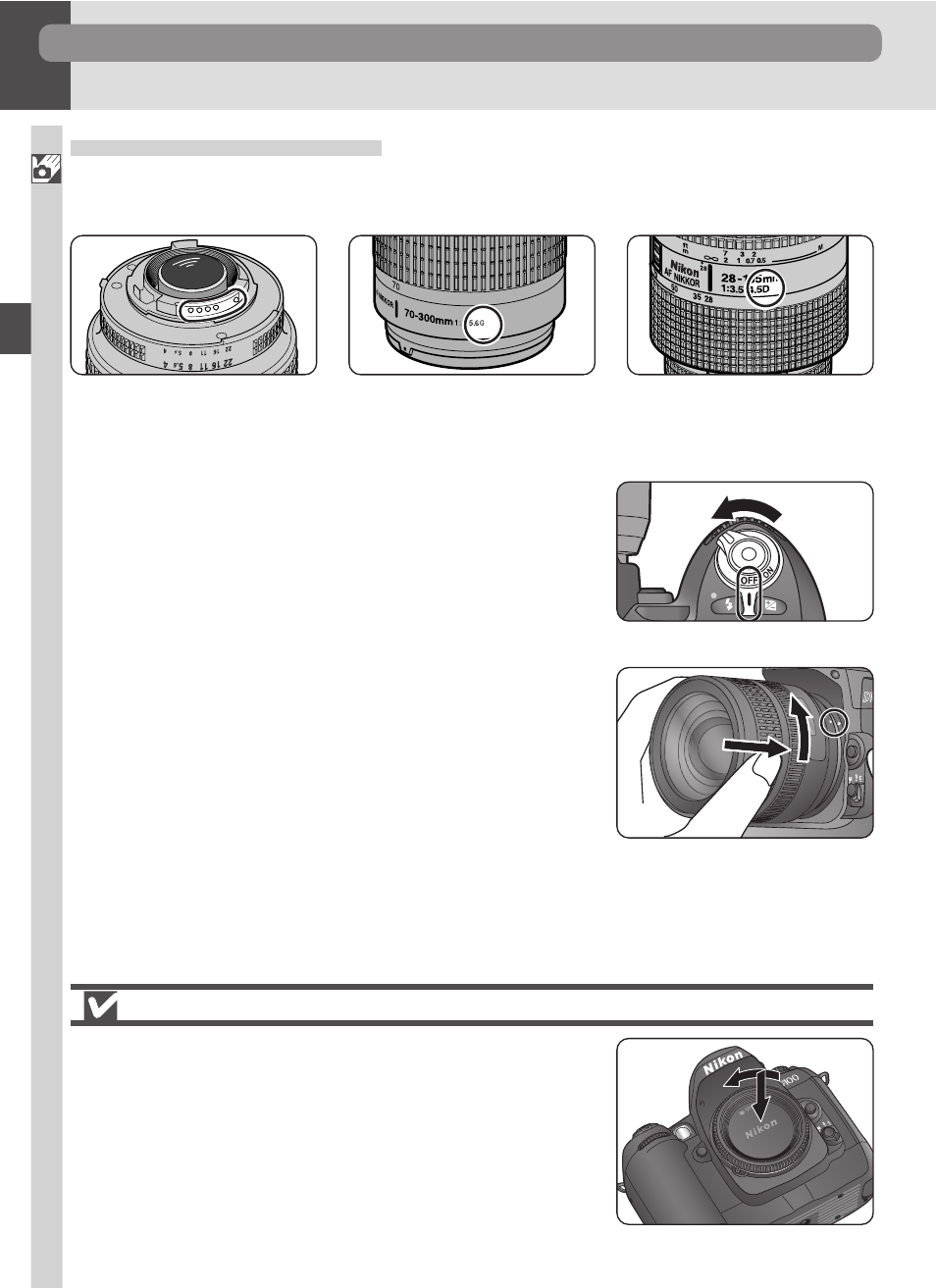
20
Intr
oduction—First Steps
First Steps
Step 5—Attach a Lens
We recommend that you use a type G or type D CPU lens to take full advan-
tage of the features your camera offers.
5
.1 Turn the camera off
Turn the camera off before attaching or re-
moving lenses.
5
.2 Attach a lens
Keeping the mounting mark on the lens
aligned with the mounting mark on the cam-
era body, position the lens in the camera’s
bayonet mount. Being careful not to press
the lens-release button, rotate the lens
counter-clockwise until it clicks into place.
Protect the Camera from Dirt and Dust
Any dust, dirt, or other foreign matter inside your cam-
era could show up as specks or blotches in your photo-
graphs or the viewfinder display. When no lens is in
place, keep the lens mount covered with the BF-1A body
cap supplied with your camera. When exchanging lens
or replacing the body cap, keep the lens mount pointed
down.
5
Type D lens
Type G lens
CPU lenses have CPU
contacts
- D800 (472 pages)
- D800 (38 pages)
- D800 (48 pages)
- N80 (116 pages)
- n65 (116 pages)
- D300 (452 pages)
- D80 (162 pages)
- F100 (57 pages)
- D200 (48 pages)
- D200 (221 pages)
- D40X (139 pages)
- D60 (204 pages)
- D40 (139 pages)
- Coolpix S3000 (184 pages)
- Coolpix L110 (156 pages)
- F3 (3 pages)
- F3 (71 pages)
- D50 (148 pages)
- D700 (472 pages)
- COOLPIX-P100 (216 pages)
- COOLPIX-S8100 (220 pages)
- D90 (300 pages)
- D90 (2 pages)
- D3000 (68 pages)
- D3000 (216 pages)
- D5000 (256 pages)
- D3100 (224 pages)
- D300s (432 pages)
- EM (34 pages)
- FG (34 pages)
- fe (49 pages)
- fe2 (66 pages)
- f2 (70 pages)
- n2000 (54 pages)
- COOLPIX P500 (252 pages)
- Coolpix S550 (2 pages)
- Coolpix 5400 (4 pages)
- Coolpix 775 (2 pages)
- Coolpix 2500 (120 pages)
- Coolpix S4 (28 pages)
- Coolpix S4 (8 pages)
- Coolpix S560 (172 pages)
- SQ (116 pages)
- Coolpix 990 (50 pages)
