File type and compression: image quality, For more information on – Nikon D100 User Manual
Page 148
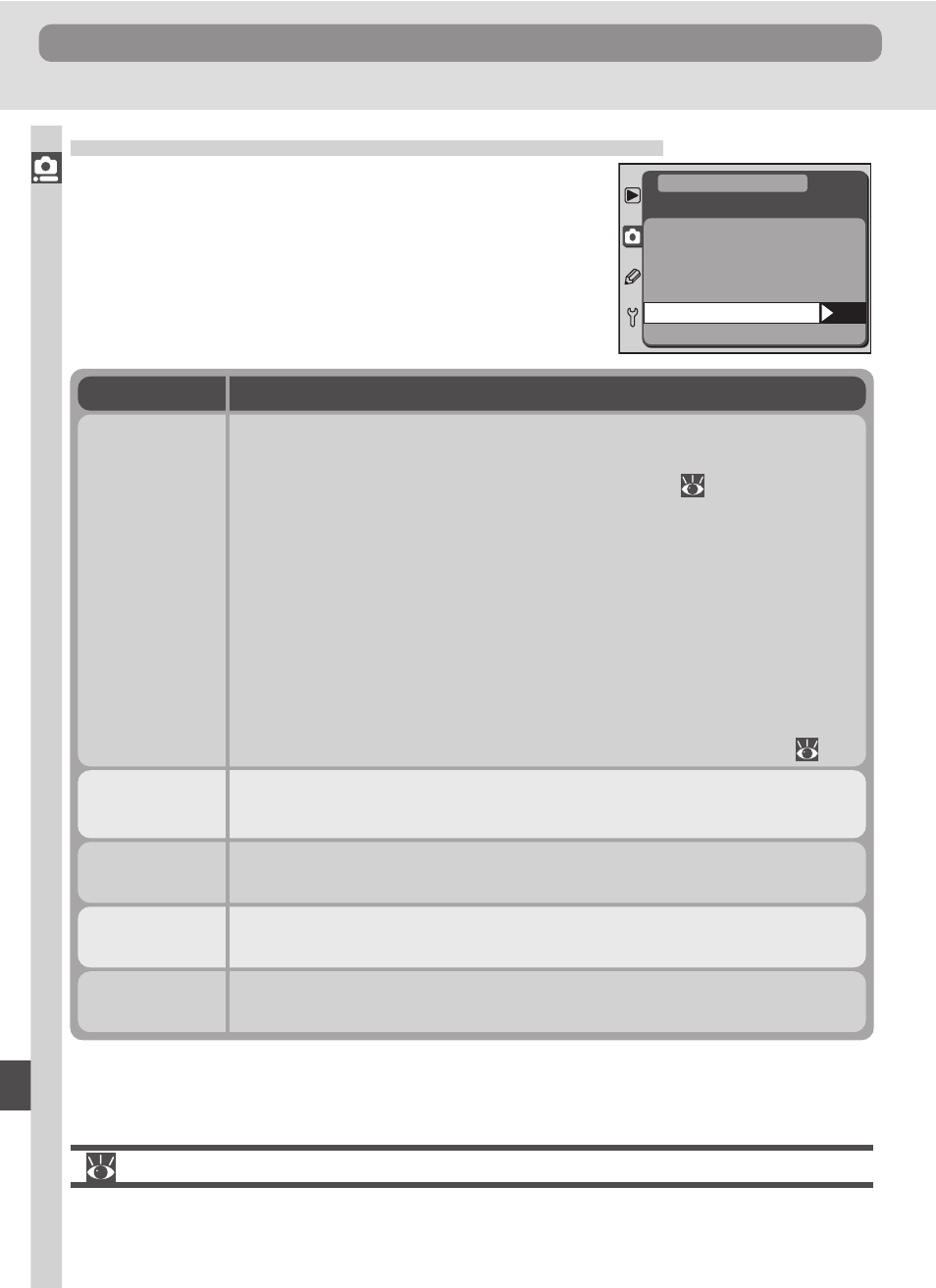
The Shooting Menu
Menu Guide—The Shooting Menu
136
File Type and Compression: Image Quality
The Image Quality menu controls the file type
and compression ratio used as photographs are
saved to the memory card. The following options
are available:
OK
Image Quality
NEF (Raw)
TIFF-RGB
JPEG Fine
JPEG Normal
JPEG Basic
SHOOTING MENU
Option
Description
TIFF-RGB
Images are saved in uncompressed TIFF RGB at a color depth of eight
bits per channel (24-bit color).
JPEG Fine
Images are saved in JPEG format at a compression ratio of roughly
1 :4.
JPEG Normal
Images are saved in JPEG format at a compression ratio of roughly
1 : 8.
JPEG Basic
Images are saved in JPEG format at a compression ratio of roughly
1 :16.
NEF (Raw)
Raw 12-bit data from the CCD are saved directly to the memory
card in Nikon Electronic Image Format (NEF). NEF files can only be
viewed in Nikon View 5 or Nikon Capture 3 (
169). Two NEF
modes are available:
• NEF (Raw)
In this mode, NEF images are not compressed, reducing the time
needed to process images before they are saved to the memory
card but increasing file size.
• Comp. NEF (Raw)
In this mode, NEF images are compressed using a virtually “loss-
less” algorithm that reduces file size by approximately fifty to sixty
percent without affecting image quality. More time is required to
process images before they are saved to the memory card (
43).
For more information on:
44 Image quality
