Swiftech H20 120 PREMIUM User Manual
Page 23
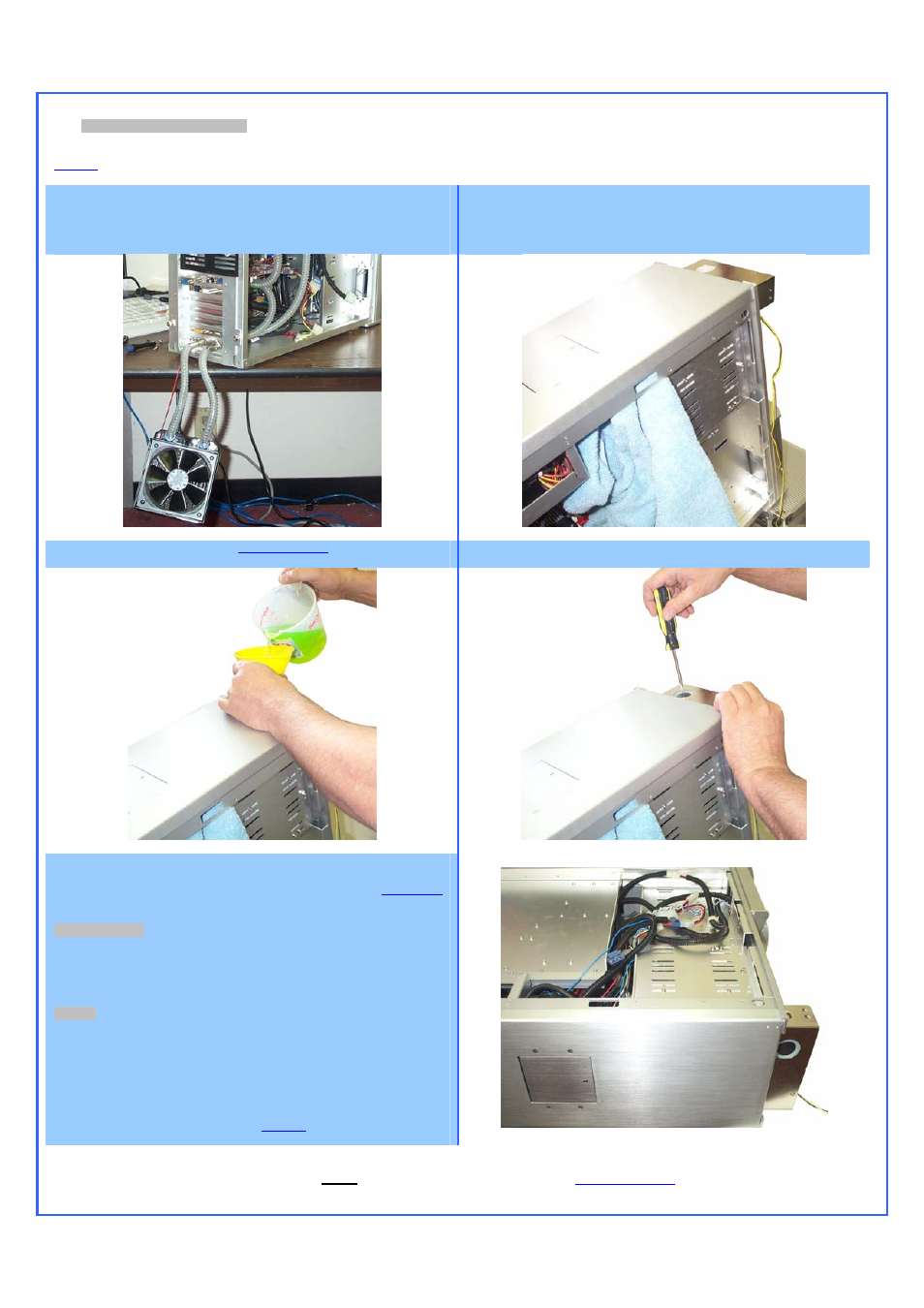
Copyright Swiftech 2005 – All rights reserved – Last revision date: 09-22-06 - Information subject to change without notice – URL:
http://www.swiftnets.com
Rouchon Industries, Inc., dba Swiftech – 1703 E. 28
th
Street, Signal Hill, CA 90755 – Tel. 562-595-8009 – Fax 562-595-8769 - E Mail: [email protected]
PAGE 23 of 26
B. Alternate filling procedure
The following filling procedure applies to situations where the reservoir must be or is already installed inside of the CD-Rom bay. Please refer to steps
1, and 2
(paragraph A) above for physical connections and installation in the CD-Rom drive Bay.
Step 1. Radiator inlet and outlet should always be oriented upwards
during the filling procedure. In the above picture, the MCB-120 Radbox
conveniently allows you to let the radiator fan assembly hang from your
workbench.
Step 2. Stuff a cloth or towel behind the MCRES-1000P to prevent liquid
from dripping over components in case of an accidental spill, and then set
the front of the PC on an object so that the chassis will be at a 15 to 20°
angle from horizontal.
Step 3. Fill-up the reservoir to the
appropriate level
(see step 3 paragraph
A). Proceed slowly and inspect level frequently to avoid overflowing.
Step 4. Close the fill port with the provided fill-cap.
Step 5. Connect the pump 4-pin Molex connector to the power-supply,
and then lay down the PC flat on the workbench. You must be able to
start the PSU without it being connected to the motherboard (
See Note 2
,
paragraph 5).
What to expect:
The pump takes 3 seconds to start; when you start-up
the power-supply, you will hear a low and continuous hum indicating that
the pump is working, then a sudden gurgling as the mix of fluid and air
start rushing into the pump. Then the gurgling will gradually disappears as
all the air is being flushed out.
Action!
Start-up the PSU. Wait 5 to 10 seconds until you see the fluid
circulate, or hear it gurgling. If nothing happens, shutdown and restart the
pump once or twice, letting the pump run a maximum of 5 to 10 seconds
in between each shutdown. Once the pump has primed and the liquid
circulates, let the pump run for another 5 minutes to allow all the air to be
flushed out from the circuit.
IF THERE IS NO FLUID CIRCULATION, DO NOT OPERATE THE
PUMP, and refer to troubleshooting
note (1)
paragraph 5, before you
proceed any further.
