Installation, Oven assembly to stand – Blodgett HV-50 User Manual
Page 7
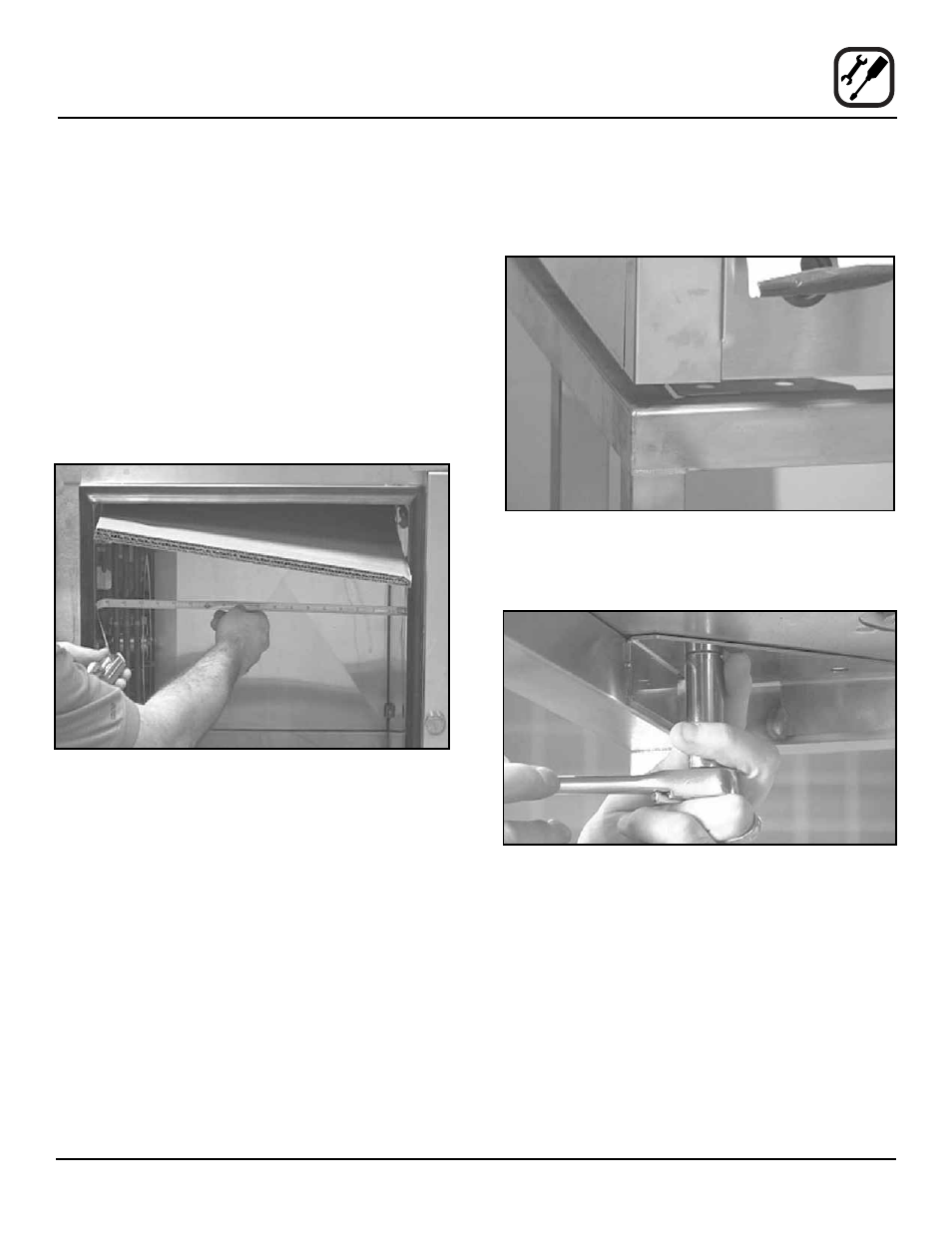
5
Installation
Oven Assembly to Stand
NOTE: The oven weighs approximately 350 lbs, we rec-
ommend using either a fork truck or genie lift to
raise the oven.
1. Remove the bolts securing the oven shipping brack-
ets to the pallet.
2. Open the oven door. Remove the side racks and baf-
fle from inside the oven cavity.
3. Cut a piece of cardboard 18” (457 mm) x 26” (660
mm) and place in the oven cavity above the elements.
This will protect the oven from the forks of the forklift.
4. Adjust the forks on the lift to less than 16” (406 mm)
apart so they will fit between the elements and the
right side of the oven cavity.
Figure 1
5. Raise the oven to above the height of the stand.
6. Remove the shipping brackets from the bottom of the
oven. Save the bolts to use in STEP 8.
7. Position the stand below the oven. Be sure the sup-
port arms on the stand are on the right side when
facing the front of the oven. Place the oven flush with
the front of the stand and lower into place.
Figure 2
8. Attach the oven to the stand using the bolts removed
in STEP 6.
Figure 3
