Planning the installation – Allied Telesis AT-8288XL/SC User Manual
Page 33
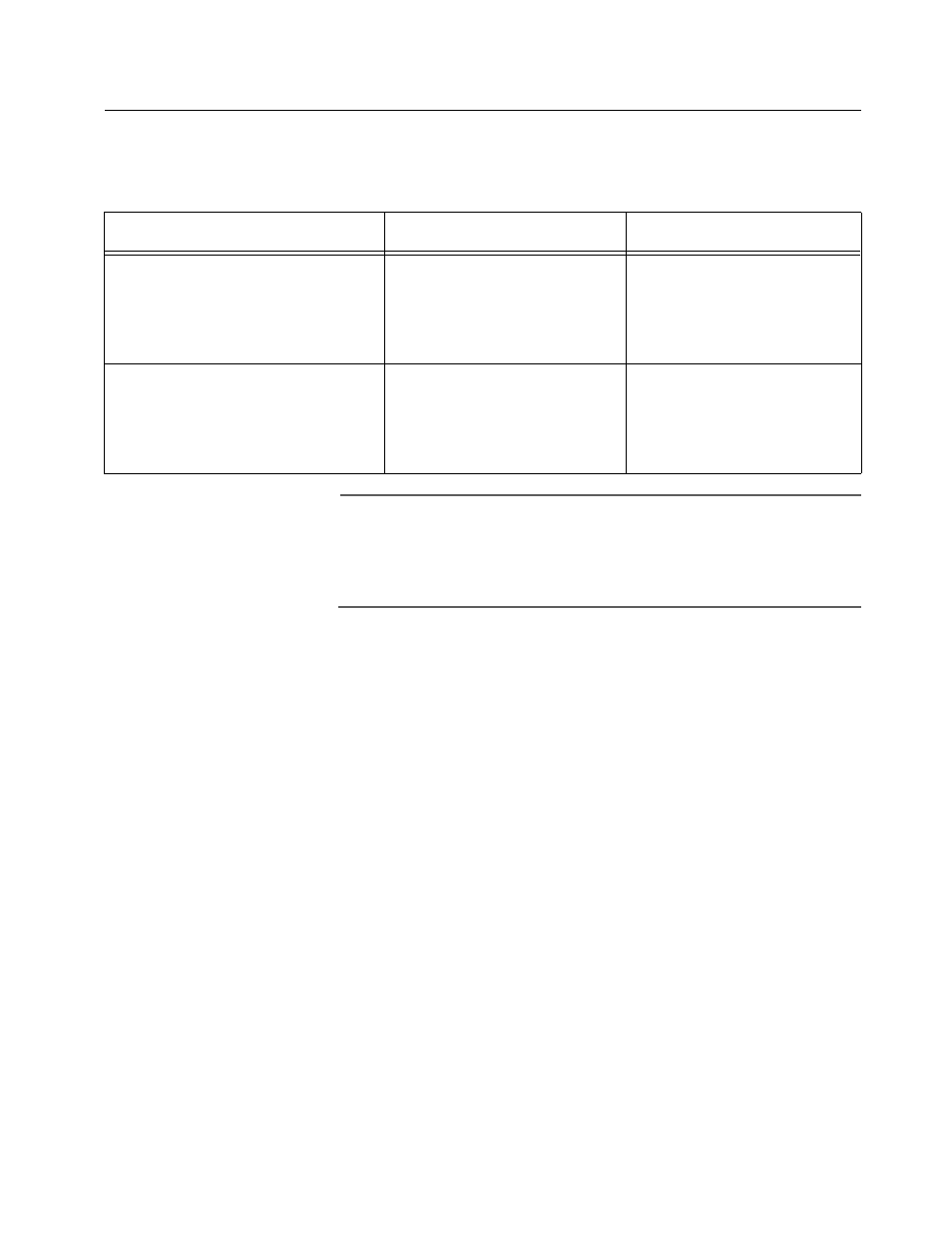
AT-8216FXL, AT-8224XL, and AT-8288XL Series Installation Guide
33
Planning the Installation
Table 2 contains the cabling specifications for the switches.
Note
To connect a workstation or server to a 10/100Base-TX port on an
AT-8224XL, AT-D8224XL, or AT-8288XL switch, use a
straight-through cable. To connect a hub, router, or other switch to
a 10/100Base-TX port on the switch, use a crossover cable.
Table 2 Switch Cabling Specifications
Model
Type of Cabling
Maximum Distance
AT-8216FXL
AT-8288XL (100Base-FX ports)
50/125 micron multimode or
62.5/125 micron multimode
Full-duplex:
2 kilometers (1.25 miles)
Half-duplex:
412 meters (1,351 feet)
AT-8224XL
AT-D8224XL
AT-8288XL (10/100Base-TX ports)
10Base-T operation:
Category 3 or better
100Base-TX operation:
Category 5 or better
100 meters (328 feet)
