Software requirements, Because of their compatibility and reliability, th, Vt100 terminal settings – Allied Telesis AT-8116 User Manual
Page 8: Software requirements -4, Vt100 terminal settings -4
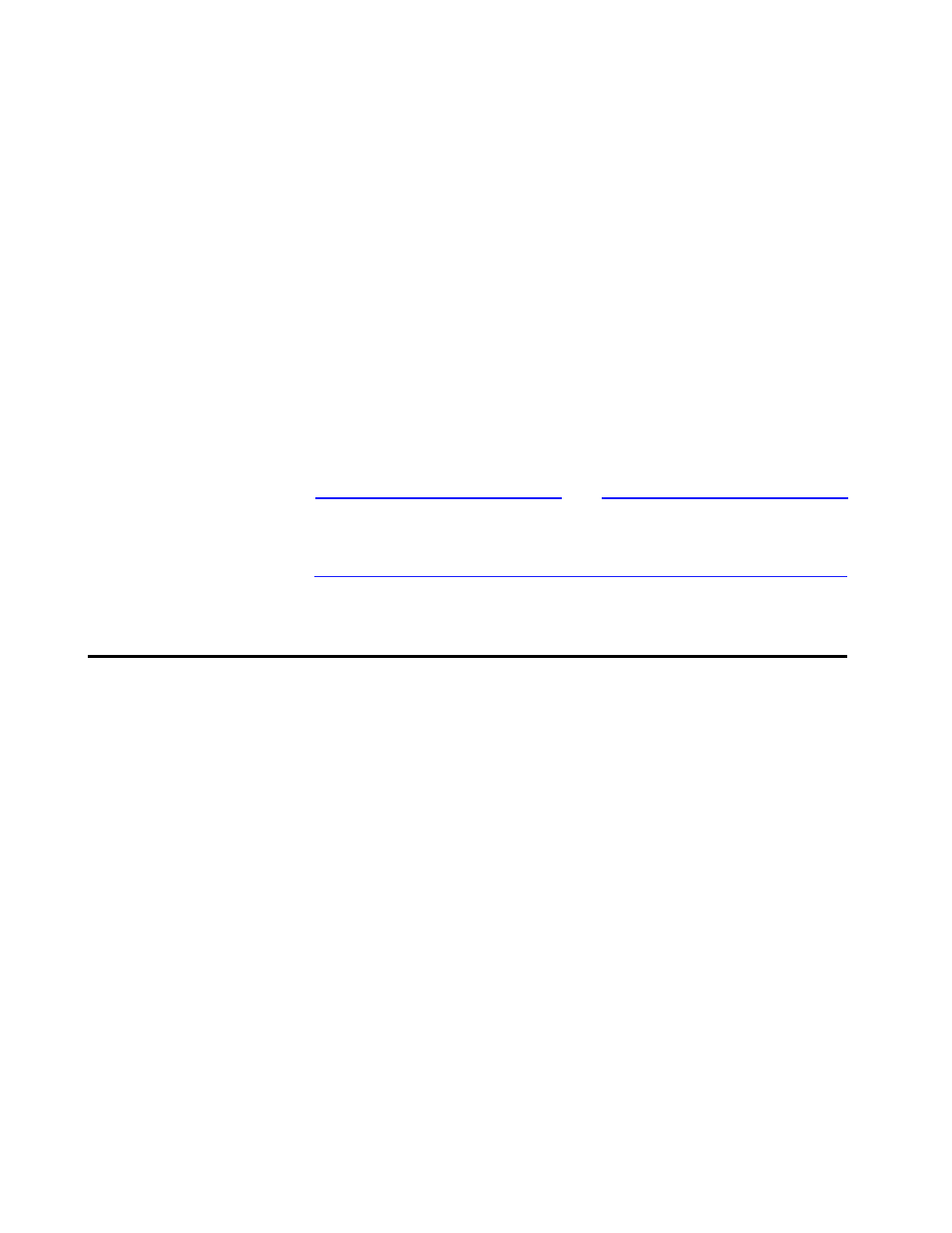
Administrative Interface
1-4
Software
Requirements
If you are using a workstation, use the VT100 terminal emulation
software appropriate for your workstation.
If you are using a PC to emulate a VT100 terminal, you can use the
following software:
❑
In a DOS environment:
— MS-DOS 3.30 or later
— PROCOMM PLUS for DOS
❑
In a Windows 3.1 environment:
— Microsoft Windows 3.1 or later
— Windows Terminal or PROCOMM PLUS for Windows
❑
In Windows 95 or NT
— Hyperterminal
Note
Because of their compatibility and reliability, the software
combination listed above are recommended. Other applications may
also provide satisfactory results.
VT100 Terminal Settings
Use the following settings when connecting the VT100 terminal or
terminal emulator to the AT-8116.
❑
Communications Setup
— 9600 (baud)
— No Parity
— 8 Data Bits, 1 Stop Bit
— No Local Echo
— VT100 Mode
❑
Terminate the setup session by pressing Ctrl-C.
For details concerning using the SNMP agent, see Chapter 15,
.
