Set-comm, Snmp trap message commands, Get-auth – Allied Telesis AT-8116 User Manual
Page 38: Set-auth, Snmp trap message commands -2
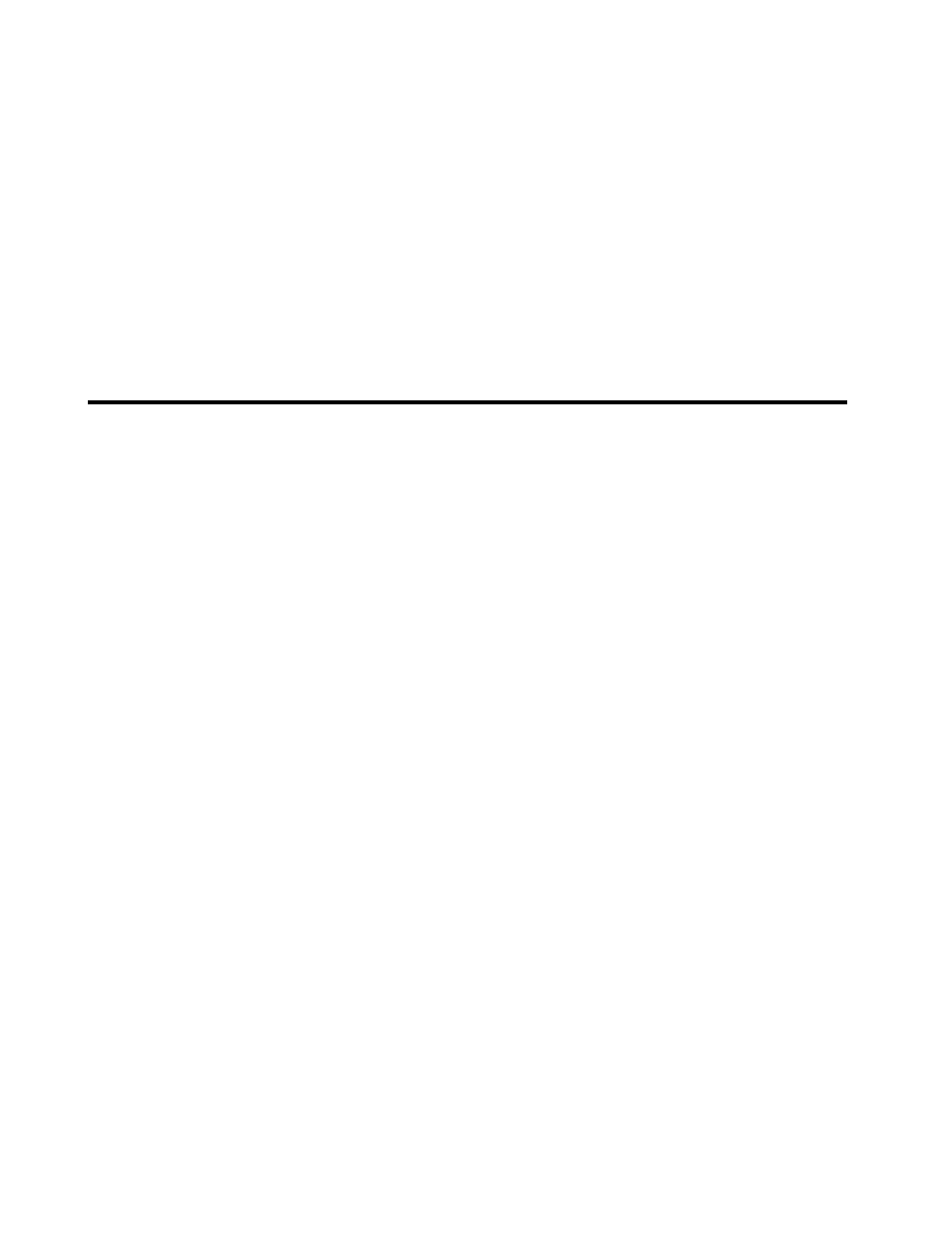
SNMP Commands
8-2
set-comm
set-comm {read|write}
This command lets you specify the SNMP community string for each
of the two access modes: read and write.
SYS_console>set-comm write password
New write community is: < password >
SYS_console>
SNMP Trap Message Commands
When the Switch detects an extraordinary event, it generates a trap.
A trap is a notification message that may be sent to predefined
Network Manager Stations. A trap event may be a reset (cold or
warm), detection of an interface link status change, an SNMP
authentication failure due to an incorrect community string, etc.
The SNMP trap commands let you manage:
❑
Whether or not the device issues an authentication trap
❑
The list of selected SNMP Manager Stations to which the
switch-generated traps will be sent by the SNMP agent. The
list has a maximum capacity of five entries.
get-auth
Displays the Authentication Trap mode: enabled or disabled.
set-auth
set-auth {enable|disable}
This command allows the user to modify the Authentication Trap
mode. The default value is enable, meaning that the switch will
generate authentication traps. Changing the mode to disable will
prevent the switch from sending authentication traps.
