Set-speed-sel, If the port’s link partner is in full duplex mode, Set-port-state – Allied Telesis AT-8116 User Manual
Page 63: Set-aggr-mode
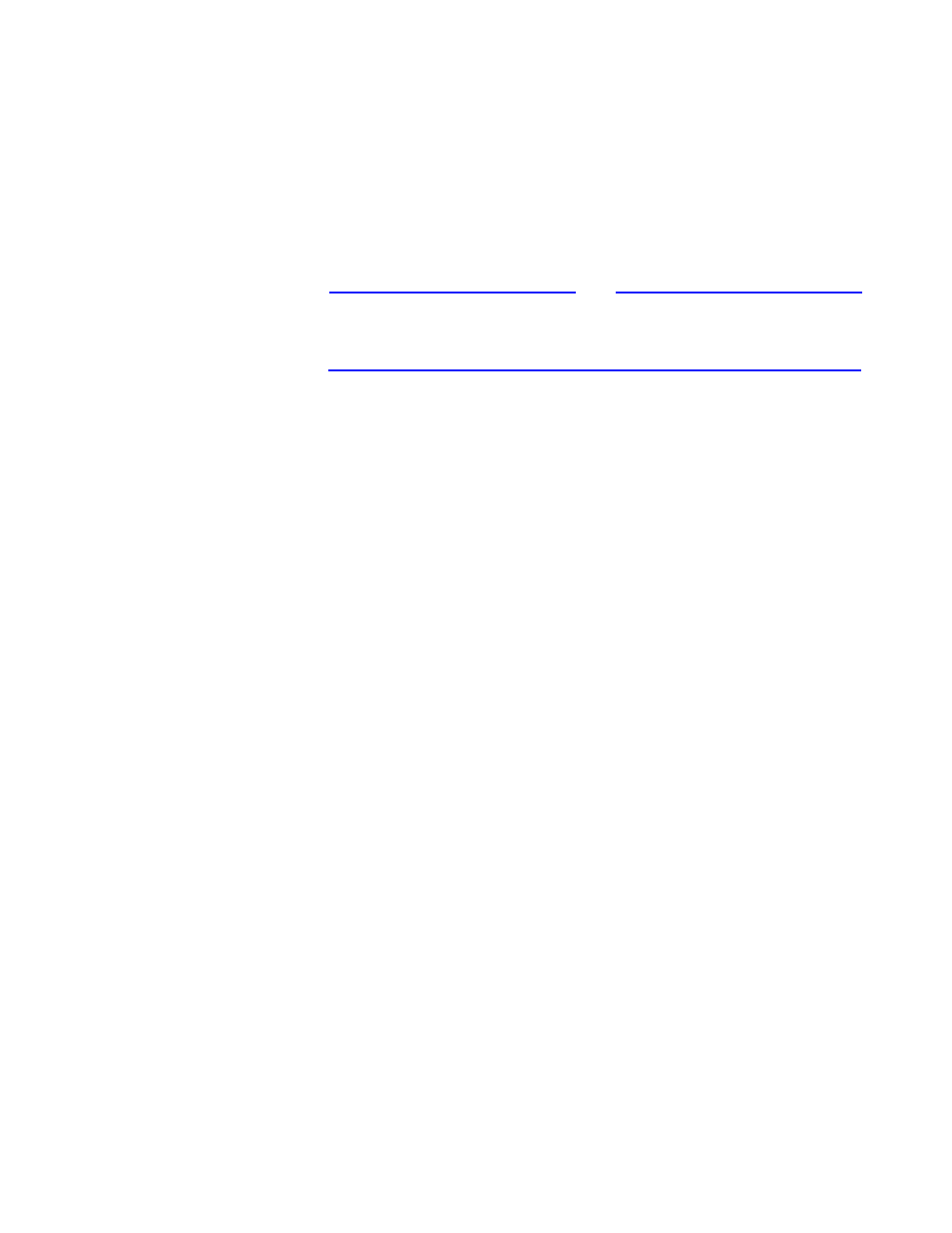
AT-8116 User’s Guide
12-3
set-speed-sel
set-port-sel
This command specifies if port-number will negotiate a 10Mbps or
100Mbps connection, or it will autosense. If the switch is having
difficulty auto-sensing the wire speed, use this command to set the
correct value.
Note
If the port’s link partner is in Full Duplex mode and not in ASENSE (or
auto-negotiation) mode, ASENSE cannot be selected as the line speed
of the port.
set-port-state
This command can be used to enable or disable a port when the
Spanning Tree algorithm is not running. When Spanning Tree is
running, set-prt-enb should be used instead.
set-port-state < port-number>
{enable|disable}
set-aggr-mode
This command sets the device mode: aggressive or relax backoff
algorithm.
SYS_console>set-aggr-mode
[arg #0] enter either {enable | disable}
SYS_console>
The AT-8116 implements the truncated exponential backoff
algorithm defined by the 802.3 standard. The set-aggr-mode
command controls the number of consecutive retransmit trials
(necessitated by collisions) before restarting the backoff algorithm.
In aggressive mode the AT-8116 restarts the backoff algorithm after 4
consecutive transmit trials instead of 16. This results in the switch
being more aggressive in accessing the media following a collision.
