Allied Telesis AT-S63 User Manual
Page 352
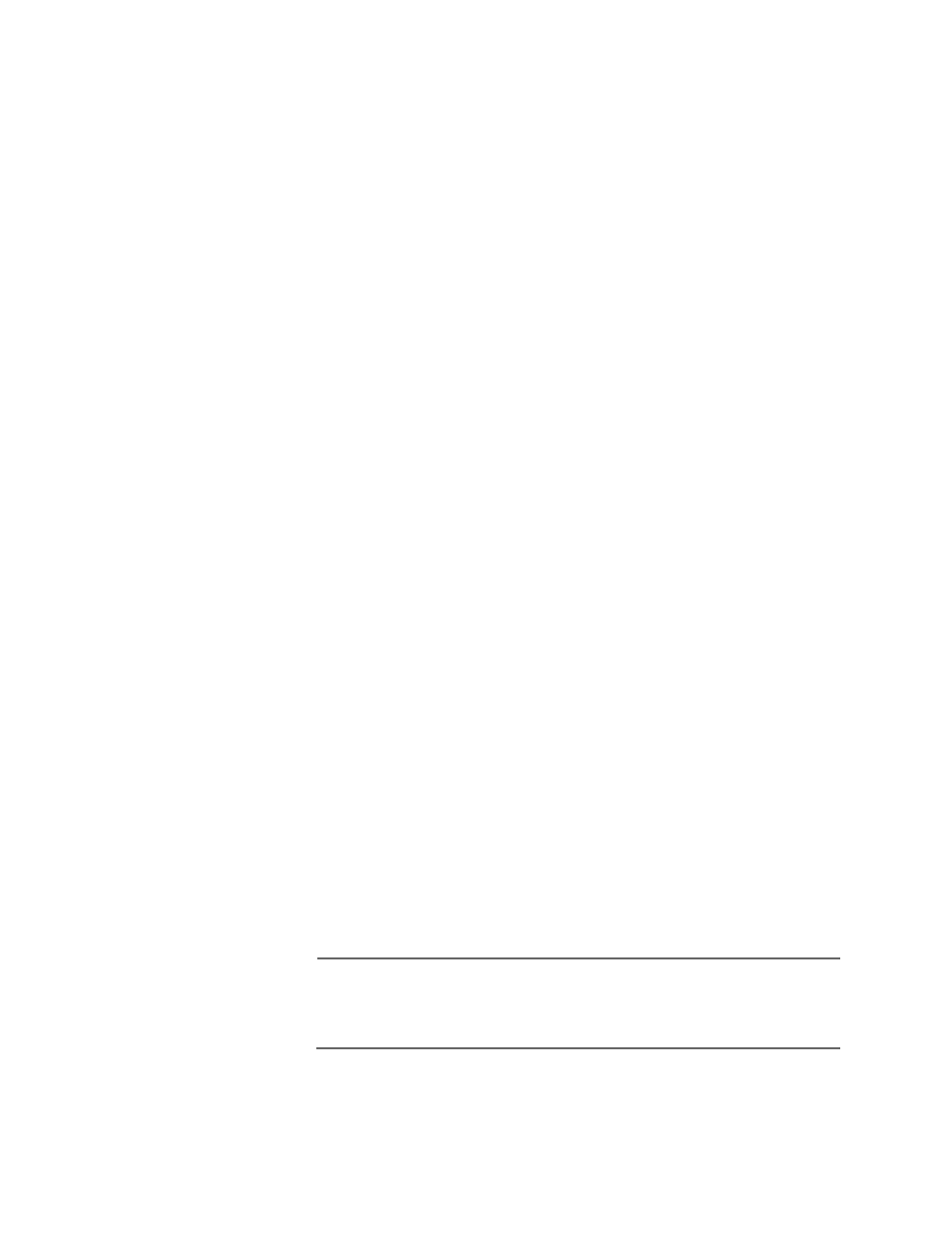
Chapter 25: Port Security Commands
352
intrusionaction
Specifies the action taken by the port in the event
port security is violated. This parameter applies only
to the Limited security mode. Intrusion actions are:
discard
Discards invalid frames. This is the
default setting.
trap
Discards invalid frames and sends a
management trap.
disable
Discards invalid frames, sends a
management trap, and disables the
port.
learn
Specifies the maximum number of dynamic MAC
addresses a port on the switch can learn. This
parameter applies only to ports set to the Limited
security mode. The range is 1 to 255 addresses. The
default is 255.
participate
Enables or disables the intrusion action on the port.
This option only applies to the Limited security
mode and only when a port’s intrusion action is set
to trap or disable. This option does not apply when
intrusion action is set to discard. The options are:
yes, on, true
Enables the trap or disable intrusion
action. These options are
equivalent.
no, off, false
Disables the trap or disable
intrusion action. The port still
discards invalid ingress frames. This
is the default. These options are
equivalent.
Description
This command sets and configures a port’s security mode. Only one
mode can be active on a port at a time.
Note
For explanations of the security levels and intrusion actions, refer to
Chapter 23, “Port Security” in the AT-S63 Management Software
Menus Interface User’s Guide.
To view a port’s current security mode, use the command “SHOW
SWITCH PORT SECURITYMODE” on page 355.
