Configuring the spanning tree port settings, From the main menu, select bridge > spanning tree – Allied Telesis AT-S88 User Manual
Page 117
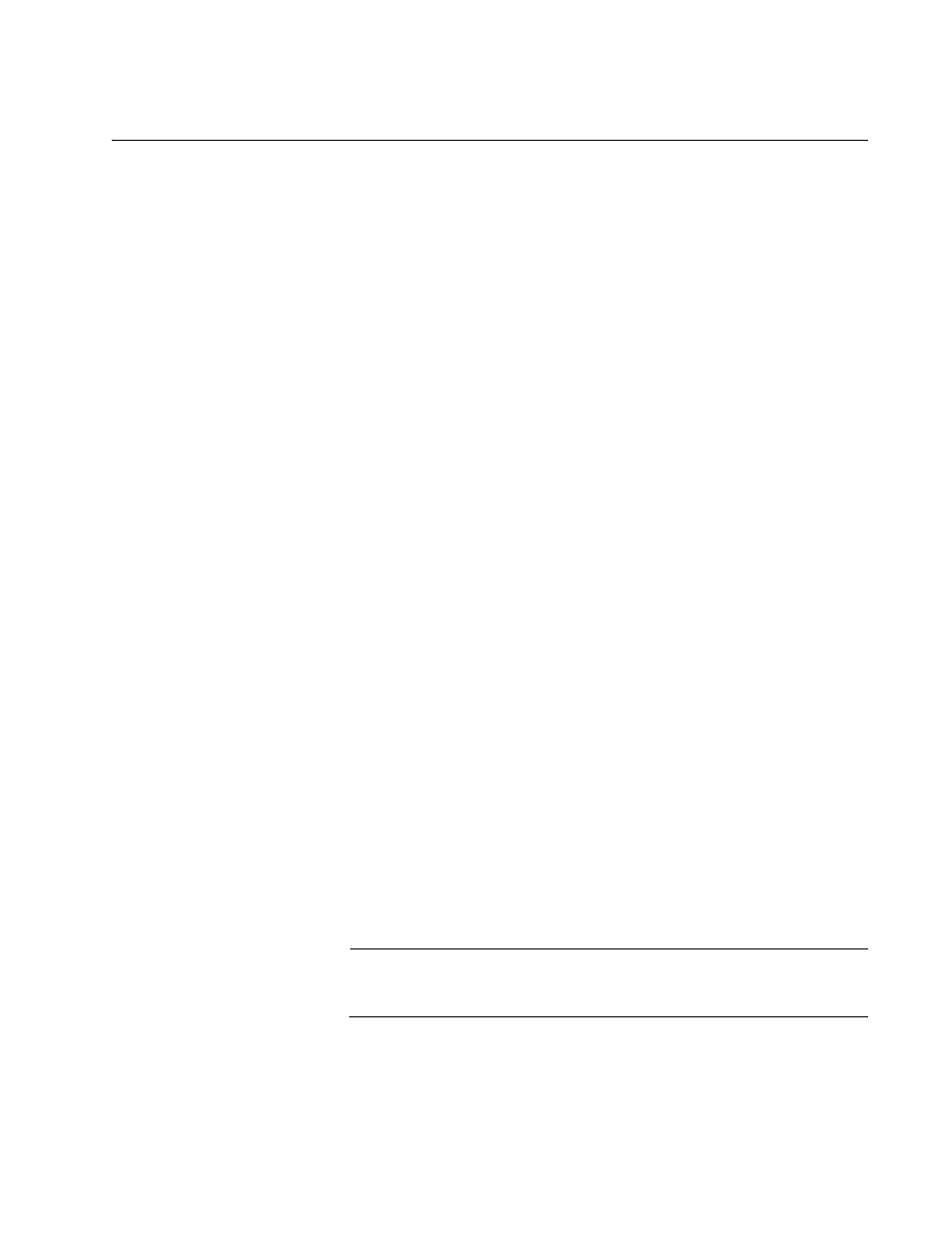
AT-S88 Management Software User’s Guide
109
Configuring the Spanning Tree Port Settings
To configure the spanning tree port settings, perform the following
procedure:
1. From the main menu, select Bridge > Spanning Tree.
The Spanning Tree page is shown in Figure 35 on page 104.
2. In the Port List, select the port you want to configure, or scroll through
the list below.
The port is highlighted in the port list.
The current settings for the port are shown in the list and also in the
fields above the list.
3. In the Priority box, type a number for the port’s priority.
This parameter is used as a tie breaker when two or more ports are
determined to have equal costs to the root bridge. The range is 0 to
240 in increments of 16. The default value is 8 (priority value 128). For
a list of the increments, refer to Table 8, ”Port Priority Value
Increments” on page 99.
4. In the Path Cost box, type a number for the cost or type Auto for
automatic.
The spanning tree algorithm uses the cost parameter to decide which
port provides the lowest cost path to the root bridge for that LAN. The
range is 0 to 65,535. The default setting is Auto, which sets port cost
depending on the speed of the port. The Auto default values are
shown in Table 5 on page 98.
5. In the Edge Port list, select one of the following:
True
Makes the port an edge port.
False
The port does not function as an edge port.
Note
A port can be both a point-to-point and an edge port at the same
time
6. In the Point-to-point list, select one of the following:
