Configuration overview – Allied Telesis AT-8000GS/48 User Manual
Page 44
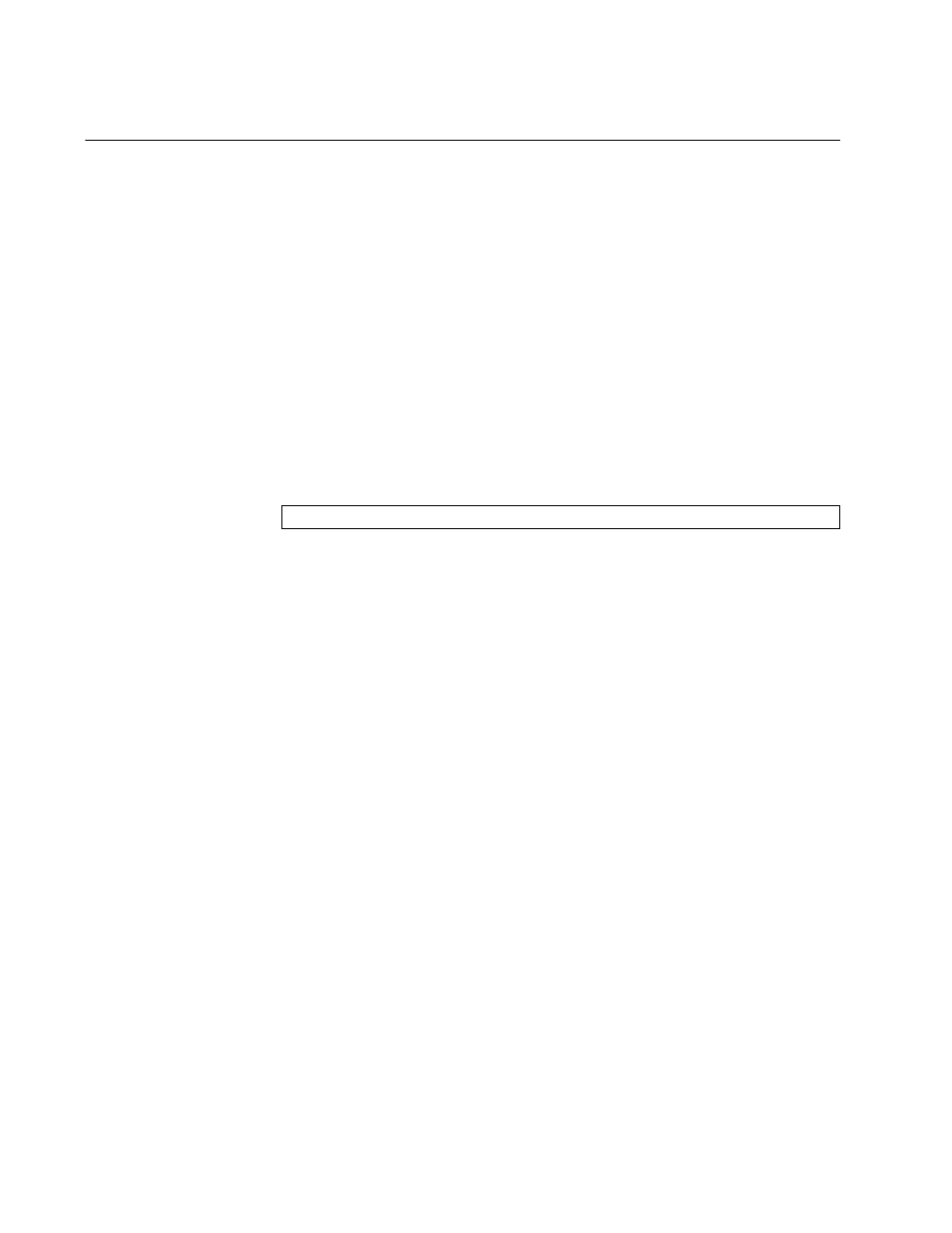
Chapter 4: Initial Configuration
44
Configuration Overview
Before assigning a static IP address to the device, obtain the following
information from the network administrator:
A specific IP address allocated by the network administrator for the
switch to be configured
Network mask for the network
There are two types of configuration: Initial configuration consists of
configuration functions with basic security considerations, whereas
advanced configuration includes dynamic IP configuration and more
advanced security considerations.
After making any configuration changes, the new configuration must be
saved before rebooting. To save the configuration, enter the following CLI
command:
Console# copy running-config startup-config
This manual is related to the following products:
