Monitoring the initialization processes – Allied Telesis AT-x210-9GT User Manual
Page 53
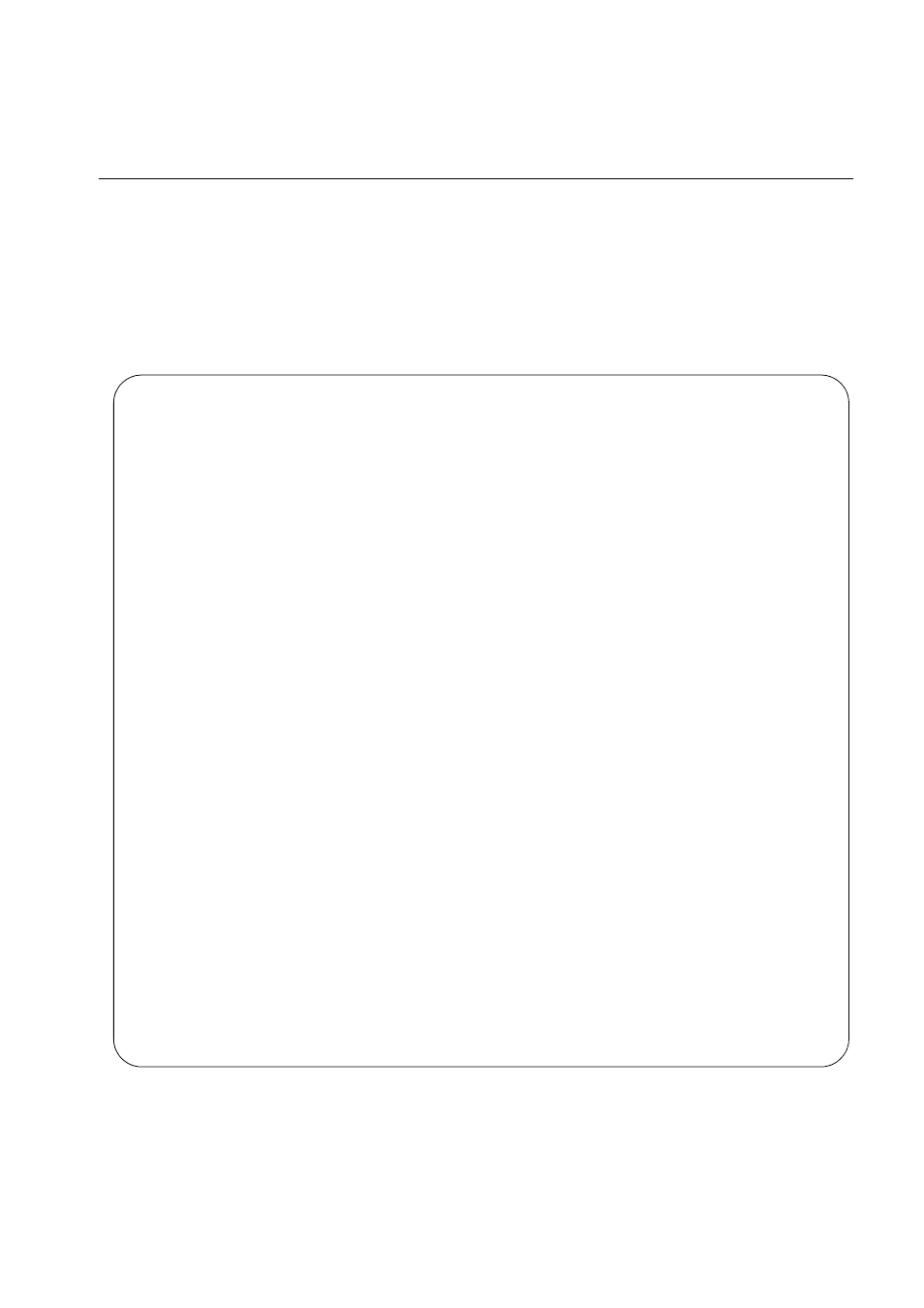
AT-x210-9GT, AT-x210-16GT, and AT-x210-24GT Switches Installation Guide
43
Monitoring the Initialization Processes
It takes about thirty seconds for the switch to initialize its management
software programs and features, and load the default configuration.
You may also monitor the bootup sequence by connecting a terminal or
computer that has a terminal emulator program, to the Console port on the
master switch. You will see the messages in Figure 34 here to Figure 36
on page 45.
Figure 34. Switch Initialization Messages
Bootloader
2.0.10
loaded
Press
Reading filesystem...
Loading flash:
x210-5.4.3.rel
Verifying release... OK
Booting...
Starting base/first... [ OK ]
Mounting virtual filesystems... [ OK ]
______________ ____
/\ \ / /______\
/ \ \_ __/ /| ______ |
/ \ | | / | ______ |
/ \ \ / / \ ____ /
/______/\____\ \/ /____________/
Allied Telesis Inc.
AlliedWare Plus (TM) v5.4.3
Current release filename:
x210-5.4.3.rel
Original release filename:
x210-5.4.3.rel
Built: Tue Jul 9 18:20:42 NZST 2013 by: maker@maker04-build
Mounting static filesystems... [ OK ]
Checking flash filesystem... [ OK ]
Mounting flash filesystem... [ OK ]
Checking NVS filesystem... [ OK ]
Mounting NVS filesystem... [ OK ]
Starting base/dbus... [ OK ]
Starting base/syslog... [ OK ]
