10base-t/100base-tx/1000 base-t link activity leds, At-x210-9gt link/activity and speed leds – Allied Telesis AT-x210-9GT User Manual
Page 25
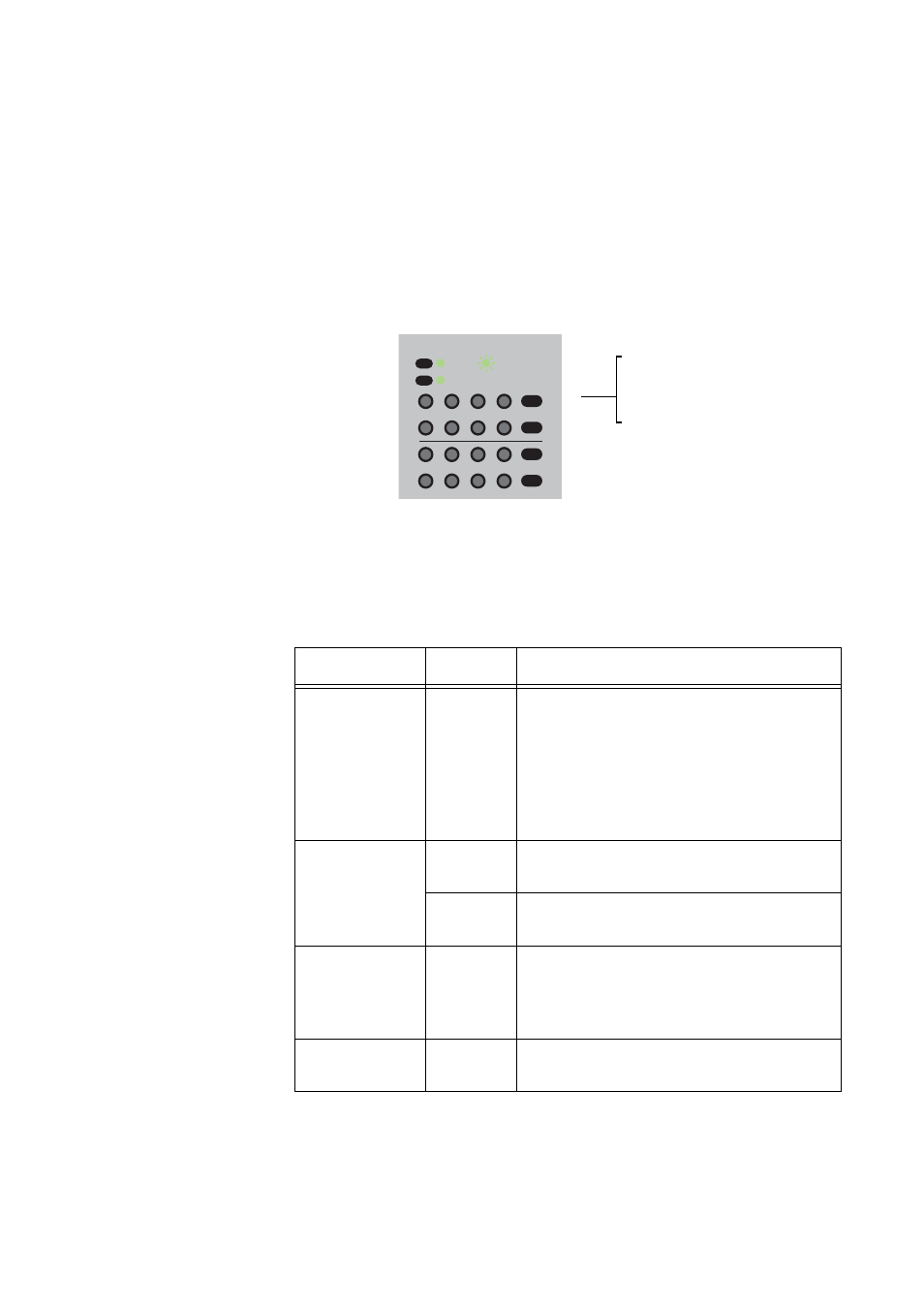
AT-x210-9GT, AT-x210-16GT, and AT-x210-24GT Switches Installation Guide
15
10Base-T/
100Base-TX/1000
Base-T Link
Activity LEDs
The Link Activity (L/A) LEDs provide information about the 10Base-T/
100Base-TX/1000Base-T ports.
AT-x210-9GT Link/Activity and Speed LEDs
The AT-x210-9GT switch indicates LINK/ACT (link/activity) and SPEED/
DUPLEX (speed/duplex) with two LEDs for each port. See Figure 8.
Figure 8. AT-x210-9GT Link/Activity and Speed LEDs
See Table 4 for a description for the AT-x210-9GT Link/Activity and Speed
LEDs.
Table 4. AT-x210-9GT LINK/ACT and SPEED/DUPLEX LED Descriptions
.
LED
State
Description
Link/Activity
(LINK/ACT)
Off
The port has not established a link with a
network device, or the ecofriendly
feature is enabled with the MODE LED
button to turn off the front panel LEDs.
Use the MODE LED button to turn off the
front panel LEDs and conserve electricity
when you are not monitoring the switch.
Blinking
Green
The port is transmitting or receiving
network packets.
Steady
Green
The port has established a link with a
network device and is active.
Speed/Duplex
(SPEED/
DUPLEX)
Off
The maximum operating speed of the
port is 10 or 100 Mbp, or the ecofriendly
feature is enabled with the MODE LED
button to turn off the front panel LEDs.
Steady
Green
The maximum operating speed of the
port is 1000 Mbps.
Speed
Link/Activity
2
4
6
8
1
3
5
7
L/A
MODE
L/A
MODE
MODE
SPEED / DUPLEX
L/A
LINK / ACT
(LINK/ACT)
(SPEEDDUPLEX)
