About want more – Samsung SGH-A827DKAATT User Manual
Page 39
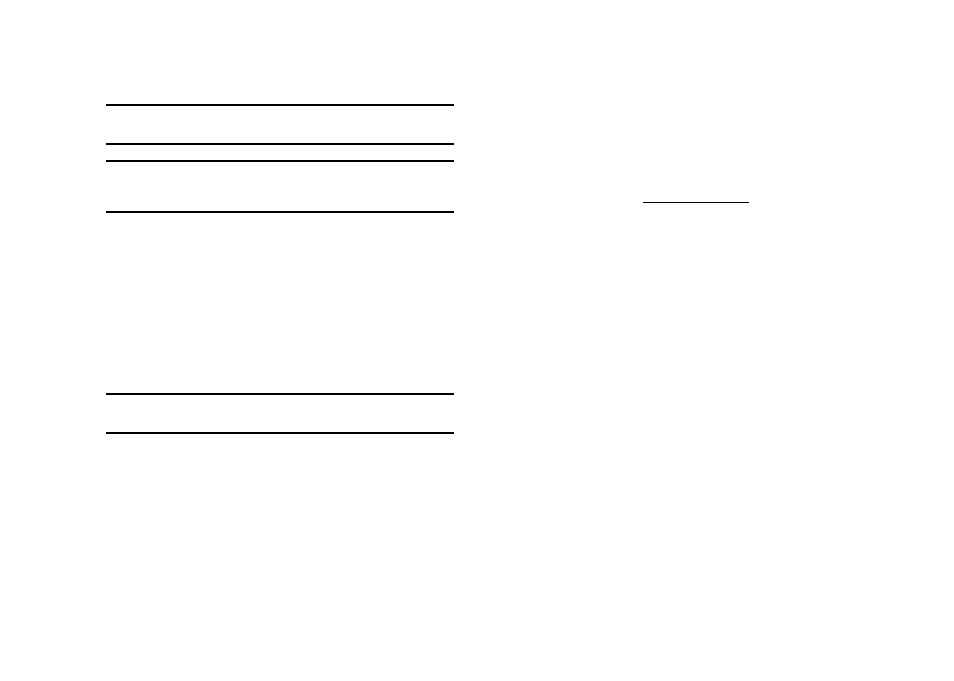
AT&T Mobile TV with FLO 36
Note: After you set up the PIN, you must enter the PIN to remove or add
programming packages to your subscription.
Important!: Keep the PIN in a safe place. Do not share your PIN with
unauthorized third parties. If you forget your PIN, call AT&T
customer service for assistance.
Check for updates
ᮣ
From the Options menu, select the Check for updates option to
see if there is an updated version of AT&T Mobile TV with FLO
service available for your phone.
Refresh subscription
ᮣ
From the Options menu, select the Refresh subscription option
if you believe your subscription is out of sync.
Tip: You can sync your subscription if you have more than one AT&T Mobile
TV-enabled phone, and you want to swap the SIM card.
When you refresh your subscription, AT&T Mobile TV with FLO
service checks your records to verify that you are receiving the
correct package.
About
ᮣ
From the Options menu, select the About option to display the
current version of AT&T Mobile TV with FLO operating on your
phone.
Want more?
For more information about AT&T Mobile TV with FLO and for
current programming, go to www.att.com/mobiletv.
