Index – Samsung SGH-A827DKAATT User Manual
Page 159
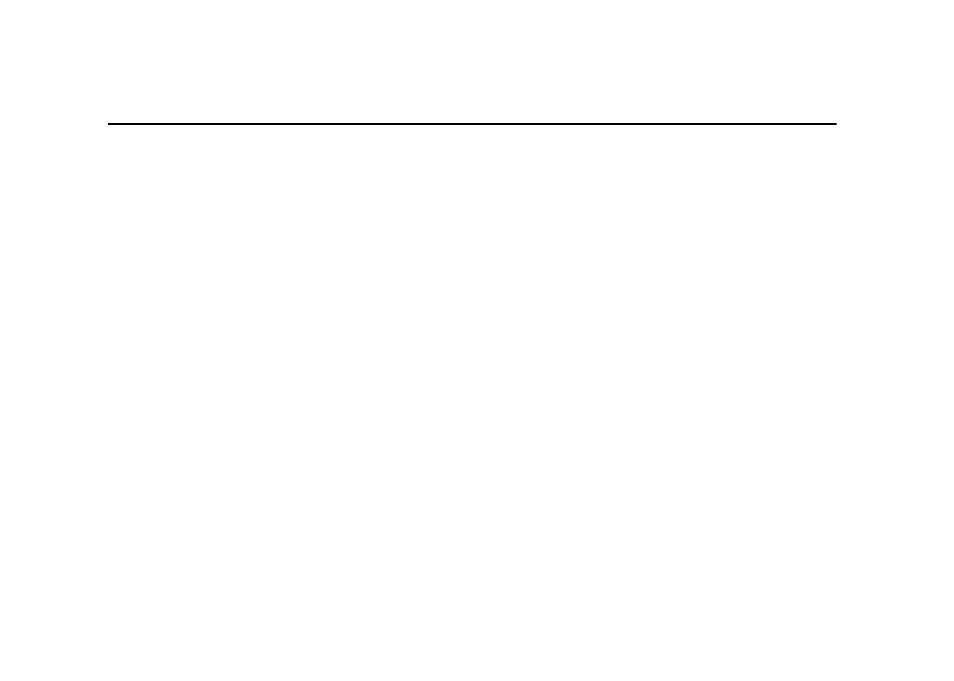
156
Index
Numerics
3-Way Calling (Multi-Party Calling)
A
Accessibility
Accessing AT&T Music
Adding Music to your Handset
Shopping for Music
Transferring Music from the Digital
Music Stores
Transferring Music using a Media
Application
Adding a New Contact
Storing a Number in the Phone’s
Memory
Storing a Number in the SIM Card
Alarms
Setting the Auto Power-up Alarm
Applications
Tools
Appointment
Anniversary
Other Event Options
Tasks
Viewing an Event
AT&T Mall
Accessing the MEdia Net Home
Shop Applications
Shop Games
Shop Graphics
Shop Multimedia Content
AT&T Mobile TV with FLO™ for Sam-
sung Viewer Guide
About
Parental controls
To subscribe to AT&T Mobile TV
Using the Mobile TV Player
Using the Program Guide
Want more?
Welcome to AT&T Mobile TV with
FLO™
AT&T Music
Accessing AT&T Music
Community
Music Apps
Music Video
Playing Music while Multitasking
The Buzz
Using MusicID
Using Playlists
Using the Music Player
C
Call Functions
Answering a Call
Call Time
Data Call Time
Data Volume
Making a Call
Options During a Call
Recent Contacts
Silent Mode
Video Share
Call Waiting
Cellular Video
Cellular Video Options
Customizing Cellular Video
Media Clip Options
My Purchases
Parental Controls
